How to add the FedEx Live Rates shipping method?
Adding the FedEx Live Rates shipping method uses the same mechanism as the WooCommerce default shipping methods, and the FedEx Live Rates can be easily added the same way.
REMARK: You need to have a FedEx Live Rates PRO to add the single FedEx Live Rates shipping methods within particular shipping zones and the Shipping Method Type: Standard shipping methods option to be selected first in the plugin’s General Settings.
If you are using the FedEx Live Rates free version or Shipping Method Type: Global shipping method was selected instead, following the instructions below and adding the single FedEx Live Rates shipping method within a shipping zone will not be possible until the Shipping Method Type is changed or plugin upgraded to its PRO version.
In order to create a new FedEx Live Rates shipping method, simply go to WooCommerce → Settings → Shipping:
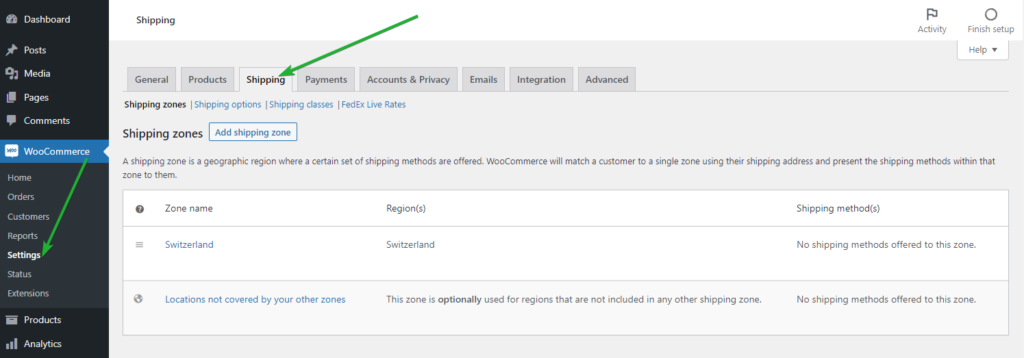
Click the shipping zone name you want to add the FedEx Live Rates method within.
If you want to learn more on this matter check our detailed guide on WooCommerce Shipping Zones →
Once you are in, hit the Add shipping method button at the bottom of the Shipping methods table:
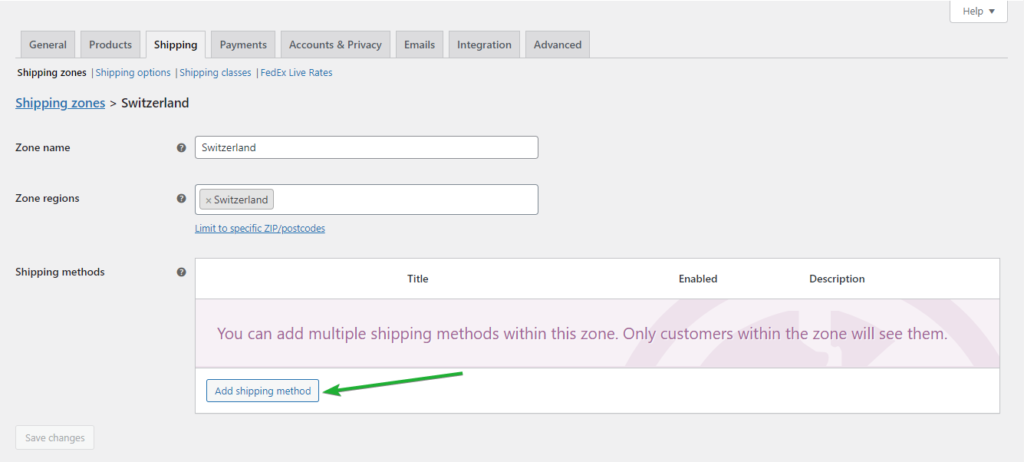
In the popup window which should appear, select the FedEx Live Rates from the dropdown list and confirm your choice with Add shipping method button once again:
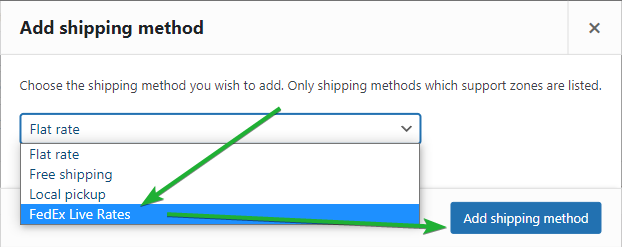
Right after it is added, click its name:
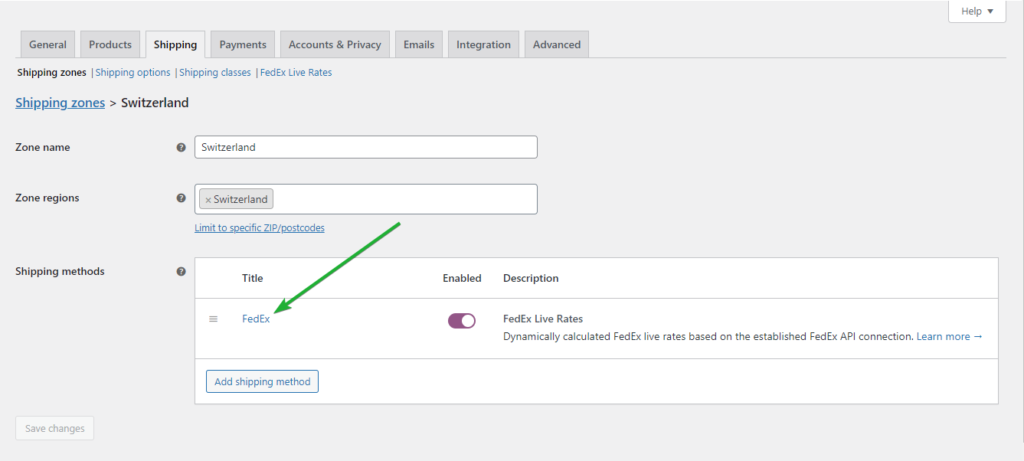
to reach the FedEx Live Rates method’s configuration screen. Learn more about the FedEx Live Rates shipping method configuration →