Since version 3.0.0 our plugin supports the REST API, which is the only API connection recommended by DHL Express. Their previous XML API will be sunset.
Once you register your DHL Express account, please go to https://developer.dhl.com/ and click “login” in the top-right corner.
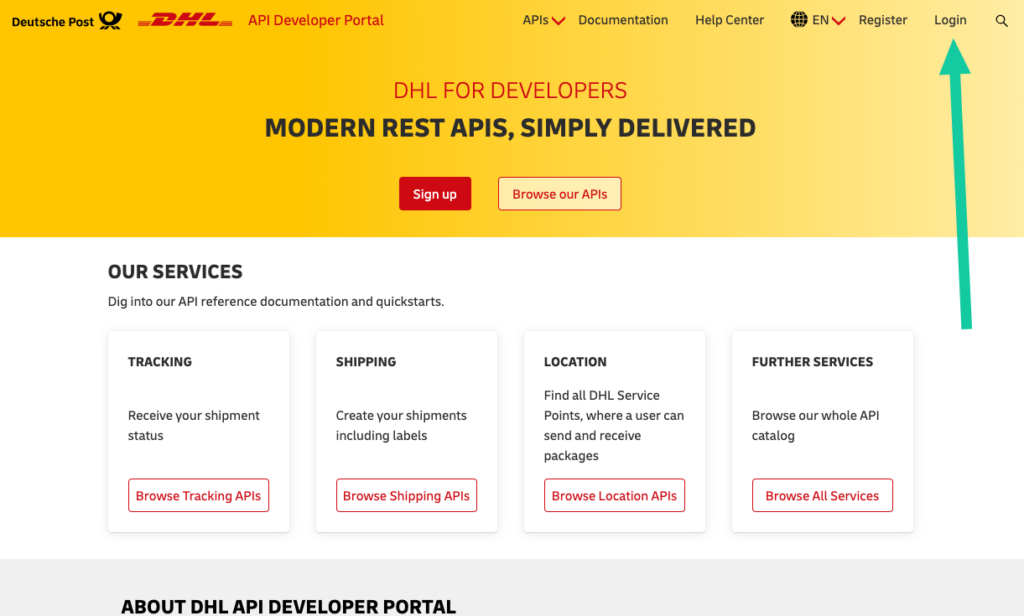
Provide your login and password and click Log in.
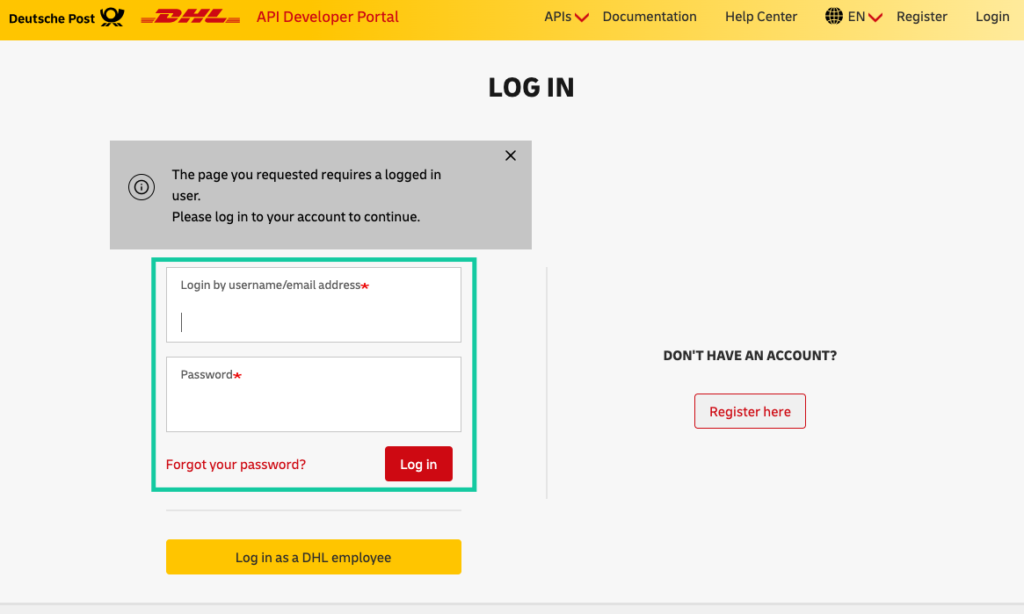
Once you’re logged in, please go to this URL:
https://developer.dhl.com/user/login?destination=/form/dhl-express-onboarding
Then please fill in your details.
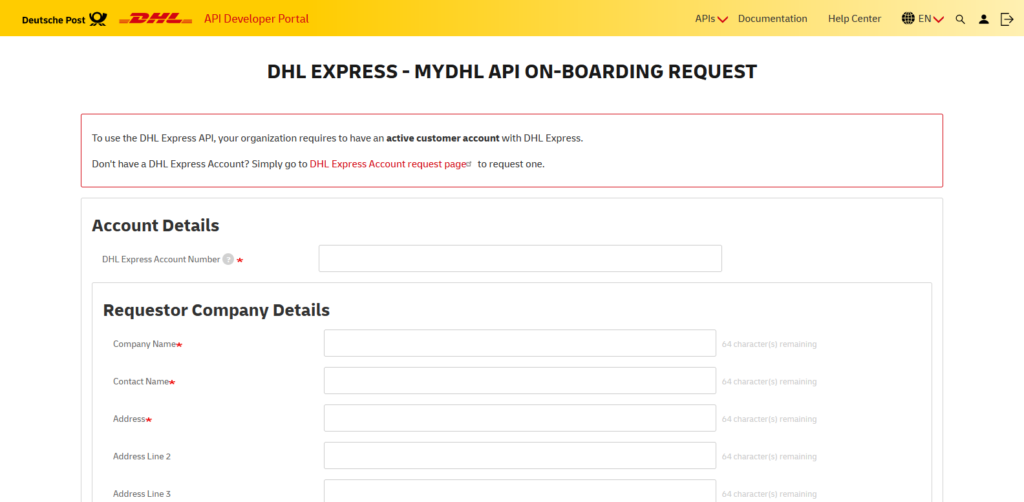
In the section “How would you like to use the API?” please choose:
- I require credentials to DHL Express – MyDHL API for an existing plugin/ecommerce platform/third-party solution
Then in the field Requestor Platform Name please type the name of our company: Octolize.
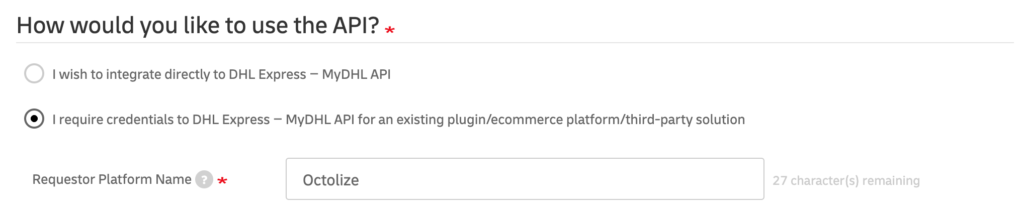
Next in the “Requested Services” section please check the Rating field and in the “Rating Details” please type:
- Describe your usage of this service: e.g. “Rates calculation in the online store”
- Transaction volume per month: e.g. “1000”
Please leave the other checkboxes as unchecked.
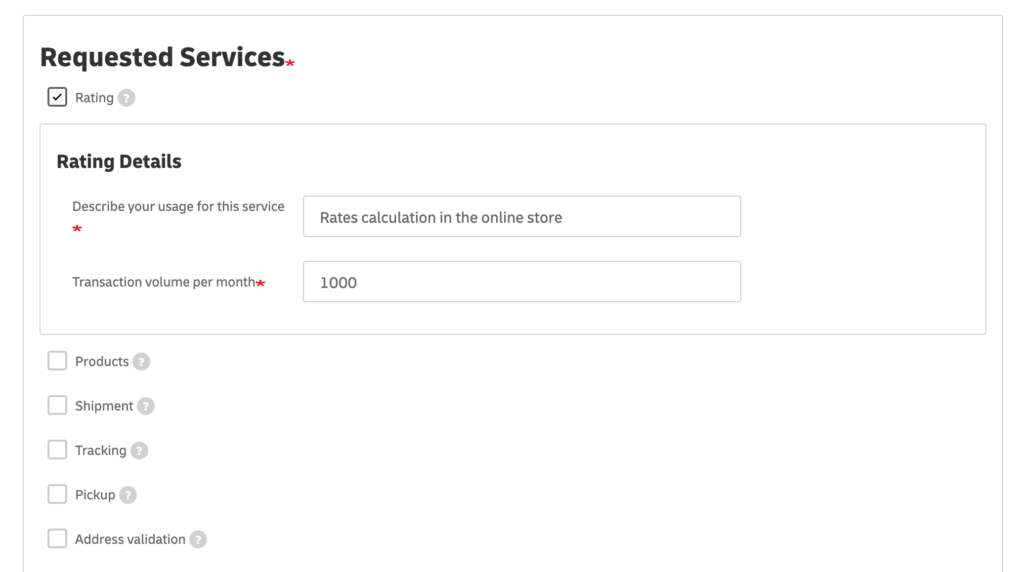
At the end of the form please mark the required checkboxes and click Submit.
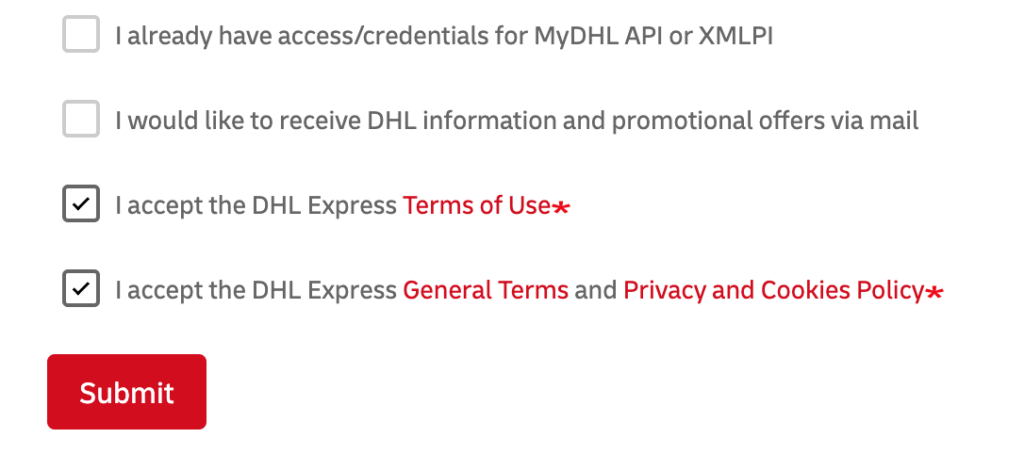
After verification by a DHL representative, you’ll receive an email. Then please go to https://developer.dhl.com/, log in and click the profile icon.
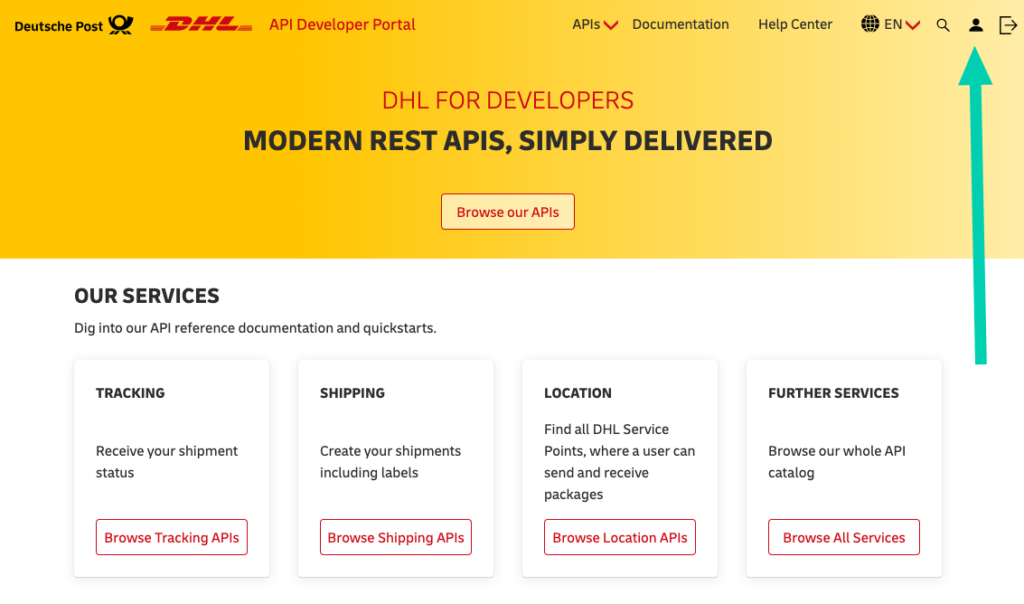
Click the name of your new app.
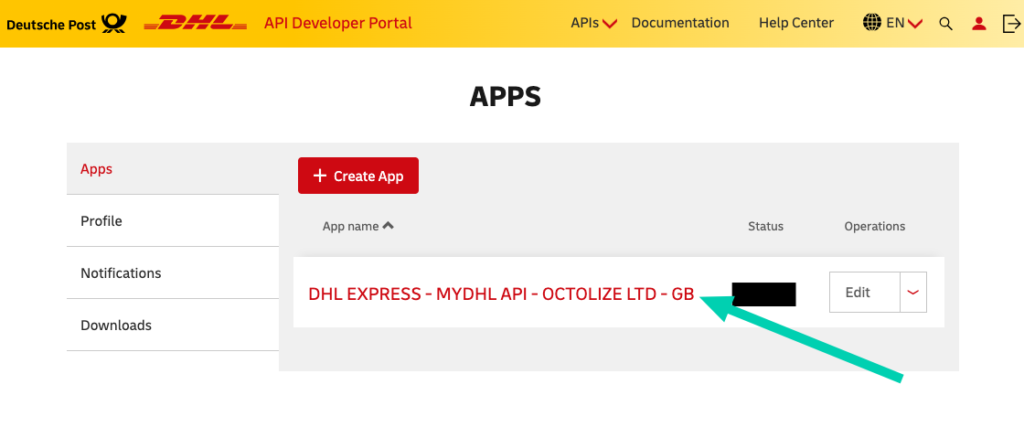
Here you’ll find the API Key and API Secret.
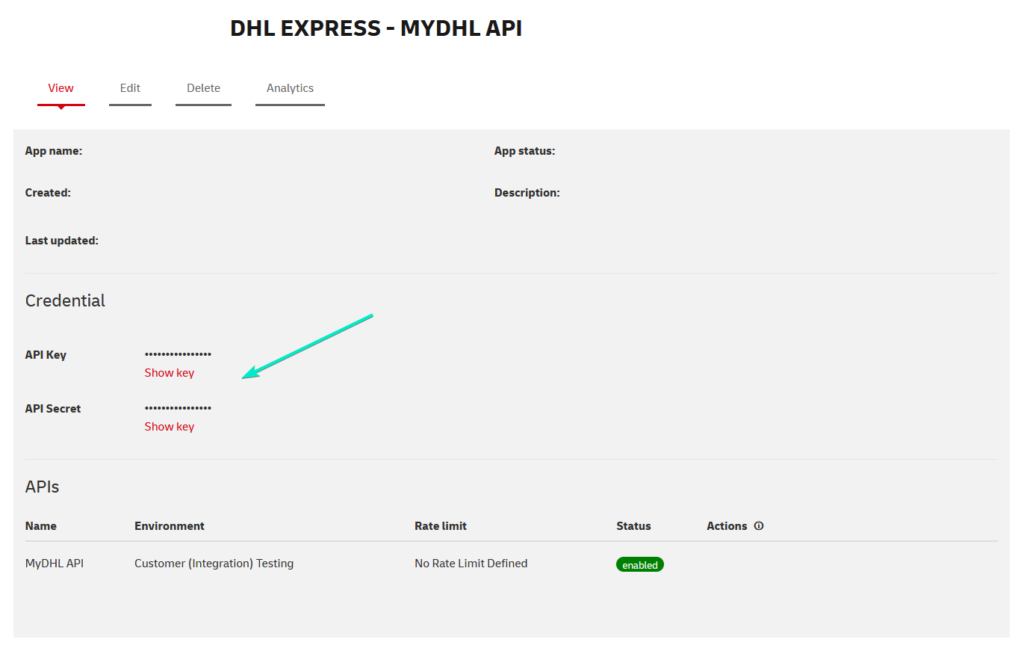
Please paste them into the Credentials section on the General Settings page of our plugin.