Currency support
Flexible Shipping supports calculating the shipping costs and the Currency exchange in combination with the following currency switcher plugins:
- Aelia Currency Switcher for WooCommerce,
- WOOCS WooCommerce Currency Switcher,
- Currency Switcher for WooCommerce,
- CURCY – Multi Currency for WooCommerce,
- WPML.
Support for other currency switcher plugins
For advanced users only. If you do not perform this operation with care, you may even damage your WordPress installation.
It is possible to use a filter flexible_shipping_value_in_currency in currency converting that use Flexible Shipping.
Example for WPML plugin:
if ( isset( $woocommerce_wpml ) ) { add_filter( 'flexible_shipping_value_in_currency', array( $this, 'flexible_shipping_value_in_currency_wpml' ), 1 ); } public function flexible_shipping_value_in_currency_wpml( $value ) { return apply_filters( 'wcml_raw_price_amount', $value ); }How to use Flexible Shipping PRO with WPML plugin?
You will need to have WPML WooCommerce Multilingual enabled in order to successfully follow these steps.
- Install the Flexible Shipping from the repository: https://wordpress.org/plugins/flexible-shipping/
- Go to the plugin’s settings: wp-admin/admin.php?page=wc-settings&tab=shipping§ion=flexible_shipping_info
- Choose Shipping Zones: wp-admin/admin.php?page=wc-settings&tab=shipping§ion=
- Add a new shipping zones, e.g. Germany
- Add a shipping method: Flexible Shipping
- Edit this method: currency, e.g:
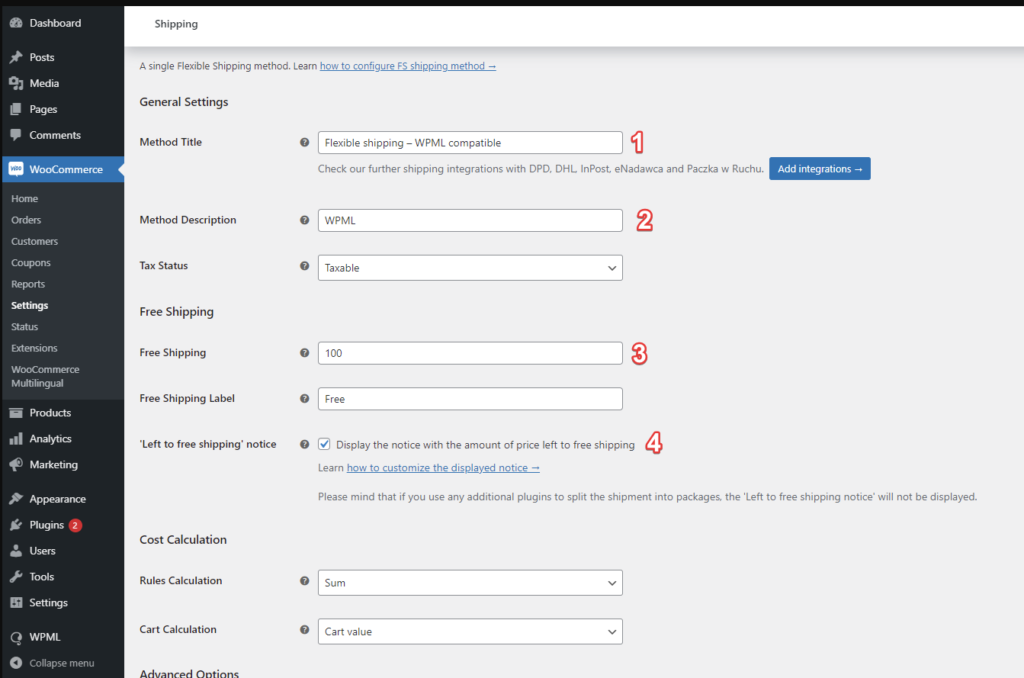
- Change the name of this shipping method: Flexible shipping – WPML compatible
- Add the Method Description: WPML
- Add Free shipping: 100
- Check the checkbox Left to free shipping’ notice
- Add a rule in the table, e.g. Always – 10:
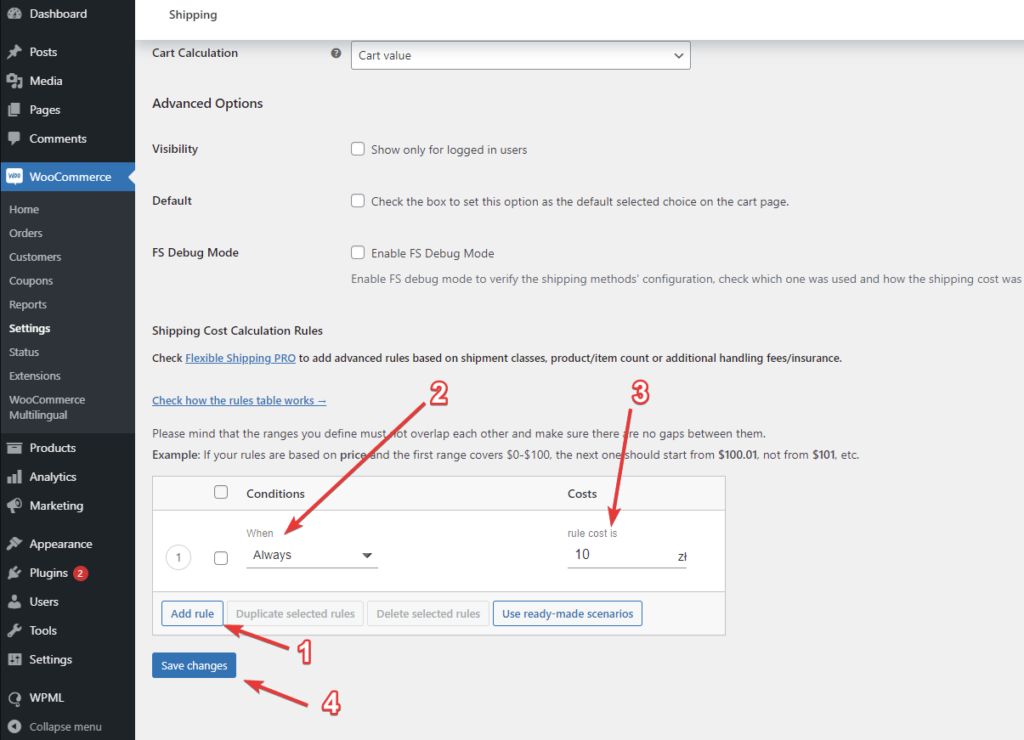
- Save changes
7. Go to Translation Management dashboard:
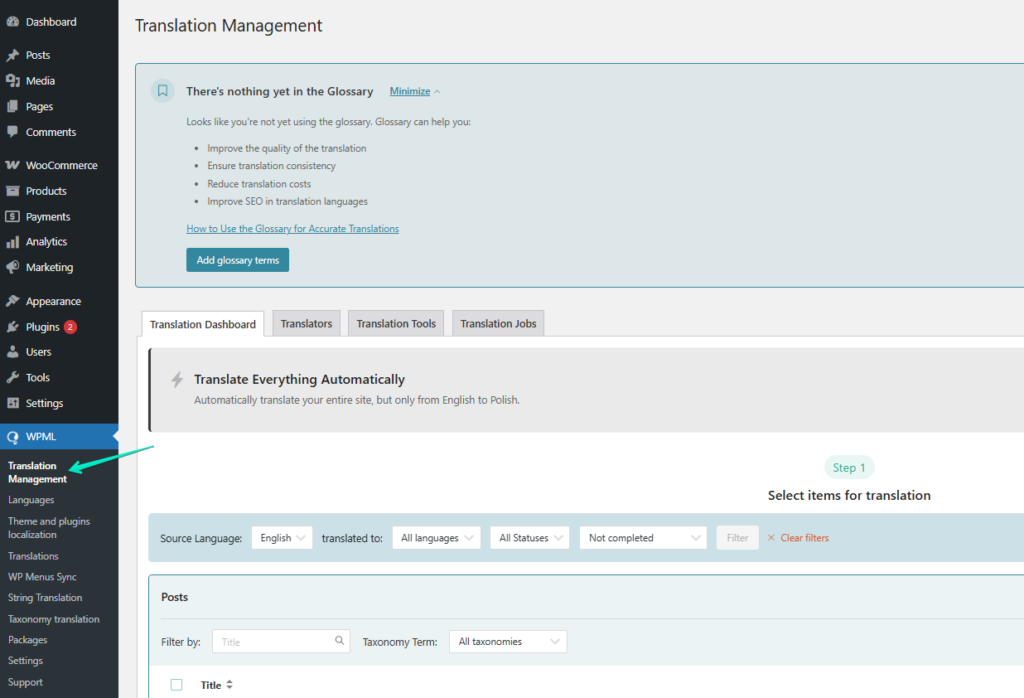
8. Under the ‘Other texts’ section, front-end strings should automatically appear:
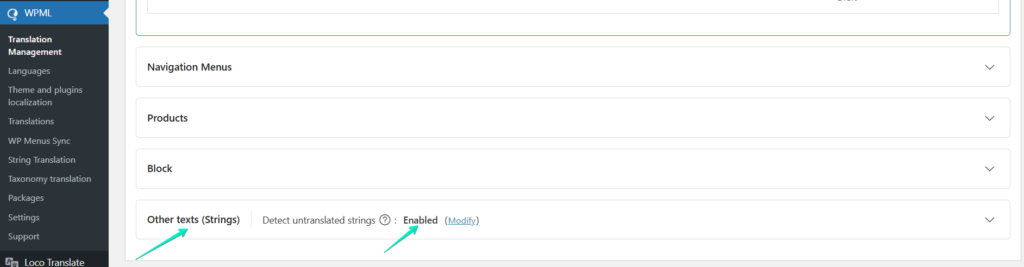
10. In this place, when you unfold this section. You should see untranslated strings that you can mark and translate. Additionally, you can filter these strings by certain domains – in this case flexible-shipping.
11. Go to the WPML Currency Switcher settings:
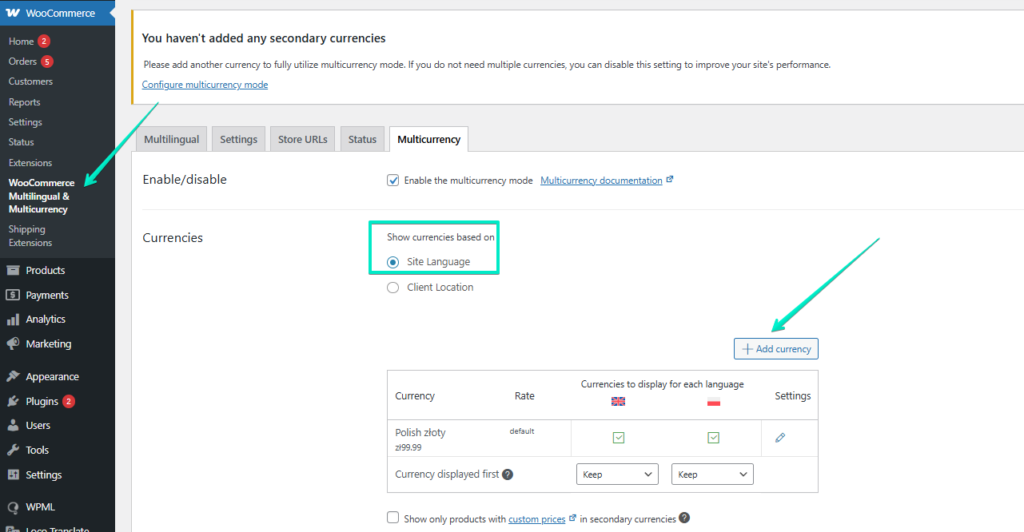
Add the following:
- Pound Sterling as the main currency,
- Euro as an additional currency,
- 1 Pound Sterling = 1,16 Euro.
12. Go to the Cart page and check the translated strings and calculated currencies from Pound sterling to Euro.