Advanced Options
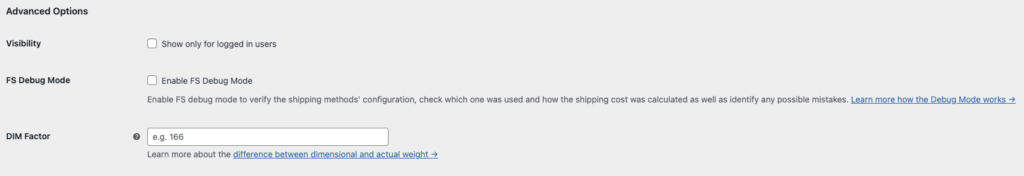
Visibility – check to show this shipping method only for logged in users.
FS Debug Mode – tick to turn on the FS Debug Mode for this particular shipping method. Especially useful for troubleshooting. You can learn more about the debug mode from this article.
DIM Factor – enter the DIM Factor value used by the carrier you ship your products with to calculate the dimensional weight.
Please mind that you can leave the DIM Factor field empty if you do not use the When: Dimensional weight condition to calculate the shipping cost in your shop. However, filling in the DIM Factor field with the right value is required if the When: Dimensional weight condition is in use by the shipping cost calculation rules you’ve configured. What’s more, all the products in your shop should have their dimensions entered in such case.
The main difference between the actual and dimensional weight is the first one simply represents how much the physical product or package weighs.
The dimensional weight, known also as DIM weight or volumetric weight in turn, reflects package density, which is the amount of space a package occupies in relation to its actual weight. It is calculated according to the following formula:
(Lenght x Width x Height) / DIM Factor = Dimensional weight
So the package volume obtained by multiplying its lenght by width and height is then divided by the DIM Factor used by the carrier giving the Dimensional weight as a result.