The main purpose of this guide is to explain step-by-step how to combine the different shipping cost calculation conditions and use them together. Please mind that the scenario described below might seem to be quite unlikely to happen in the real life, however, it is there to show the differences between the Flexible Shipping free and PRO as well as to illustrate how their mechanisms actually work.
This guide is divided into 2 parts – the first one dedicated to Flexible Shipping free version and the second extending the first part’s case study by combining the Weight and Price with an AND condition, using the Shipping class condition and Additional cost per Item functionality available in the Flexible Shipping PRO. The way how the different conditions can be used together vary depending on the Flexible Shipping version being currently active in your store.
Case study – Part 1 – Flexible Shipping free
Let’s assume you run a garden furniture shop and and you sell the outdoor chairs, sofas and tables. All the premium products you have in your offer are pretty heavy. That’s why you’ve decided to use the shipping cost calculation rules based on Weight. What’s more, if the order total value is higher than $200 you need to charge your customers additionally for insurance to make sure that the purchased products will be delivered safely. The shipping cost should amount to $15 if the total Weight of the ordered products is up to 20 kg and and $25 if the ordered products are heavier than 20 kg. When the total Price of the products in the cart is higher than $200 the customer should be additionally charged $30.
How to configure such a scenario where the shipping cost is based on Weight and it should go together and be summed up with the additional Price condition used only for orders above the defined price?
Plugin configuration – Flexible Shipping free
- Add a new shipping cost calculation rule based on Weight and set its options the way below:
- When: Weight
- is (if you have the Flexible Shipping PRO installed and active as well)
- to: 20
- rule cost is: 15
- Add the next one based on Weight as well with the following settings covering the weight range above 20 kg:
- When: Weight
- is (if you have the Flexible Shipping PRO installed and active as well)
- is from: 20.001 kg
- rule cost is: 25
- Add the third rule based on Price this time and set it up with:
- When: Price
- is (if you have the Flexible Shipping PRO installed and active as well)
- is from: 200
- rule cost is: 30
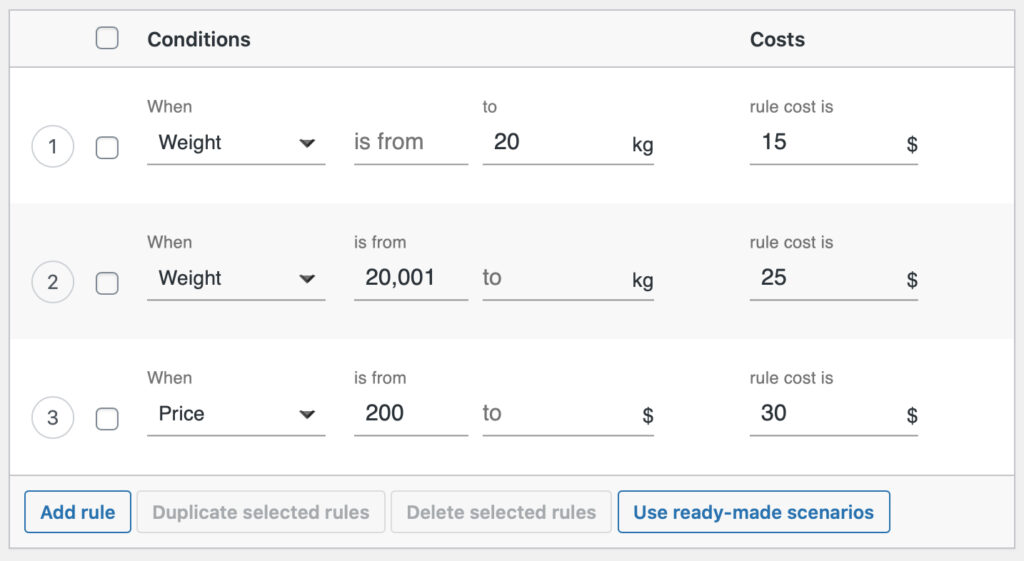
Result
When your customer places an order the shipping cost for the ordered products will be calculated based on Weight, e.g.:
- If he orders the products which total weight is 12 kg and the order total value is $80, the shipping cost is $15.
- If he orders the heavier products which total weight is 35 kg and the cart value is $150, the shipping cost is $25.
- If he orders, in turn, some other and more expensive products which total weight is 40 kg and their total price amounts to $250, the $25 shipping cost coming from Weight-based rule is summed up with $30 Price-based one giving $55 total for shipping.
Case study – Part 2 – Flexible Shipping PRO
Let’s now develop the previous Flexible Shipping free scenario a bit further, make some adjustments and add some more advanced shipping cost calculation rules.
Let’s assume you’ve decided to extend your current garden furniture shop’s offer with hanging cocoon swing chairs (products with Cocoon swing chairs shipping class assigned). The way how the shipping cost and insurance is calculated has changed. The previously configured and summed up Weight-based and Price-based shipping cost calculation rules need to be slightly reorganized and they both have to be combined now to target the ordered products more precisely and become more efficient. Instead of summing up the basic and separate rules, the more accurate ones combined with AND condition will be used from now on.
What’s more since the hanging cocoon swing chairs need to be shipped with care, they not only require the different packaging but also the special filler preventing them from being damaged. That’s why apart from the combined Weight AND Price-based shipping cost calculation rules you are about to configure you also need to charge the customers ordering the Cocoon swing chairs with the additional filler cost per each ordered product with Cocoon swing chairs shipping class. If the customer orders the Cocoon which Price is less than $100 AND its Weight is lower than 20 kg, the additional filler’s cost should be $5 per each one Cocoon item. However, if the customer orders the Cocoon which Price is higher than $100 and it is heavier than 20 kg, the additional filler’s cost should amount to $10 per each one Cocoon swing chair.
How to configure such a scenario not only with the combined Weight AND Price conditions, including given shipping class specifics but also charging the customer with an Additional cost per each ordered product with Cocoon swing chairs shipping class and make it all be summed up?
Plugin configuration – Flexible Shipping PRO
- Add a new shipping cost calculation rule based on Weight or modify the already existing one from the first part of this guide to use the following settings:
- When: Weight
- is
- to: 20
- rule cost is: 15
- With Flexible Shipping PRO on move the cursor over the rule you’ve just added. The following blue plus icon ( + ) should appear on hover:
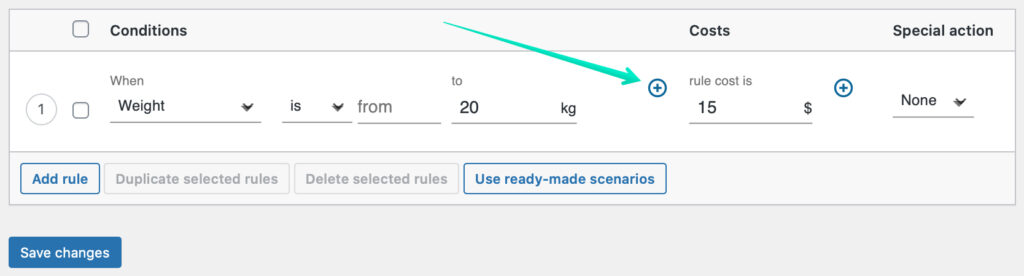
- Click it to add the AND condition and link it automatically with the Weight-based one you’ve already defined in the first step.
Please mind that you can also use the red minus icon ( – ) to remove the AND condition.
Once it is added set it up with:
- and: Price
- is
- to: 200
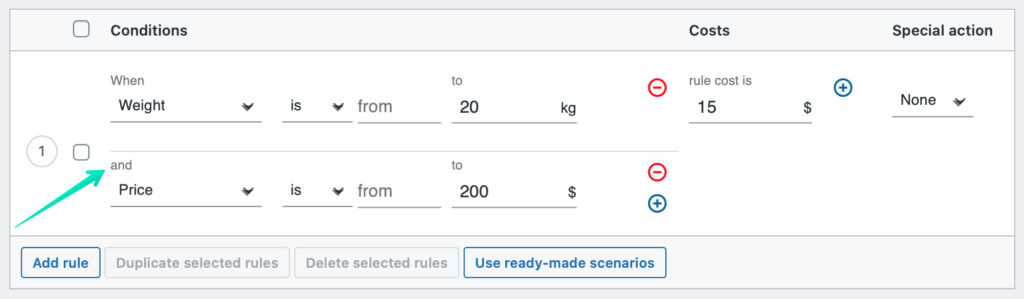
You have just configured a combined Weight and Price condition for the shipping cost calculation rule.
- Create now the next 3 rules with the combined Weight and Price conditions either by retracing your steps from 1 to 3 or simply tick the checkbox on the left and use the Duplicate selected rules button. Configure it the way below to cover the rest of the scenario:
- When: Weight
- is
- to: 20
- and: Price
- is
- from: 200.01
- rule cost is: 45
- When: Weight
- is
- from: 20.001
- and: Price
- is
- to: 200
- rule cost is: 25
- When: Weight
- is
- from: 20.001
- and: Price
- is
- from: 200.01
- rule cost is: 55
- Finally, it is time to add two more rules for the fillers, applying the Additional cost per Item only for Cocoon swing chairs. Add the 5th one and configure it the way below:
- When: Shipping class
- matches: any
- of: Cocoon swing chairs
- and: Price
- is
- to: 100
- and: Weight
- is
- to: 20
- additional cost is: 5
- per: 1 Item
and the last one:
- When: Shipping class
- matches: any
- of: Cocoon swing chairs
- and: Price
- is
- from: 100.01
- and: Weight
- is
- from: 20.001
- additional cost is: 10
- per: 1 Item
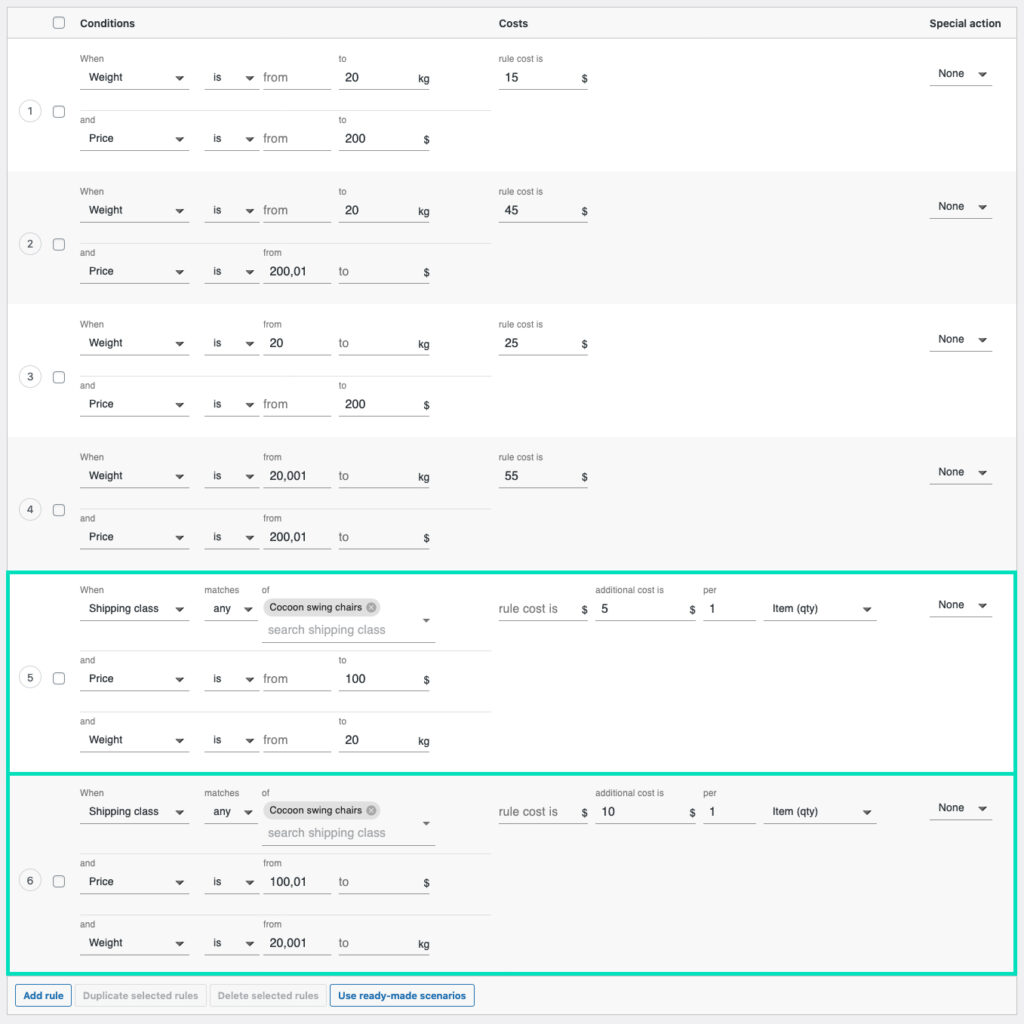
Result
When your customer places an order, the shipping cost for the ordered products will be calculated based on rules with the combined Weight and Price conditions summed up with the new ones – using the combined Shipping class and Price and Weight condition with the Additional cost per Item if there is also at least 1 product with Cocoon swing chairs shipping class in the cart, e.g.:
- If he orders the 2 garden chairs which total weight is 24 kg and their summed up price is $120, the shipping cost coming from the Weight and Price-based rules is $25.
- If he orders the 2 products with the Cocoon swing chairs shipping class which total weight is 70 kg and the order value amounts to $260, the general $55 shipping cost coming from the defined Weight and Price-based rule will be summed up with the one added later using the combined Shipping class and Price and Weight conditions and its Additional cost per Item giving $55 + 2 x $10 = $75 total shipping cost.
- If he orders 1 outdoor sofa which costs $80 and weighs 20 kg along with 1 $130 Cocoon swing chair which weighs 35 kg ($210, 55 kg total), the general $55 shipping cost coming from the Weight and Price-based rule will be summed up with the one added later using the combined Shipping class and Price and Weight conditions and its Additional cost per Item giving $55 + 1 x $10 = $65 total shipping cost.