Flexible Shipping integration
DPD UK WooCommerce plugin is integrated with Flexible Shipping. Integration with DPD services can be added to each shipping method created by Flexible Shipping. Find out how to create a new shipping method →
Shipping zones configuration for DPD Local
If you are shipping abroad using DPD Local, please remember about special configuration of your WooCommerce shipping zones. If you are shipping to Europe and UK and using a shipping zone for whole Europe, please note that you should add separate zones for UK and Europe:
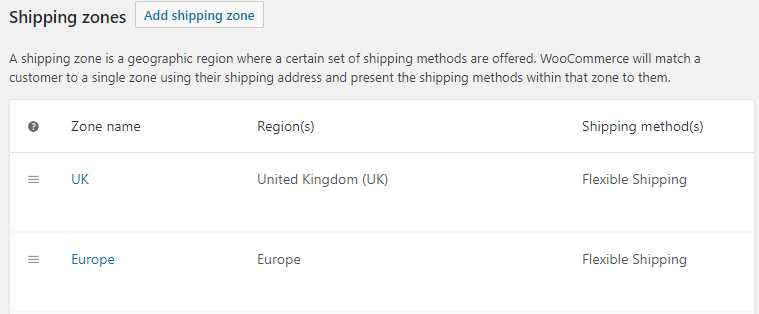
UK shipping zone should be listed above Europe.
How to enable DPD UK integration for Flexible Shipping shipping method?
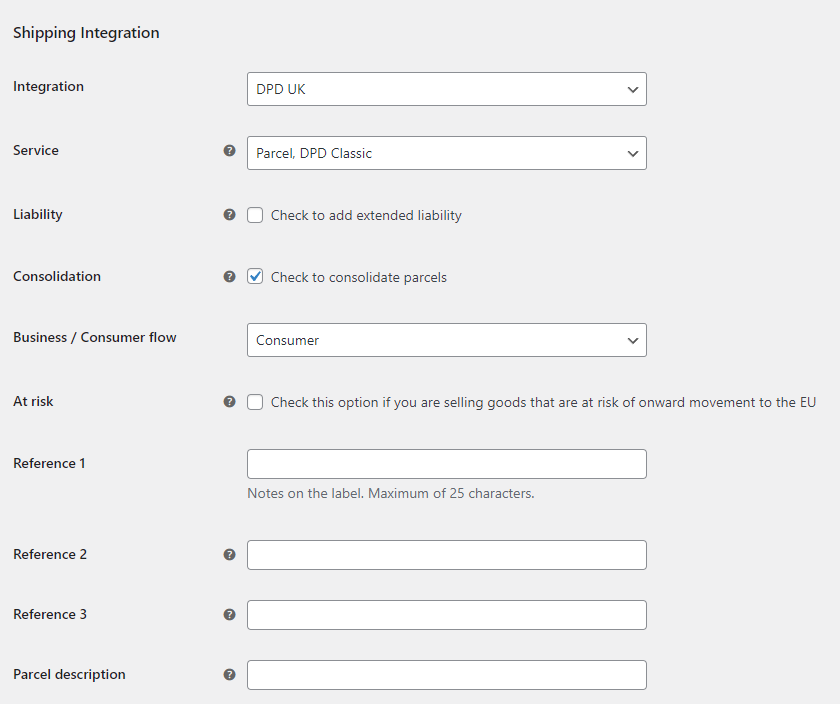
When you are creating shipping methods, you can also enable integration with DPD.
Integration Select DPD UK to enable integration for this shipping method.
Service Choose the DPD UK service which will be used for this shipping method.
Please mind that not all of the DPD UK services you can choose from the Service dropdown list provide the 100% coverage of the UK area. If you get the ‘There are no shipping methods available…’ notice in the cart or checkout for specific postcodes, you may have to configure the additional shipping methods using the different services to make the entire UK territory be fully covered. Find out How to check if the DPD UK service is available for specific postcode? →
Liability Check to add extended liability. The amount will be automatically filled with the order total.
Consolidation Check this option if you want the parcels consolidate together if being delivered to the same address.
Business / Consumer flow Refers to the process that distinguishes between shipments sent to a business address and those sent to a consumer address. This is a DPD API requirement.
The DPD UK plugin supports shipping parcels to the Northern Ireland.
Under the new arrangements, you will be required to provide additional information when shipping to Northern Ireland. The information required will depend on whether you are shipping to a consumer or a business.
References Set additional shipping notes on the label. You can apply shortcodes:
[order_number][shop_name][shop_url]
Reference fields are a maximum of 25 characters. If you add shortcodes, remember that you can’t create a shipment if the field exceeds the maximum of characters.
Parcel description, A small human-readable description of the product.
If you are using the DPD Europe by Road service, the Parcel Description field must be filled. Without it, the DPD UK API will return parcelDescription: Missing mandatory field error and won’t let to create the shipment.
Pickup Points PRO plugin add-on
If you also have the Pickup Points PRO WooCommerce plugin installed and active in your shop and select the Service: PARCEL SHIP TO SHOP option:
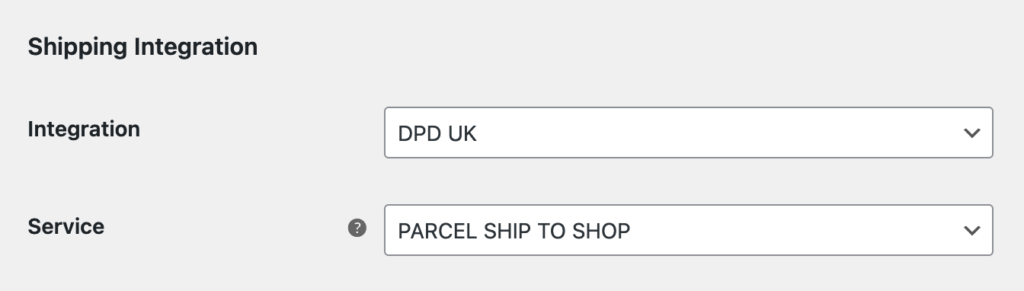
The following Pickup Points settings section will be added at the very bottom of the Flexible Shipping shipping method’s configuration screen:
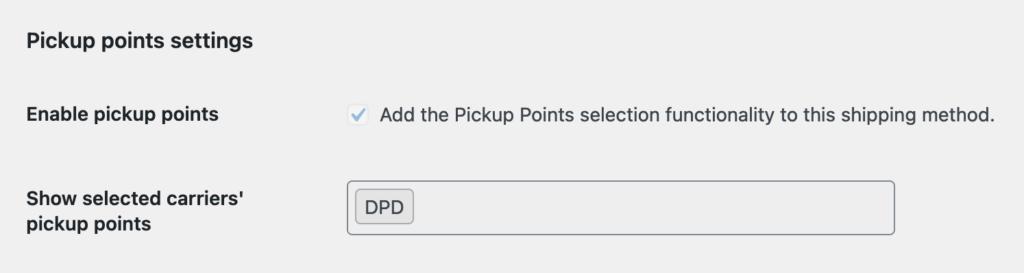
The pickup points selection functionality will be automatically enabled for this shipping method. Your customers will have a chance to choose their preferred DPD UK Pickup Point at the checkout, and you will be able to generate the shipping labels and ship the ordered products to the Pickup Point of their choice.