To integrate Flexible Printing plugin with Print Node, take the following steps:
- Create an account at Print Node.
- Download the API key after registration and account activation.
- Enter the downloaded API key in the Flexible Printing configuration and save changes.
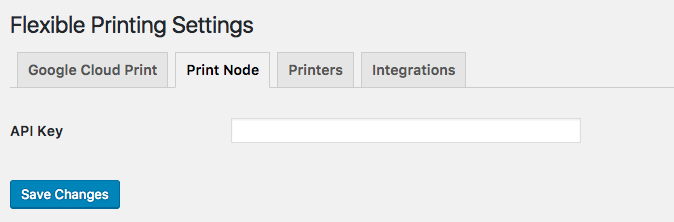
How Does Print Node Work?
You will find all the information about Print Node in their documentation.