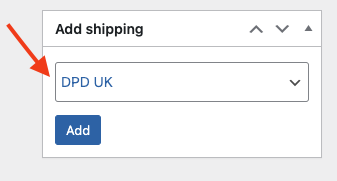Creating individual shipments
If the customer chooses DPD UK shipping method, they will see a DPD metabox in the order edit screen.
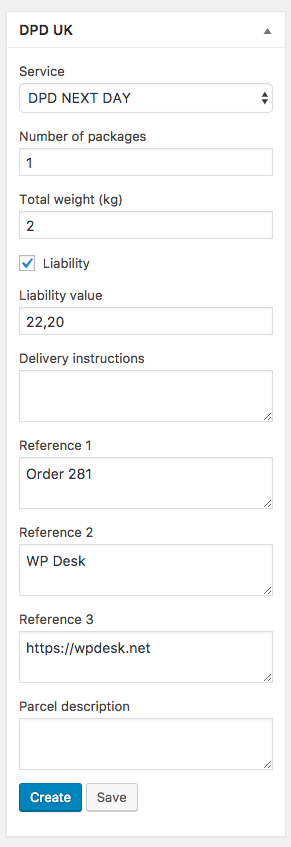
Service You can change DPD service. The list will include services available for the customer’s country and postcode.
If you also have the Pickup Points PRO WooCommerce add-on installed and active in your shop and the PARCEL SHIP TO SHOP DPD UK service has been selected, the following additional option allowing to choose or change the destination pickup point will be displayed at the top of the DPD UK metabox: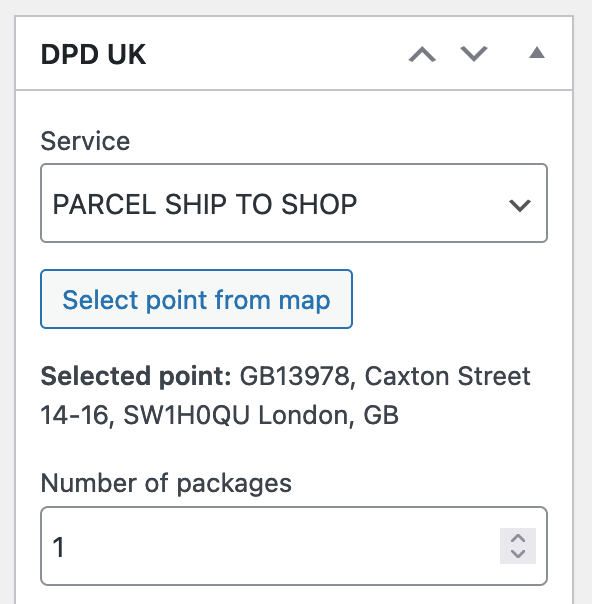
Number of packages You can add multiple packages to one shipment.
Total weight (kg) Weight will be set automatically based on the weight of the products in the order. If you add more packages, it will be a weight for all packages.
Please mind that if you sell extremely light products in your shop, the Total weight field’s value you can see in the DPD UK metabox above will reflect the exact summed up weight of the ordered products, e.g. 0.083 kg. However, on the generated shipping label for such an order, it will be automatically rounded up to 0.1 kg if shipping domestically (UK) or within the European Union. If shipping outside the EU, it will be rounded up to 0.5 kg. It’s an intended plugin’s behaviour, and it is due to the minimum acceptable shipments’ weight for these destinations.
Liability The liability will be set automatically based on the order total.
Delivery instructions This is the delivery information added by the customer during checkout.
Reference Additional notes that you can add for each shipping method.
Parcel description Description of the contents of the shipment, i.e. shoes. You can set a default description for each shipping method.
Create Creates a shipment in the DPD. After creating shipment, you will not be able to change shipment details.
Save Save data delivery without creating a shipment in the DPD service.
For shipment, which was created in the DPD service:
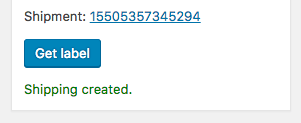
Track shipment, Open the DPD tracking page. Read more about DPD UK Parcel Tracking.
Get label Gets the shipping label (in the format selected in the plugin settings).
Sending bulk shipments
To create shipment for multiple orders, select them in the list of orders WooCommerce, and then from the Bulk Actions, select Send shipment and click the Apply button. You can see the screenshots below:
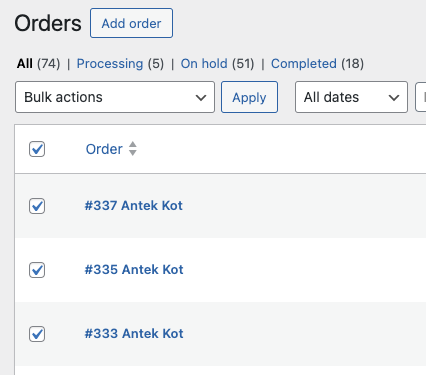
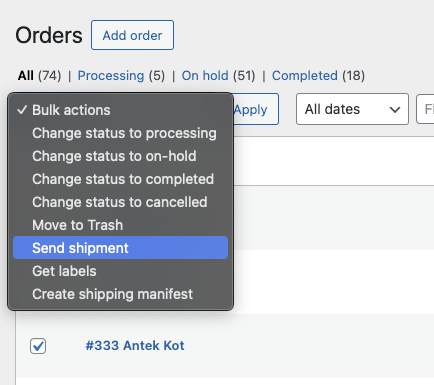
For more information about managing your shipments in WooCommerce, see the shipping management manual →
Automatic shipments
You can fully automate creating DPD shipments based on the order status. To enable automatic shipments, see Create Shipments – automation section
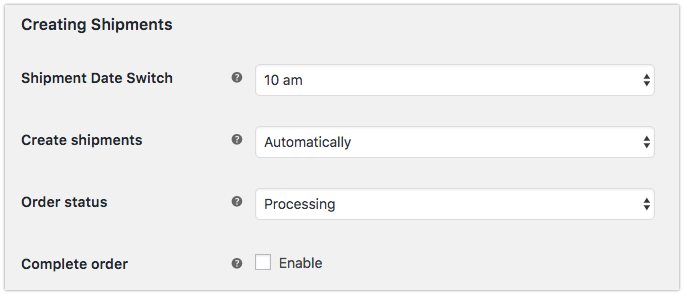
Additional DPD shipments
The WooCommerce DPD plugin allows you to add shipments to manually created orders and to orders with other WP Desk shipping integrations.
In the order edit screen, locate Add shipping box. Select DPD UK integration, then click Add. A new DPD UK box will appear where you will be able to set up and send a DPD shipment.