Case study
Let’s assume you sell the trekking gear and accessories and you use the shipping cost calculation rules based on price. Some of the products you offer – hiking boots and socks can be shipped together. You want to set the different shipping cost for them if they are shipped separately and only the highest shipping cost to be taken into consideration when shipped together.
How to configure such a scenario where the shipping cost is calculated based on price, it’s different if the items are purchased separately and only the highest shipping cost is applied when they are shipped together?
Plugin configuration
If your products already have the right shipping classes assigned, please proceed straight to the step #3.
- Navigate to WooCommerce → Settings → Shipping → Shipping Classes → Add Shipping Class and create 2 new shipping classes called Hiking boots and Socks:
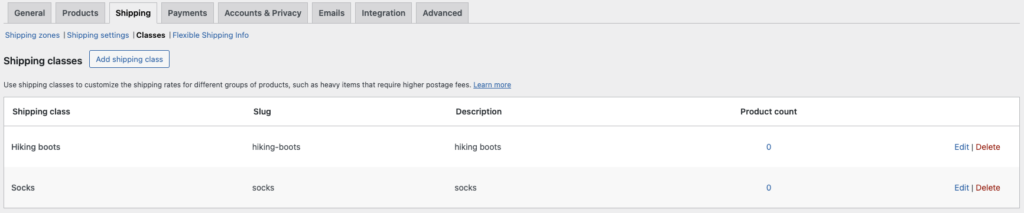
- Assign them to the right products:
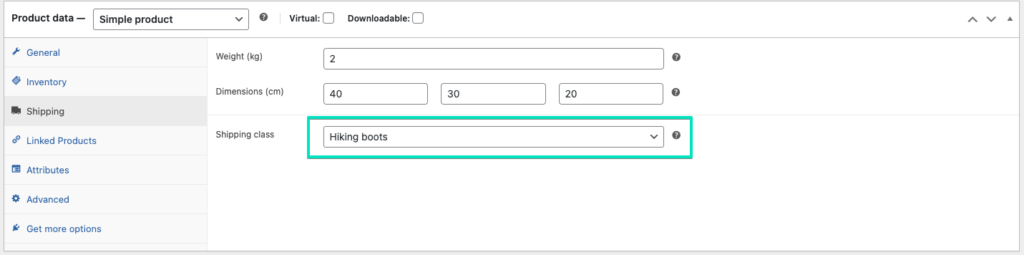
- Return to the Flexible Shipping shipping method configuration screen and define the shipping cost calculation rules based on Price for both shipping classes. For the purposes of these guide we will create 6 new price-based rules – 3 for Socks and 3 for Hiking boots. Set them the way described below:
- 1st rule:
- When: Price
- is
- to: 100
- and Shipping Class any: Socks
- rule cost is: 10
- 2nd rule:
- When: Price
- is from: 100.01
- to: 200
- and Shipping Class any: Socks
- rule cost is: 15
- 3rd rule:
- When: Price
- is from: 200.01
- and Shipping Class any: Socks
- rule cost is: 20
- 4th rule:
- When: Price
- is
- to: 100
- and Shipping Class any: Hiking boots
- rule cost is: 13
- 5th rule:
- When: Price
- is from: 100.01
- to: 200
- and Shipping Class any: Hiking boots
- rule cost is: 18
- 6th rule:
- When: Price
- is from: 200.01
- and Shipping Class any: Hiking boots
- rule cost is: 23
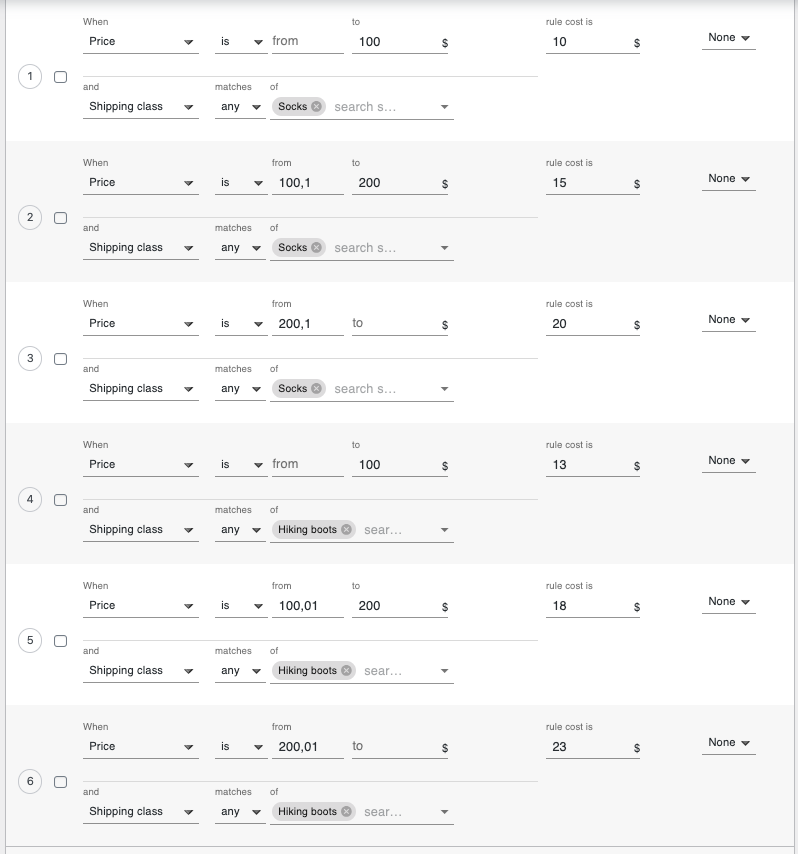
- Now scroll up a little bit to the Cost Calculation section, select the Rules Calculation: Highest cost option and save the changes.
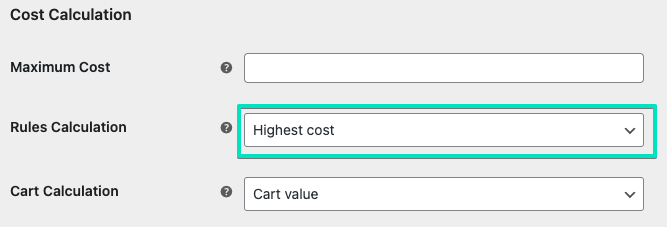
Result
When your customer places an order the shipping cost for the purchased products is calculated based on Price, however, always the highest cost is applied e.g.:
- If the order contains 45 pairs of $5 Socks ($225 total) which shipping cost amounts to $20 and 2 pairs of $75 Hiking boots ($150 total) which shipping cost amounts to $18, the higher shipping cost value of these two is taken, so the customer is charged $20 for shipping.
- If the order contains 5 pairs of $5 Socks ($25 total) which shipping cost amounts to $10 and 1 pair of $75 Hiking boots which shipping cost amounts to $13, the higher shipping cost value of these two is taken as well and the customer pays $13 for shipping.