How to add the Canada Post Live Rates shipping method?
Adding the Canada Post Live Rates shipping method uses the same mechanism as the WooCommerce default shipping methods and the Canada Post Live Rates can be easily added the same way.
In order to create a new Canada Post Live Rates shipping method simply go to WooCommerce → Settings → Shipping:
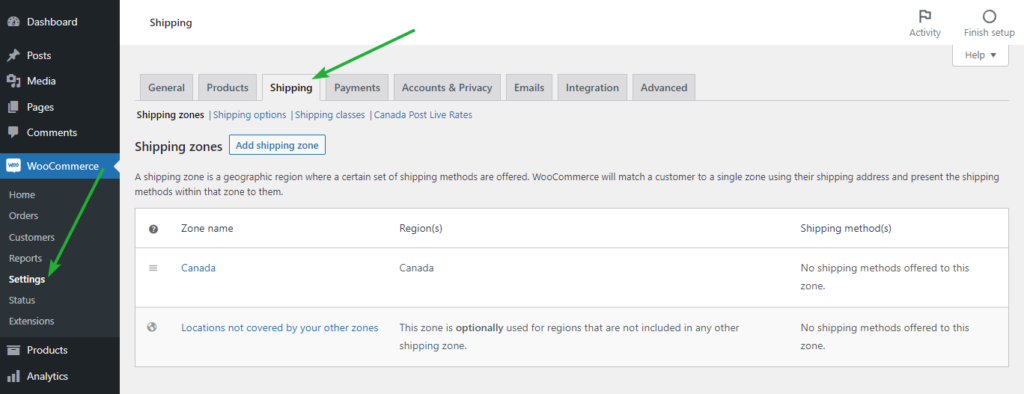
Click the shipping zone name you want to add the Canada Post Live Rates method within.
If you want to learn more on this matter check our detailed guide on WooCommerce Shipping Zones →
Once you are in, hit the Add shipping method button at the bottom of the Shipping methods table:
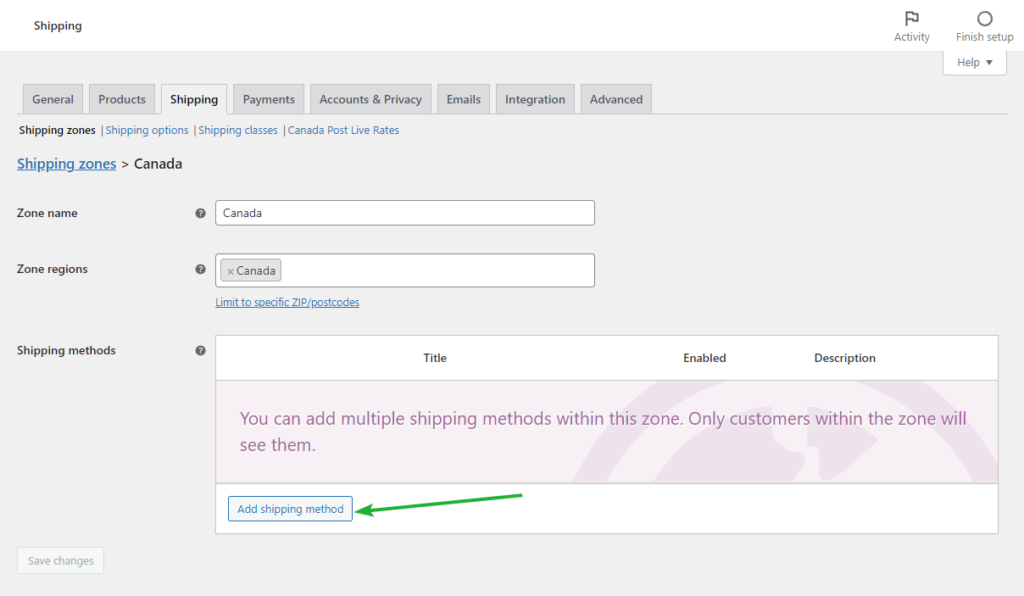
In the popup window which should appear select the Canada Post Live Rates from the dropdown list and confirm your choice with Add shipping method button once again:
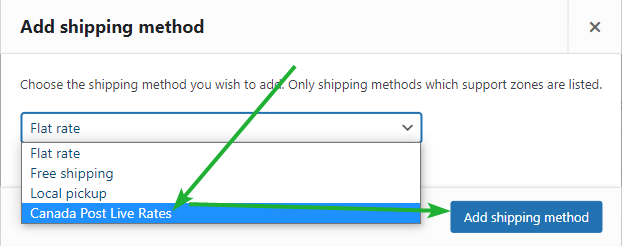
Right after it is added click its name:
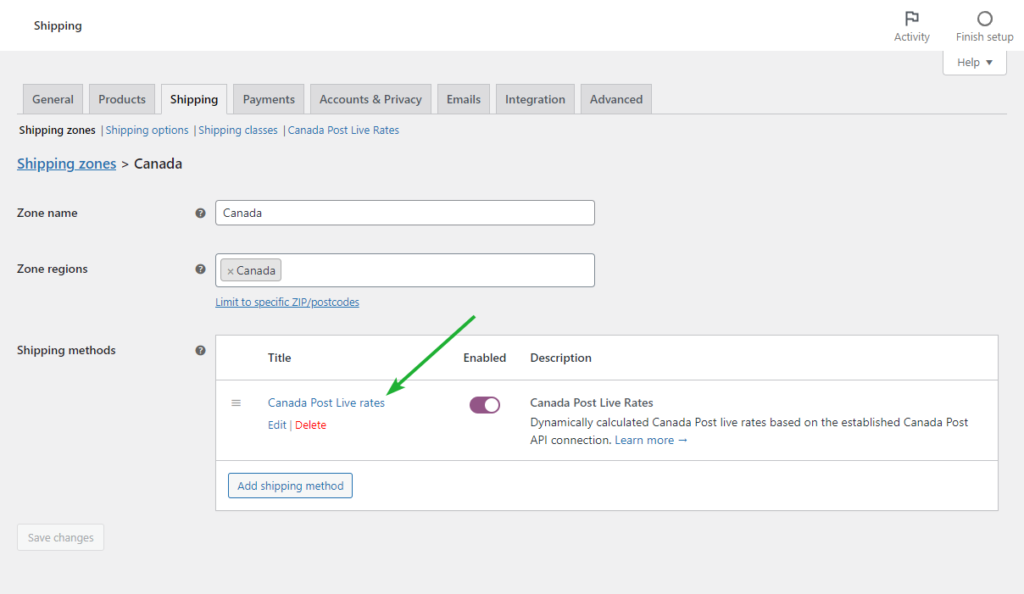
To reach the Canada Post Live Rates method’s configuration screen. Learn more about the Canada Post Live Rates shipping method configuration →