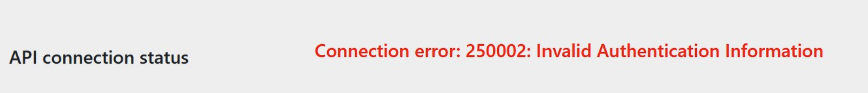
To address this, please ensure that you are using the latest version of our plugin. If you haven’t updated yet, you can download the latest version from My Account or update it directly on your plugins page in the WordPress dashboard. Please, bear in mind to check that you have inserted appropriate credentials. Furthermore, if you are not using Client Credentials authentication, we encourage you to convert to it. It offers more stable connection: Client Credentials.
Remember that if you’re using Client Credentials, which is the only connection type we recommend, you need to add the “Shipping” product to your UPS application:
https://developer.ups.com/apps

Please add this product ‘Shipping’ and try once again to connect.