The error “120100: Missing or invalid shipper number” typically indicates an issue with the UPS account details entered in the plugin settings.
Please follow these steps to resolve the issue:
1. Log in to your WordPress dashboard.
2. Navigate to WooCommerce → Settings → Shipping → UPS Labels.
3. Verify that the “Shipper Number” (also known as the UPS account number) is entered correctly. It should match the account number provided by UPS when you set up your UPS account.

Please know that UPS recommends using the OAuth authentication method. But besides being logged into your UPS account via OAuth, you have to type your UPS Account Number too, to ensure that you can generate UPS labels.
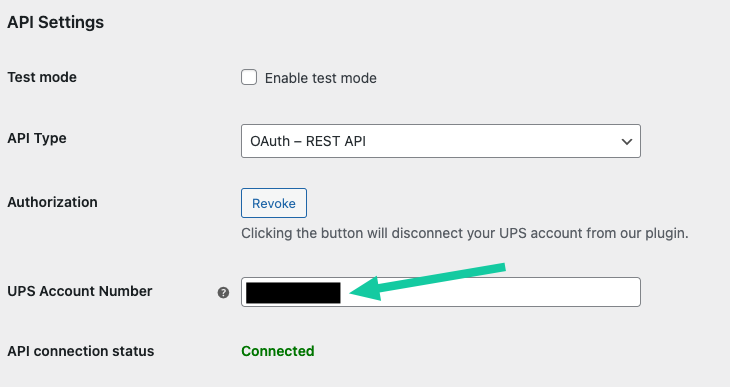
If the shipper number is correct, and you’re still experiencing the issue, it may be necessary to review the UPS account with UPS Support to ensure that it is fully activated and that there are no restrictions or issues with your UPS account.