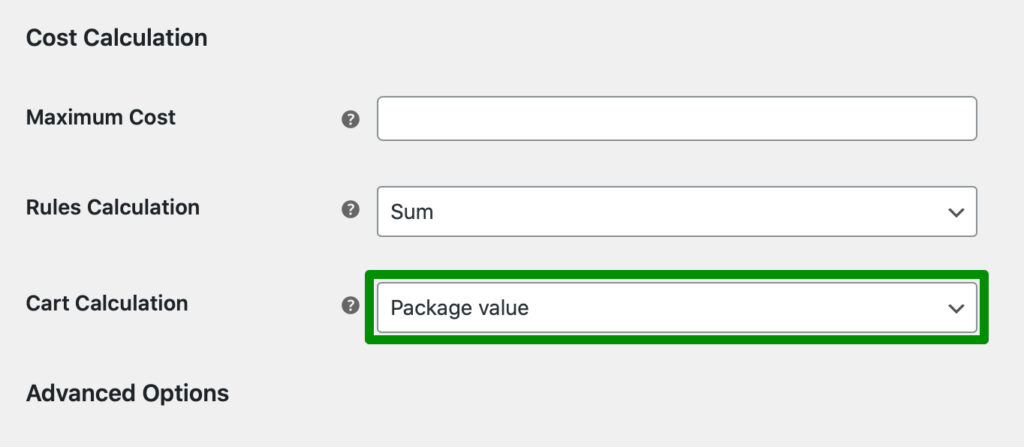Configuration
Once the Shipping Packages plugin is installed and activated the following Shipping Packages option should appear at WooCommerce → Settings → Shipping:
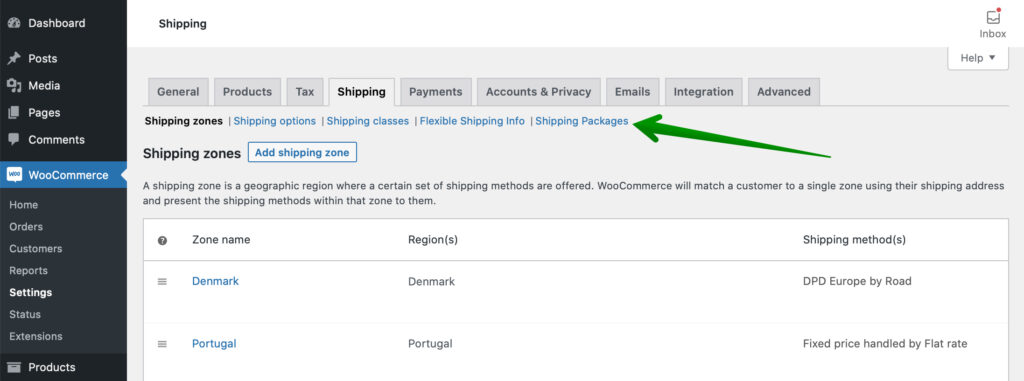
Click it to reach the Shipping Packages configuration screen:
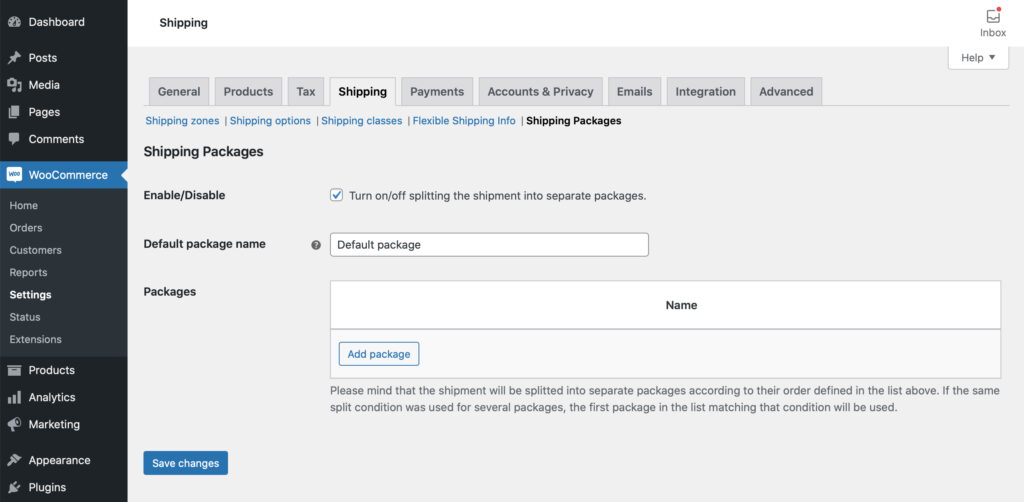
Enable/Disable – tick this checkbox to turn on the plugin functionalities and enable splitting the shipmnet into separate packages.
Default package name – enter a name for the default package which will contain all the products not qualified for packing separately.
Packages – a table containing the packages with the shipment splitting conditions defined.
Adding the shipment splitting condition
In order to define a condition when the shipment should be splitted into separate packages hit the Add package button in the Packages table’s footer:
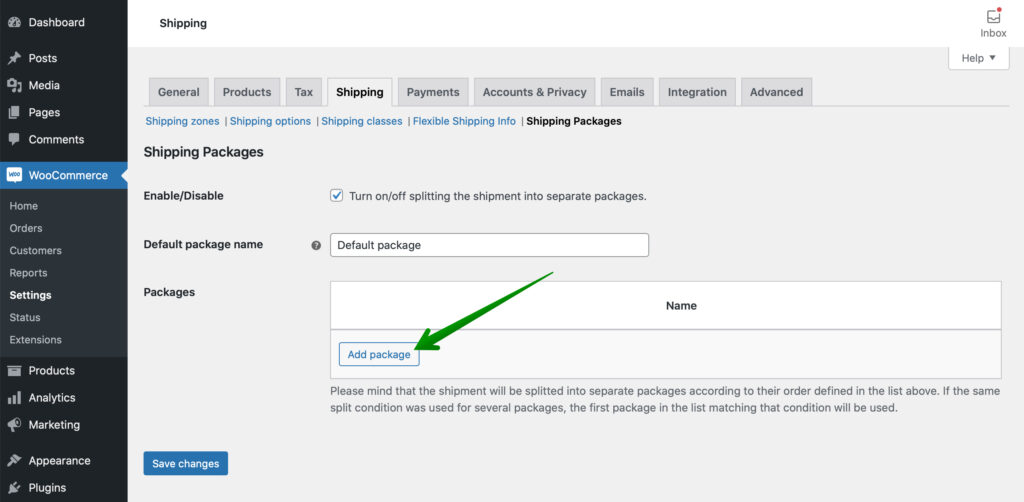
You will be redirected to the individual package configuration screen:
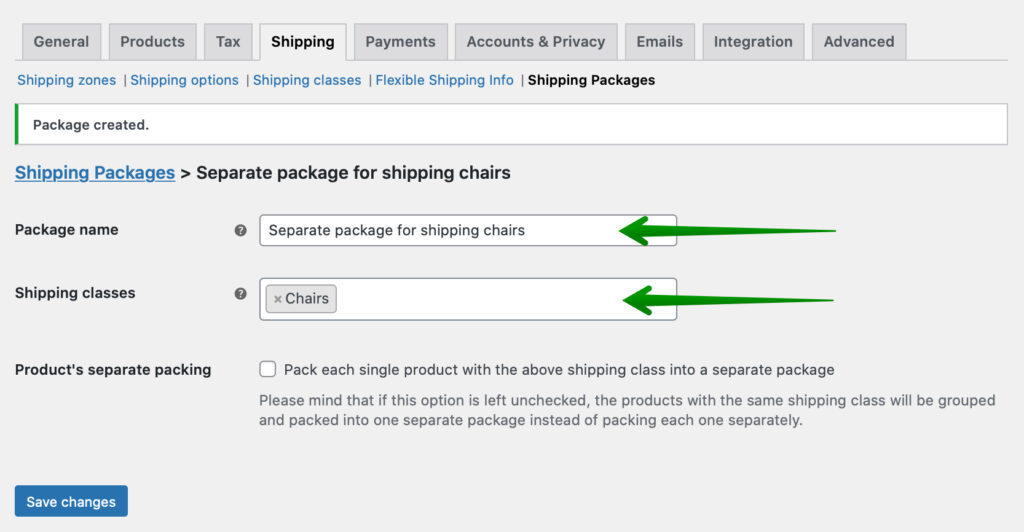
Fill in the Package name field with the unique title for easy identification and define the condition when the shipment will be splitted by selecting the right Shipping class in the field below.
Please mind that if you select more than one shipping class in the Shipping class field it will work as an OR condition. In other words if you choose e.g. the Chairs and Desks shipping classes there, the shipment will be splitted into separate packages if there is either product with Chairs OR Desks shipping class in the cart.
Product’s separate packing – tick this checkbox if you want each single product with specific shipping class (e.g. Chairs) to be always packed into a separate package.
Confirm adding the new package with the Save changes button at the bottom.
Once everything’s saved use the Shipping Packages link to get back to the main configuration screen. The package you’ve just created should be visible now in the Packages table:
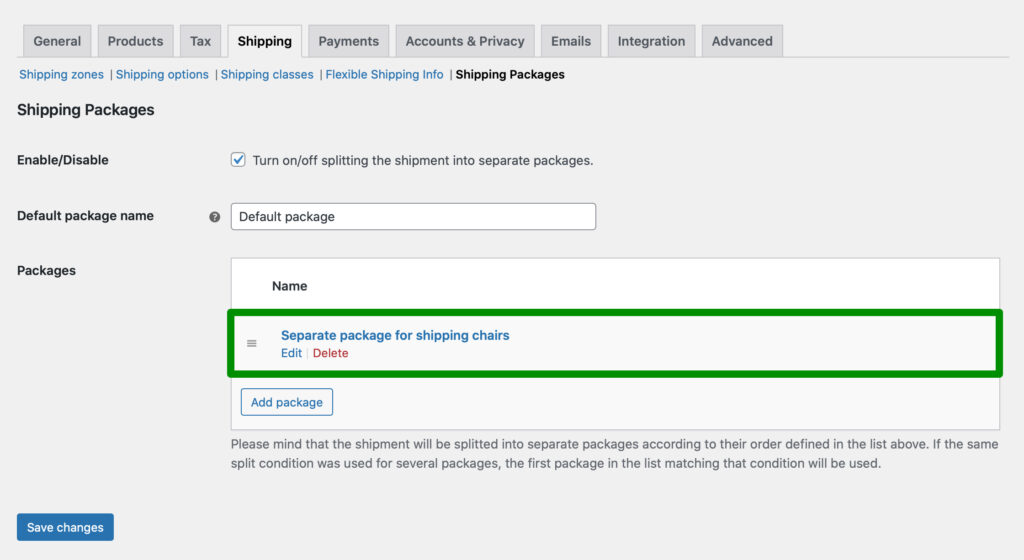
You can of course repeat the steps above to define more packages with the different splitting conditions.
Please have in mind that splitting the shipment into separate packages will occur based on the packages order defined in the Packages table. If the same split condition was configured for several packages, the first package in the list matching that condition will be used.
Cart Calculation – Package value
If you use our Flexible Shipping plugin in combination with Shipping Packages to split the shipment into separate packages in your shop, please remember to change the Cart Calculation setting on the Flexible Shipping methods’ configuration screen and choose the Package value there: