Table of Contents
Debug Mode
You can reach the Debug Mode by choosing the WooCommerce → Settings → Shipping → Royal Mail Live Rates from the sidebar and marking the Enable debug mode checkbox.
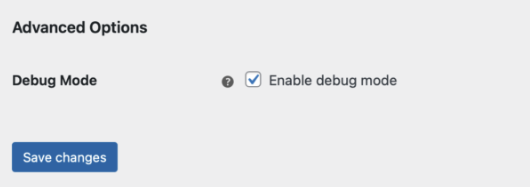
– enabling the Debug Mode will let you identify and analyze the problems with Royal Mail services price calculation. The additional tech information, incl. the used and processed input and output data as well as the error messages will be displayed in the cart and on the checkout page:
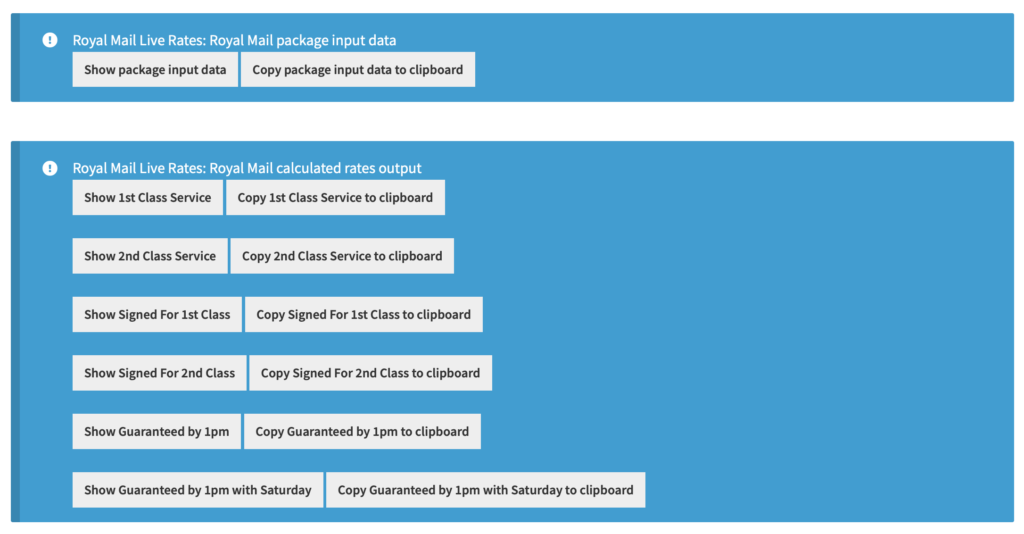
All the notices and data coming from enabled Debug Mode will be visible only for the Site Administrators and Shop Managers. Your customers, no matter if they are guests or logged in, won’t see any unnecessary info on the shop’s front.