Video: A Complete Step-by-Step Guide
If you want to learn how to configure pickup points from start to finish, watch our latest video. We walk you through every setting to ensure your checkout process is seamless and your customers stay happy.
Pickup Points method configuration
Pickup Points functionality can be enabled by default for the following shipping methods:
- Flat Rate
- Free Shipping
- Flexible Shipping
It can also be added to the 3rd party plugins’ shipping methods using the dedicated filter described in the Pickup Points PRO – Additional hooks and filters docs.
In order to enable the pickup points selection functionality for the specific shipping method, go to its configuration screen and scroll it down.
At the very bottom, you will find the Pickup Points settings section:
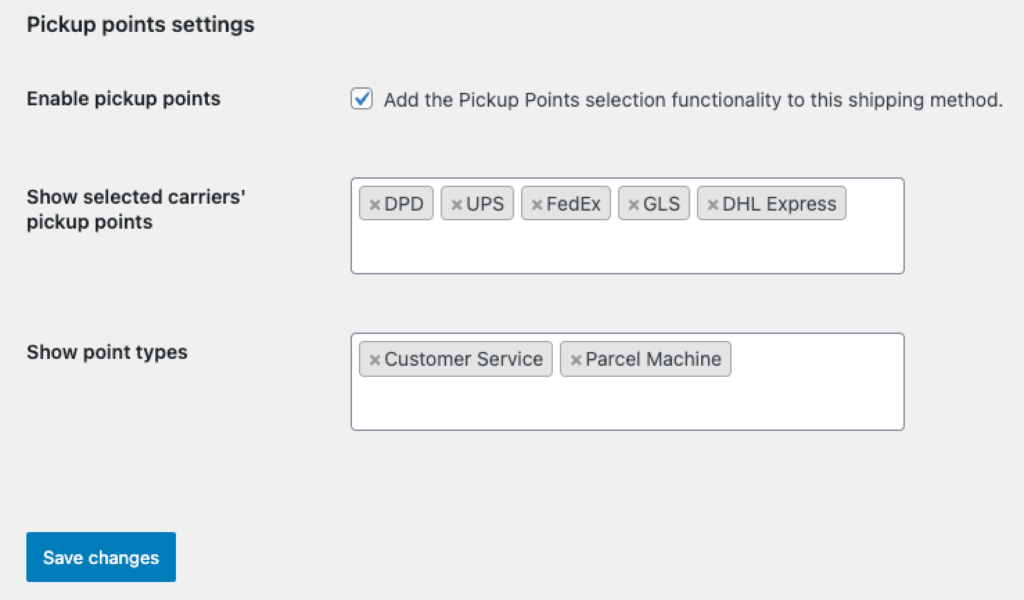
Showing selected carrier’s pickup points
Tick the Enable pickup points checkbox to turn on the pickup points selection functionality for this particular shipping method and in the Show selected carriers’ pickup points field which will appear below, select which carrier pick up points you want to show. You can choose from the following available options(You can also find available countries for particular carriers):
| Carrier | Country |
| Poczta Polska | PL |
| InPost | AT,DE,ES,GB,IT,PL,PT |
| DPD | AT,BE,BG,CZ,DE,DK,EE,ES,FI,FR,GB,HR,HU,IE,IT,LT,LU,LV,NL,PL,PT,RO,SE,SI,SK |
| DHL Parcel | AT,BE,BG,CY,CZ,DE,DK,EE,ES,FI,FR,GB,GR,HR,HU,IT,LT,LU,LV,NL,NO,PL,PT,RO,SE,SI, SK |
| UPS | AT,BE,CA,CH,CZ,DE,DK,ES,FI,FR,GB,HU,IE,IT,LU,MX,NL,NO,PL,PT,SE,US |
| ORLEN Paczka | PL |
| DPD Relais France | FR |
| FedEx | PL |
| GLS | AT,BE,BG,CZ,DE,DK,ES,FI,FR,GR,HR,HU,IT,LU,NL,PL,PT,RO,SI,SK |
| Česká pošta | CZ |
| Hermes | DE |
| PPL | CZ |
| Slovak Parcel Service | SK |
| Slovenská pošta | SK |
| WEDO | CZ |
| Econt | BG |
| FAN | RO |
| Sameday | BG,HU,RO |
| Venipak | EE,LT,LV |
| ACS | GR,CY |
| Omniva | EE,LT,LV |
| Speedy | BG |
| Magyar Posta | HU |
| GAP Akis Express | CY |
| dao | DK |
| Packeta | HU,PL,RO,SK |
| Zásilkovna | CZ |
| Mondial Relay (InPost) | BE,FR,LU,NL |
| bpost | BE,DE,DK,ES,FI,FR,GB,NL,NO,SE |
| Colissimo | FR |
| Post Nord | AT,AX,BE,CZ,DE,DK,EE,ES,FI,FR,IE,LT,LU,LV,NL,NO,PL,PT,SE,SI,SK |
| DHL Express | AR,AT,AU,BA,BD,BE,BG,BR,CA,CH,CN,CO,CY,CZ,DE,DK,DZ,EC,EE,ES,FI,FR,GB,GF, GP,GR,HR,HU,ID,IE,IL,IN,IS,IT,JE,JP,KG,KR,KZ,LK,LT,LU,LV,MA,MD,MK,MN,MQ,MX,MY, NC,NL,NO,NZ,PH,PK,PL,PT,RO,RS,RU,SE,SG,SI,SK,TH,TR,TW,UA,US,VI,ZA |
| Hrvatska Pošta | HR |
| Meest | UA |
| Correos | ES |
| Nova Post | UA |
| Box Now | BG, CY, GR, HR |
| MRW | ES, PT |
| Lietuvos paštas | LT |
| Express One | SI |
| Elta Courier | GR |
| Matkahuolto | FI |
| Poste Italiane | IT |
| FoxPost | HU |
| Pošta Slovenije | SI |
| Royal Mail | GB |
| Nacex | ES, PT |
| Bring | NO, DK, SE, FI |
| Bex Express | RS |
| D Express | RS |
Let’s talk! Discuss your shipping challenges 1:1 with a real human to ensure you get a setup that actually delivers results.
Talk to an ExpertTypes of points
You can select different type of pickup points to show at the checkout. You can choose between Customer Service or Parcel Machine.
Confirm your choice with the Save changes button.
The Pickup Points should be displayed from now on to your customers if they choose at the checkout the shipping method the pickup points are enabled for.
Pickup Points and DPD UK compatibility
If you are using the Flexible Shipping shipping methods with DPD UK & DPD Local WooCommerce integration, selecting the Service: PARCEL SHIP TO SHOP option: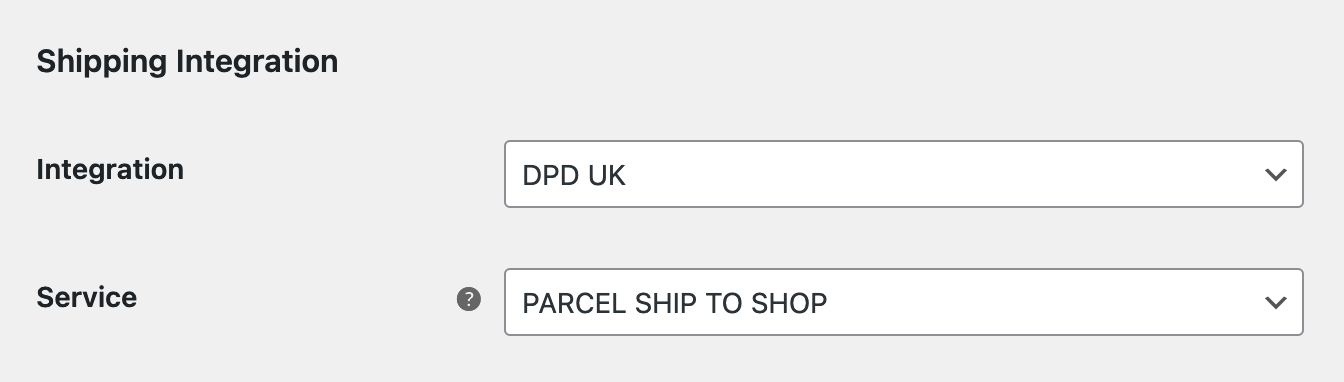
will automatically result in the Enable pickup points checkbox ticked for such configured shipping method and setting it up manually is no longer required: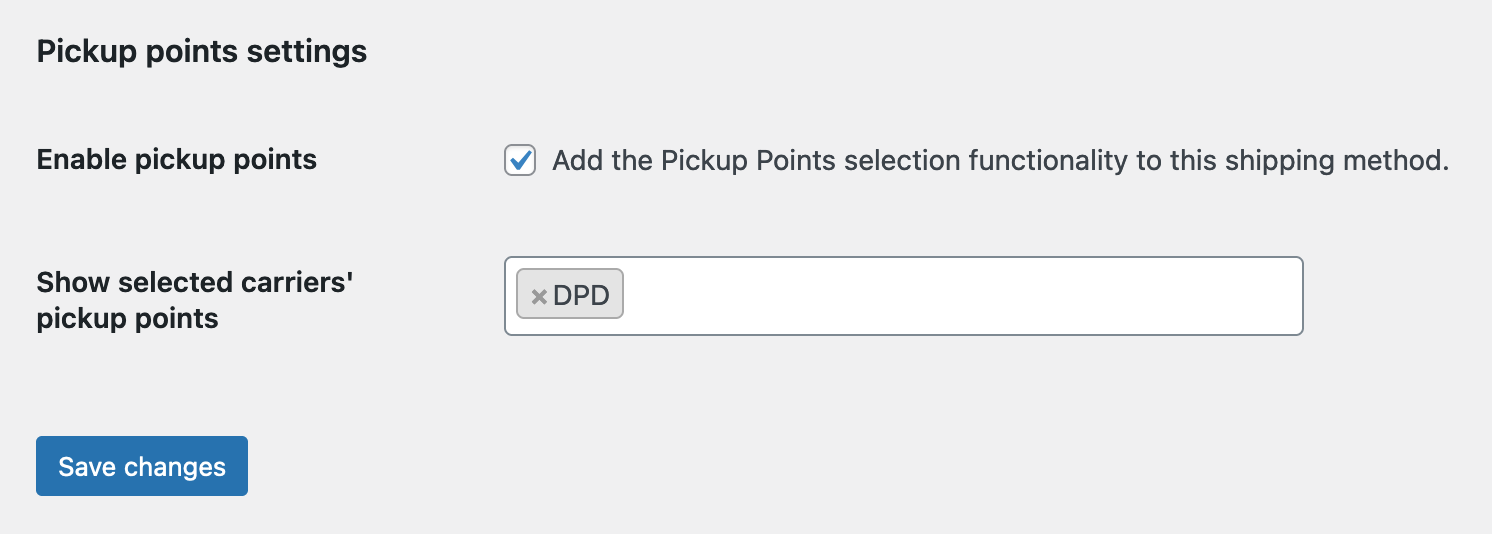
(AT, BE, BG, CZ, DE, DK, EE, ES, FI, FR, GB, HR, HU, IE, IT, LT, LU, LV, NL, PL, PT, RO, SE, SI, SK)↩︎(AT, BE, CZ, DE, DK, ES, FI, FR, GB, GR, HR, HU, IT ,LT, LU, LV, NL, NO, PL, PT, RO, SE, SI, SK, AE, AF, AL, AM, AO, AR, AU, BA, BB, BD, BF, BG, BH, BJ, BM, BN, BO, BR, BS, BT, BW, BY, CA, CG, CH, CI, CK, CL, CN, CO, CR, CV, CY, DO, DZ, EC, EE, EG, ET, FJ, GE, GF, GG, GH, GM, GP, GT, GW, HK, HN, HT, ID, IE, IL, IN, IQ, IR, IS, JE, JM, JO, JP, KE, KG, KH, KI, KM, KP, KR, KV, KW, KY, KZ, LA, LB, LK, LR, LS, MA, MD, MG, MK, ML, MM, MN, MO, MP, MQ, MR, MT, MU, MV, MW, MX, MY, MZ, NA, NC, NG, NI, NP, NR, NU, NZ, OM, PA, PE, PF, PG, PH, PK, PR, PY, QA, RE, RS, RU, RW, SA, SB, SC, SD, SG, SL, SN, SS, SV, SY, SZ, TG, TH, TL, TN, TO, TR, TT, TV, TW, TZ, UA, UG, US, UY, UZ, VE, VG, VI, VN, VU, WS, XC, XM, YT, ZA, ZM, ZW)↩︎(AR, AT, AU, BE, BG, CA, CH, CY, CZ, DE, DK, EE, ES, FI, FR, GB, GR, HR, HU, IE, IL, IT, JP, LT, LU, LV, MX, MY, NL, NO, PH, PL, PT, RO, SE, SG, SI, SK, TR, TW, UA, US, AE, AF, AL, AM, AO, BA, BB, BD, BF, BH, BJ, BM, BN, BO, BR, BS, BT, BW, BY, CG, CI, CK, CL, CN, CO, CR, CV, DO, DZ, EC, EG, ET, FJ, GE, GF, GG, GH, GM, GP, GT, GW, HK, HN, HT, ID, IN, IQ, IR, IS, JE, JM, JO, KE, KG, KH, KI, KM, KP, KR, KV, KW, KY, KZ, LA, LB, LK, LR, LS, MA, MD, MG, MK, ML, MM, MN, MO, MP, MQ, MR, MT, MU, MV, MW, MZ, NA, NC, NG, NI, NP, NR, NU, NZ, OM, PA, PE, PF, PG, PK, PR, PY, QA, RE, RS, RU, RW, SA, SB, SC, SD, SL, SN, SS, SV, SY, SZ, TG, TH, TL, TN, TO, TT, TV, TZ, UG, UY, UZ, VE, VG, VI, VN, VU, WS, XC, XM, YT, ZA, ZM, ZW)↩︎(AT, BE, CA, CH, CZ, DE, DK, ES, FI, FR, GB, HU, IT, LU, NL, NO, PL, PT, SE, US, AL, DZ, AR, AU, AZ, BS, BH, BM, BO, BA, BR, KY, CL, CO,CR, HR, DO, EC, EG, SV, GH, GI, GT, HN, ID, IE, KZ, KE, KW, KV, MY, MT, MU, MX, MD, MA, NZ, NI, NG, OM, PK, PA, PY, PE, PH, PR, QA, SA, RS, SG, ZA, TH, VI, AE, UY, VE)↩︎(PL)↩︎(FR)↩︎(AT, BE, BG, CZ, DE, DK, ES, FI, FR, GR, HR, HU, IT, LU, NL, PL, PT, RO, SI, SK)↩︎(AT, DE, ES, GB, IT, PL, PT)↩︎(PL)↩︎(HU)↩︎(BG)↩︎(EE, LT, LV)↩︎(GR)↩︎(EE, LT, LV)↩︎(BG, HU, RO)↩︎(RO)↩︎(BG)↩︎(CZ)↩︎(SK)↩︎(SK)↩︎(CZ)↩︎(DE)↩︎(CZ)↩︎(HR)↩︎(FI, SE)↩︎(FR)↩︎(BE)↩︎(BE,FR,LU,NL)↩︎(CZ)↩︎(HU,PL,RO,SK)↩︎(DK)↩︎(CY)↩︎