The Octolize Shipping Rates Rules & Shipping Zones app displays its own shipping methods in the Shopify checkout, with delivery costs calculated based on the rules you set up. This means that in order to work properly, it requires the Carrier Service API access and Carrier-Calculated Shipping (CCS) feature to be enabled in your store.
What is Carrier-Calculated Shipping (CCS)?
Carrier-Calculated Shipping (CCS) is a Shopify feature which allows you to display shipping rates at checkout, coming from third-party sources, including those provided by apps like Octolize Shipping Rates Rules & Shipping Zones, not just the Shopify built-in options.
How to enable Carrier-Calculated Shipping in Shopify store
The availability of Carrier-Calculated Shipping depends directly on the Shopify plan your store is currently on:
- Shopify Plus – CCS included and enabled by default,
- Shopify Advanced – CCS included and enabled by default,
- Shopify Grow – CCS not included by default, but available for additional monthly fee on monthly subscription plan, or included in an annual billing plan,
- Shopify Basic – CCS not available.
So, to sum up: if your store is on Shopify Plus, Shopify Advanced, or Shopify Grow with annual billing, CCS should already be enabled by default. If you’re on the Shopify Grow plan with monthly billing, you can contact Shopify support to enable CCS for an additional monthly fee, or switch to annual billing. However, if you’re on Shopify Basic, you’ll need to upgrade at least to the Grow plan to be able to use the app in your store.
Please mind that in some cases — especially if your store plan has recently been upgraded, for example from Shopify Basic to Shopify Grow — Carrier-Calculated Shipping feature may not be enabled automatically. In such cases, you’ll need to contact Shopify support to have it activated. You can use the following template to do so:
My store has switched to annual billing. Please enable the Carrier-Calculated Shipping feature for my Shopify store: {link to your store}
Will the app work on the Shopify Basic plan?
Unfortunately, no — the Shopify Basic plan isn’t enough to run the app properly, as mentioned here on the app’s page in the Shopify App Store:
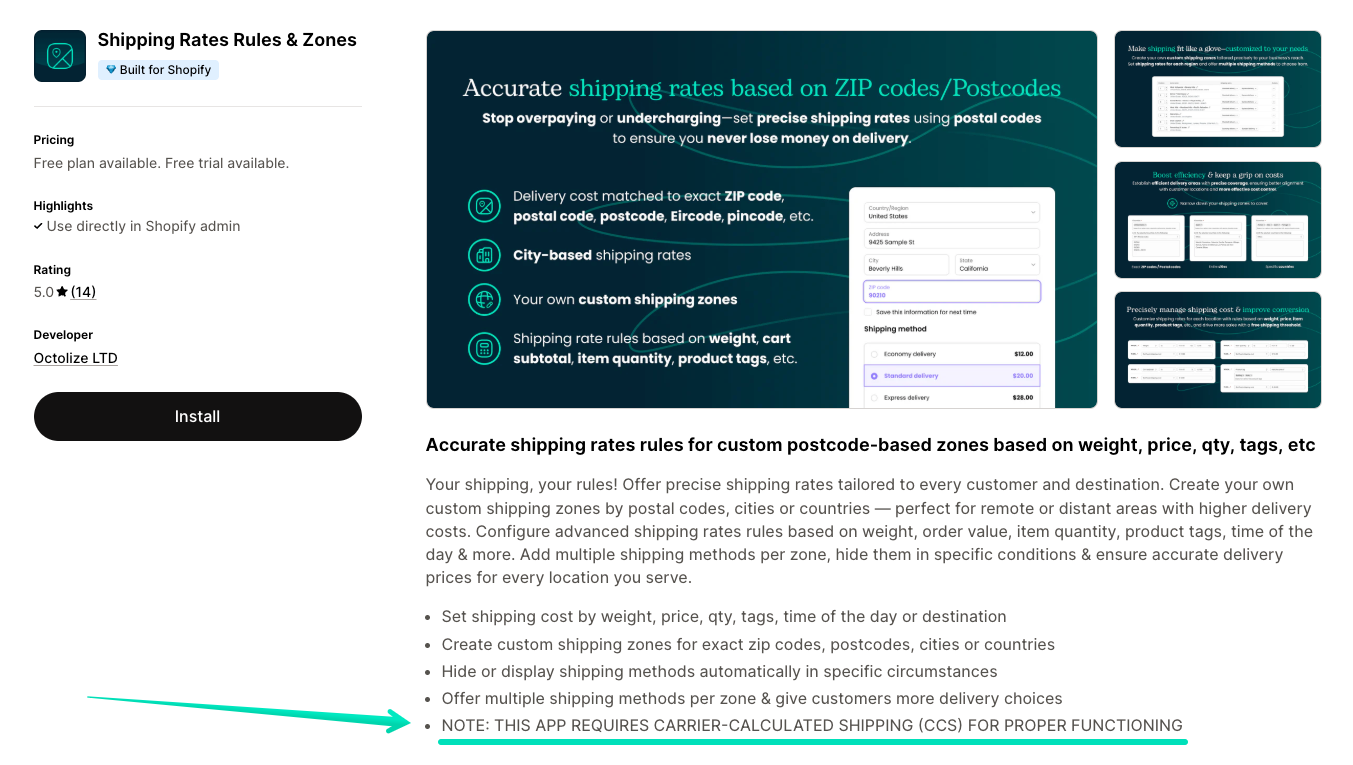
At the moment, there’s no way around it. This requirement doesn’t come from our app but it’s due to the Shopify Basic plan’s in-built limitations, and displaying the shipping rates at checkout coming from 3rd-party apps like ours, requires the Carrier Calculated Shipping (CCS) to be enabled in the store.
If Shopify adds any new options or updates that allow us to bypass this, we’ll absolutely support it in our app as well.
Until that happens though, in order to have the CCS enabled in your store, you need to upgrade your current Shopify pricing plan from Basic to at least the Grow plan. Once already on the Grow plan you can either:
- change its billing cycle to annual, pay for one year in advance, and then contact Shopify Support requesting the CCS to be enabled,
- or you can contact the Shopify Support and request the CCS to be enabled in your store with a Grow plan for an additional monthly fee.