The Octolize Pickup Points PRO app can be easily installed from Shopify App Store like any other Shopify app, by following the steps below:
- While being logged in to your Shopify account visit the Shopify App Store.
- Use the search box at the very top of the screen and type in the Octolize Pickup Points PRO:
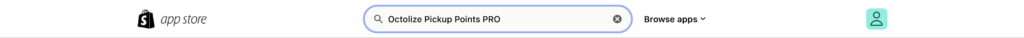
- Once it has been found in the search results, click its icon or title to reach the App listing page:
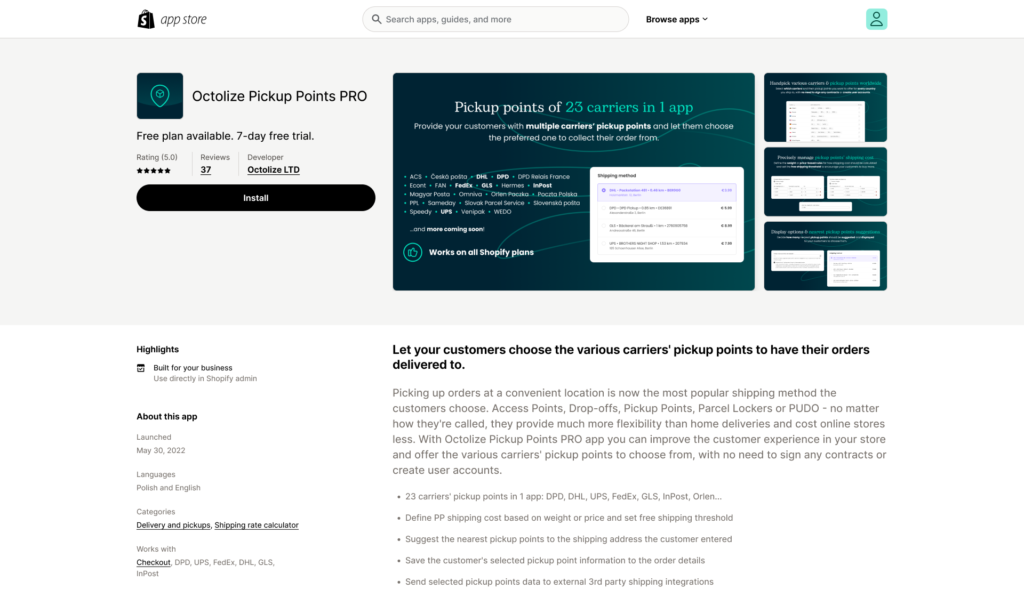
- Hit the Install button, proceed with the further installation steps in your store and confirm the whole process with the Install app button.
If you encountered any difficulties with the app installation process, please refer to the Shopify Installing apps manual.
Once the app installation process is complete, you can begin the configuration and move on to Pickup points configuration →