Usage example
Let’s assume you are running the DIY marketplace and have two vendors registered – each selling completely different products. One of them (vendor1) is selling the light and expensive hand-made jewellery and the second one (vendor2) offers the heavy but quite cheap concrete pots. Each of them needs the shipping cost calculation to be configured according to their products specifics – based on price for vendor1 and based on weight for vendor2. How to configure such scenario?
This is where the Flexible Shipping plugin and its conditions combining functionality comes in handy. If the products the vendors are selling are already created you can move on to the Flexible Shipping shipping method setup.
Once you’ve reached the Flexible Shipping method’s configuration screen and entered all the necessary details in the upper sections define the separate rules for both of the vendors combining the When: Product author (Vendor) condition with When: Price and When: Weight:
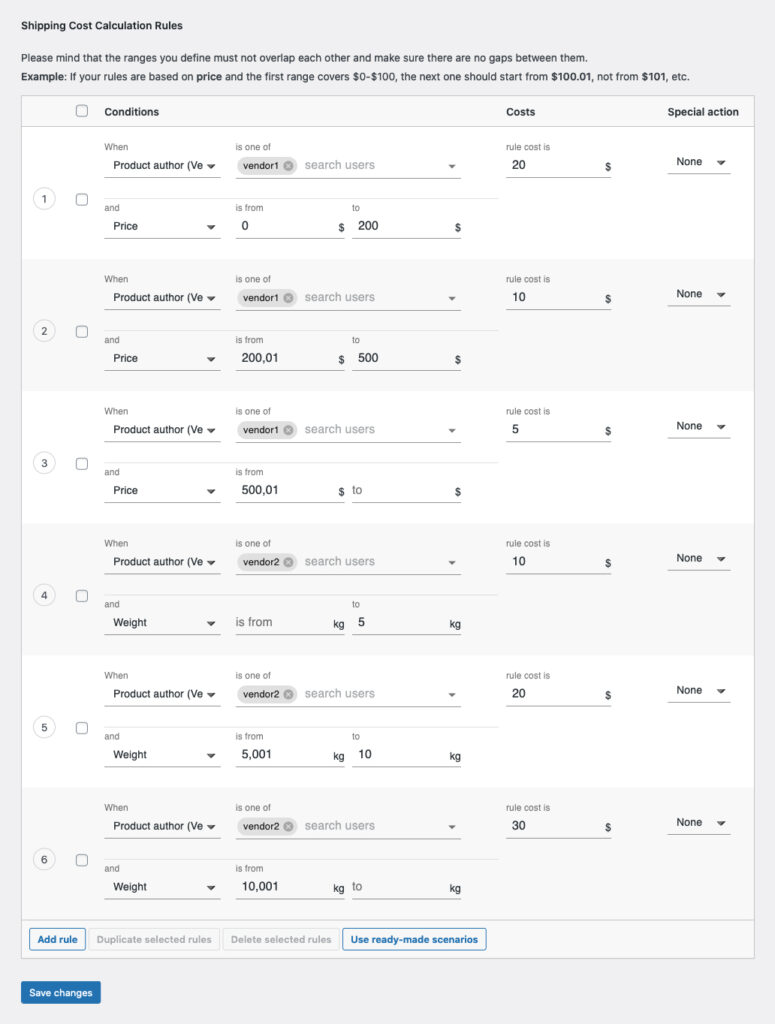
Results
Setting everything up the way described above will result in:
- using the set of rules based on price specific for vendor1 if only his products are in the cart:
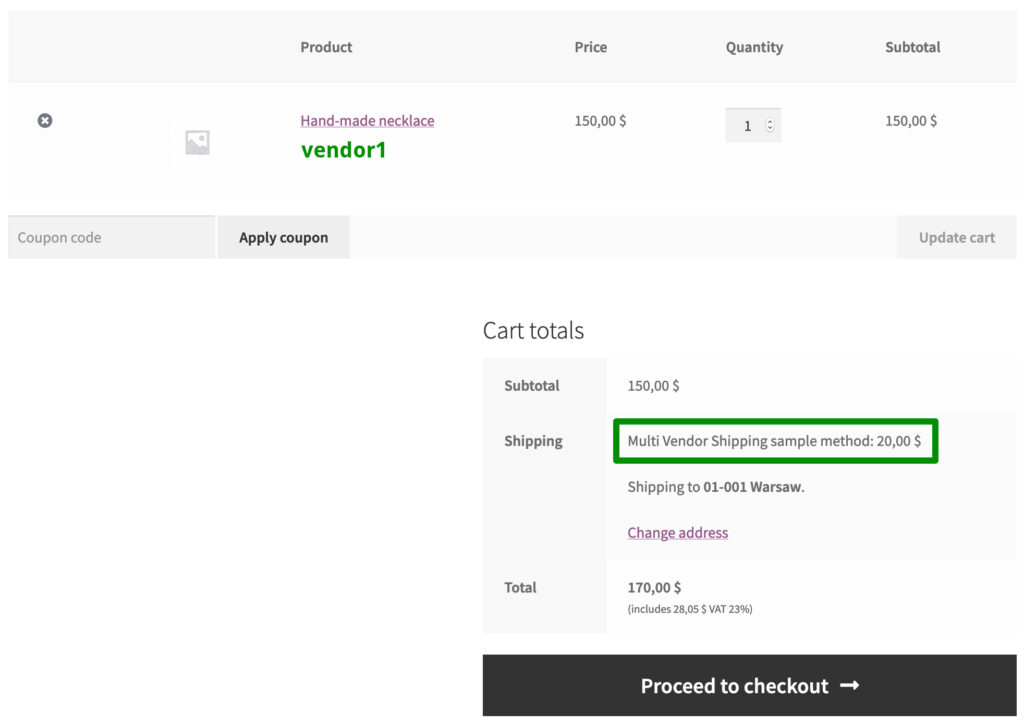
- using the rules based on weight if only the products sold by vendor2 are in the cart:
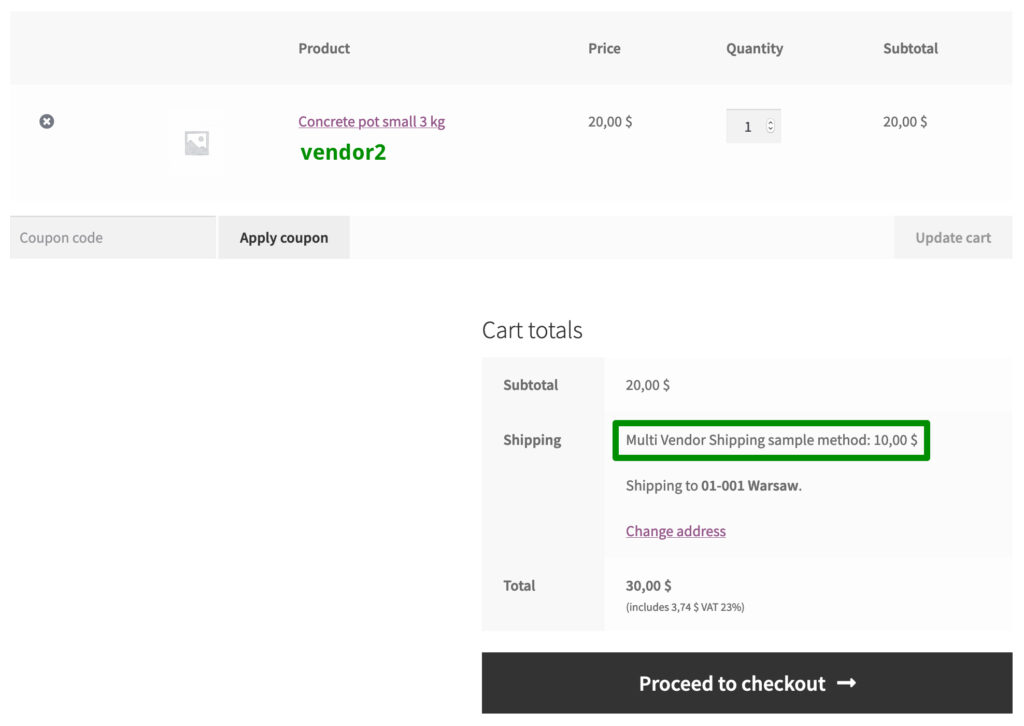
- combining this two sets of rules when the customer adds the products from both of them (vendor1 and vendor2) to the cart:
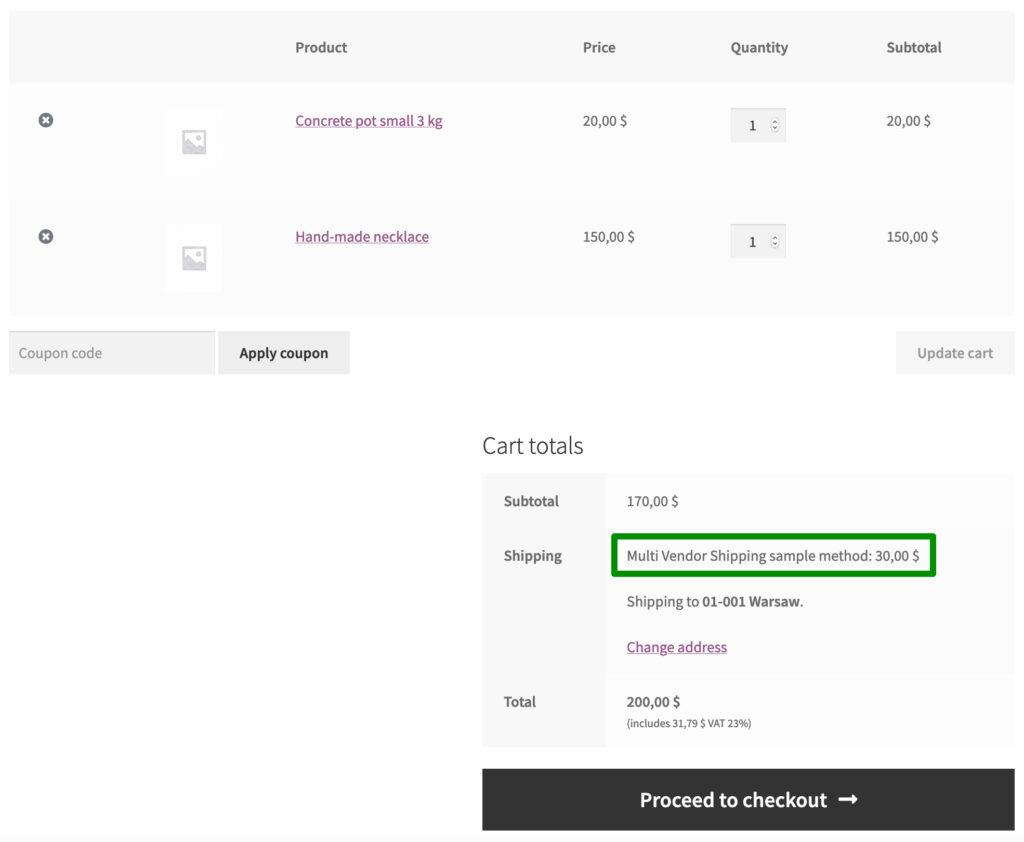
In such case the shipping cost will be summed up and displayed as one in the cart and checkout.