Configuration
The whole configuration process of the Multi Vendor Shipping plugin was simplified to adding the shipping cost calculation rule (or set of rules) unique for the specific user (vendor) using the When: Product author (vendor) condition the same way it is done in Flexible Shipping.
In order to do that…
Create the vendor user accounts
If you are using the multi-vendor / marketplace plugin which allows the users to create their vendor accounts automatically during the registration process you can simply skip this step.
However, if the vendor accounts need to created manually in your case, please make sure the one/ones you want to configure the shipping for were generated, are visible on the users list at Users → All users and they have the right role assigned:
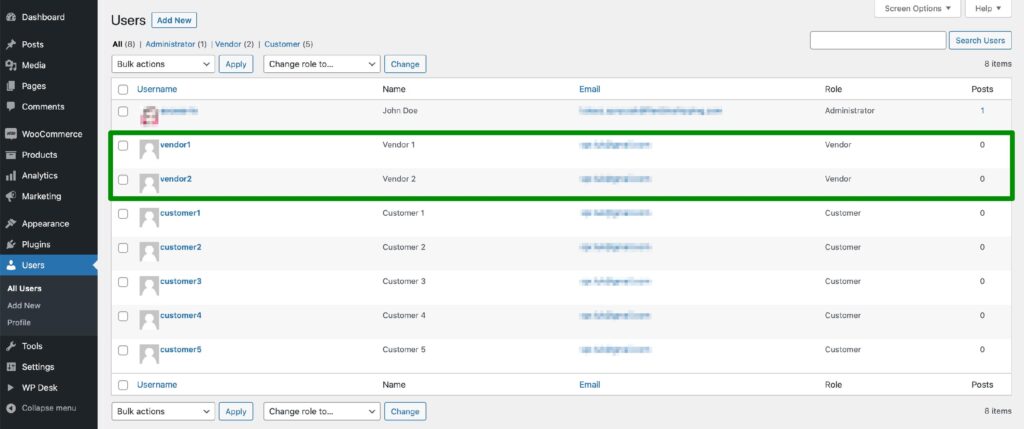
Once you make sure everything is fine here proceed to the…
Shipping cost calculation rules configuration
Move on to WooCommerce → Shipping → Shipping Zones and select the zone the vendor is shipping his products to.
Add a new shipping method handled by Flexible Shipping, fill in its name and scroll down to the Shipping Cost Calculation Rules section.If you have encountered any difficulties with following the steps above, please check our guide on how to add and configure the Flexible Shipping shipping method →
In the table at the bottom hit the Add rule button. Choose the When: Product author (Vendor) condition, fill in the is one of field by selecting the vendors the rule should be applied to, define the shipping cost and save the changes:
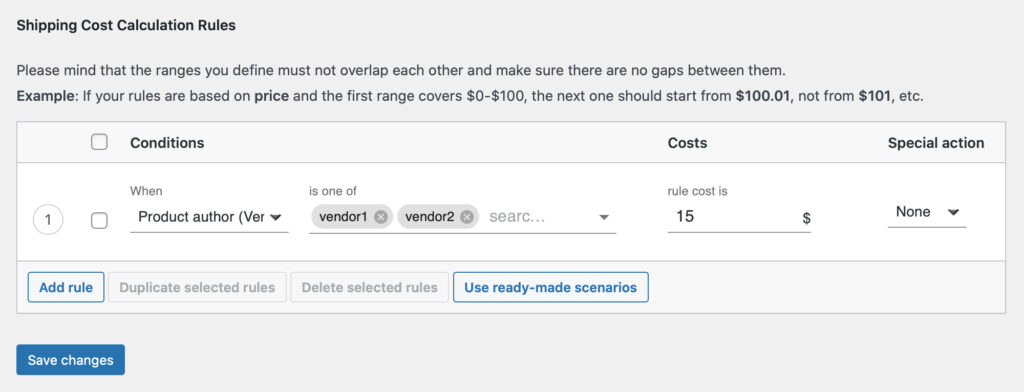
Repeat the steps above for the rest of the shipping zones and shipping methods in your marketplace if needed.
Configuring the rule the way above will result in charging the customer $15 if he orders the products from vendor1, from vendor2 or 2x $15 if there are combined in the cart.
Please mind that the shipping cost calculation rules for the specific vendors can be defined only by the users with manage_options / manage_woocommerce capabilities granted ( Admins and Shop Managers in most cases).
You can, of course, combine freely the Product author (Vendor) condition with other When-conditions with the Flexible Shipping PRO plugin to configure even the most complex scenarios.