What is the WooCommerce system status and what is it needed for?
The WooCommerce system status is a kind of overview of your WooCommerce store. It contains all the detailed technical information about your shop’s environment, including the server info, PHP parameters, WordPress settings, a list of installed plugins and themes with their currently used versions, etc.
Gathering all the important data in one place makes it a very helpful tool commonly used for troubleshooting the encountered issues with the WooCommerce shops. Submitting your shop’s WooCommerce system status can significantly speed up the whole troubleshooting process and provides the support team much better insight on the case.
How to get WooCommerce system status?
In order to get your shop’s WooCommerce system status:
1. Choose the WooCommerce → Status option from the WordPress sidebar menu.
2. Click the Get system report button:
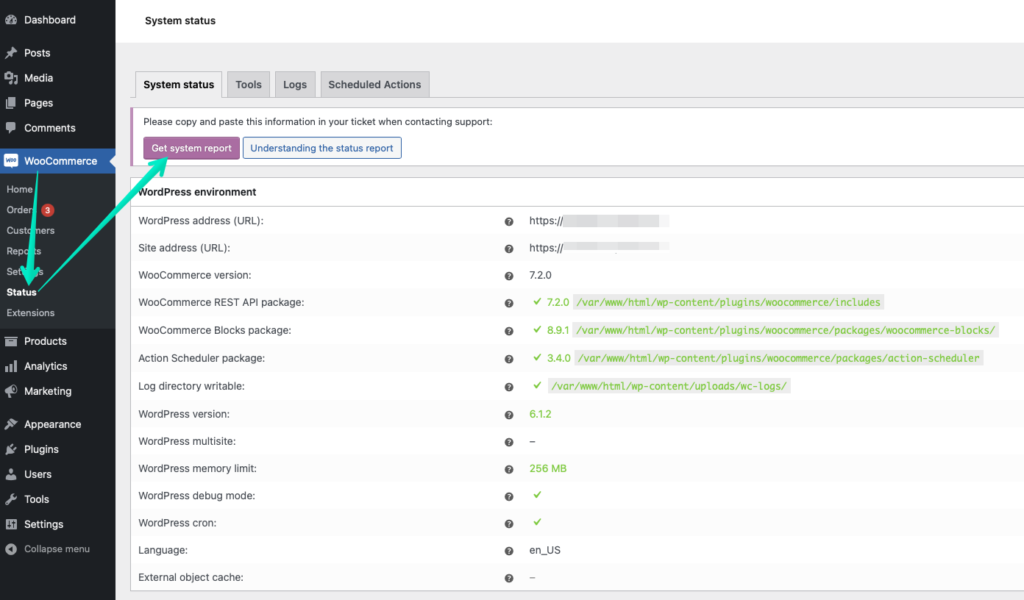
3. Copy the content of the field which will appear below using the Copy for support button:
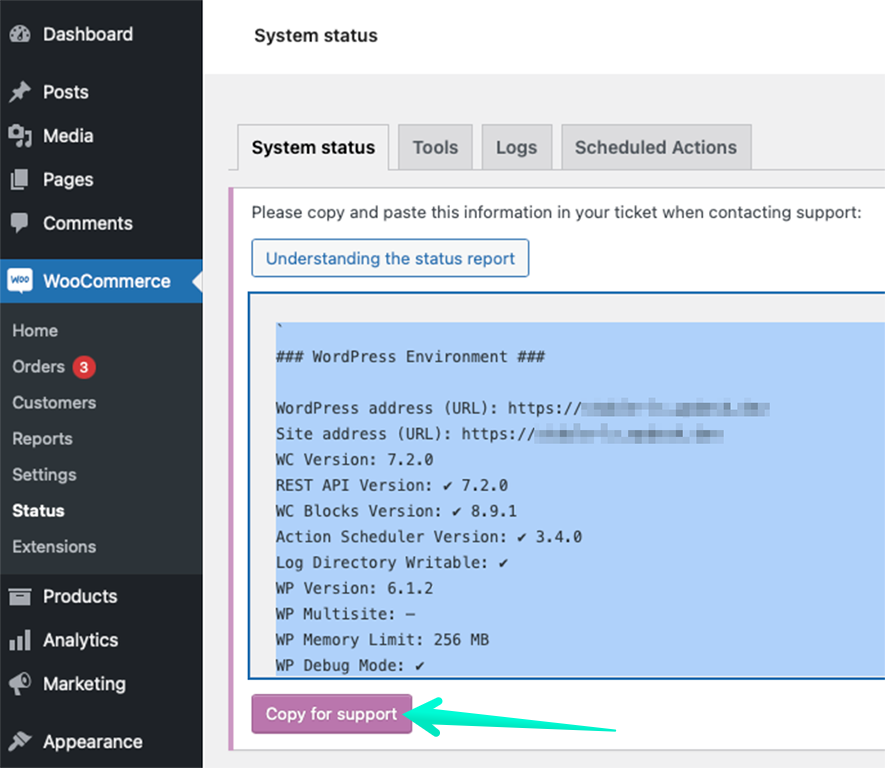
4. Open the text editor you use on a daily basis, e.g., the Notepad for Windows or TextEdit for MacOS.
5. Paste the previously copied content and save it as a new text file to .txt, .rtf or .doc file format.