Table of Contents
Case study
Let’s assume you own a furniture shop and you are selling mostly chairs and office desks. To reduce the shipping cost and encourage your customers to buy the whole sets you are shipping the desks and chairs together. Shipping such package amounts to $30 and each one of them can contain either 2 chairs, 1 chair and 1 desk or chair/desk separately.
How to configure such a scenario where you have a different shipping cost when shipping the products separately and make it being reduced if the specific shipping classes are combined in the cart?
Plugin configuration
- Ensure you have the Chairs and Desks shipping classes created and assigned to the right products in your shop.
- Add the first shipping cost calculation rule based on Item and set:
- When: Item
- and Shipping Class all: Chairs, Desks
- and additional cost is: 15
- per: 1 Item
- Special action: Stop
- Add the second rule and set:
- When: Item
- and Shipping Class any: Chairs
- and additional cost is: 30
- per: 2 Item
- Add the third rule and set:
- When: Item
- and Shipping Class any: Desks
- and additional cost is: 30
- per: 1 Item
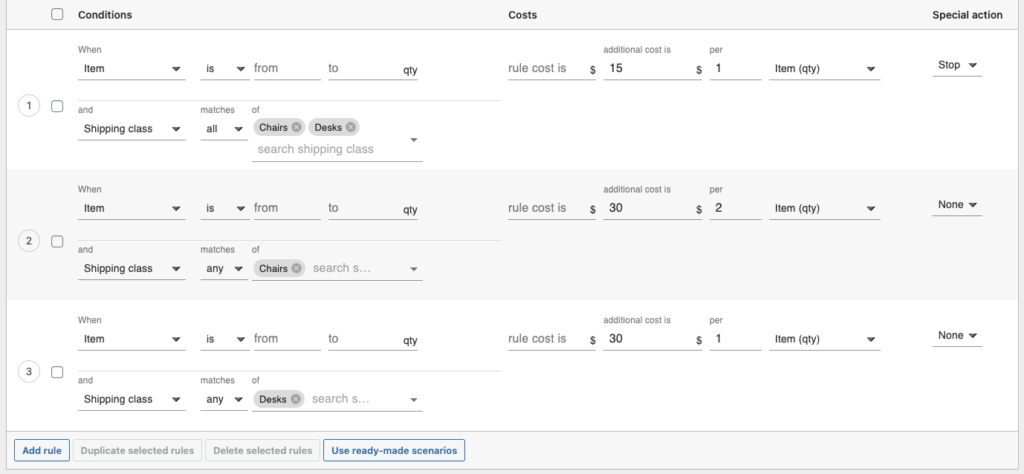
Result
When your customer orders:
- 1 desk or 1 chair separately – the shipping cost is $30,
- 2 chairs – their shipping cost is also $30, since they can be packed together,
- 1 chair and 1 desk – the shipping cost is $30 once again, since such set can be put into one package as well.
Wondering how it will work live?
Proceed to the cart with Flexible Shipping PRO: Add to cart