To get the REST API key, you need to have a FedEx account first. Please mind that the REST API, replaced the SOAP API. FedEx currently advises to only use the REST API. If you haven’t created it yet, please check our previous guide How to create an account? →
Let’s talk! Discuss your shipping challenges 1:1 with a real human to ensure you get a setup that actually delivers results.
Talk to an ExpertCreating an organization
When a user ID is created you can log in to developers portal and create an organization – it is necessary to create a project and obtain API access.
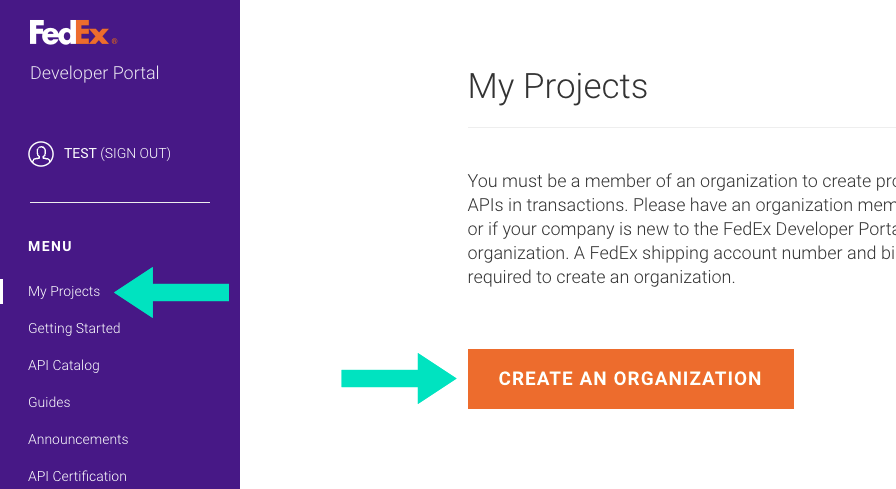
Select the first option (as presented on screenshot below), provide company name, website URL, organization name and select Country/Territory from provided list. Hit Create when ready.
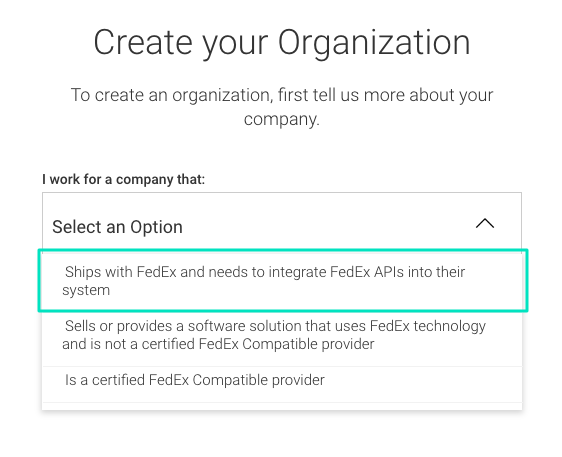
Congratulations! You have just created an organization.
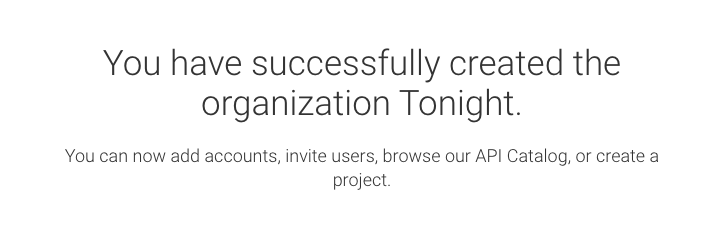
Creating a project
For the next step go to My Projects and click Create API Project
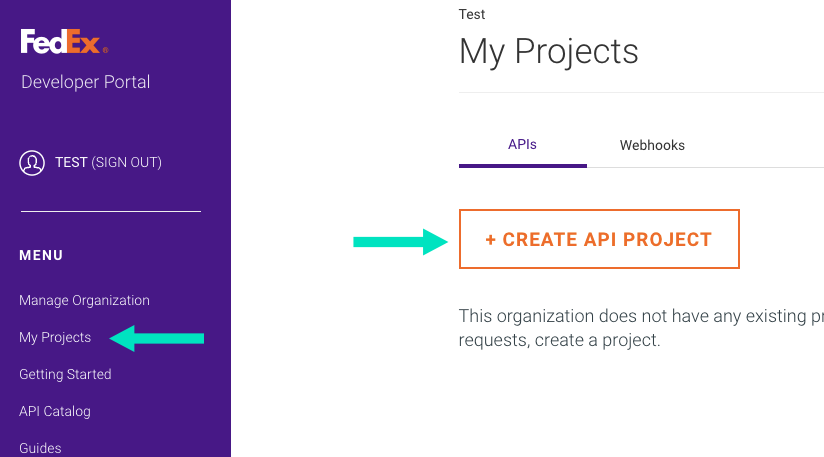
Select Ship, Rate & other APIs from two available options, then tick the checkbox next to Rates and Transit Times API and hit next
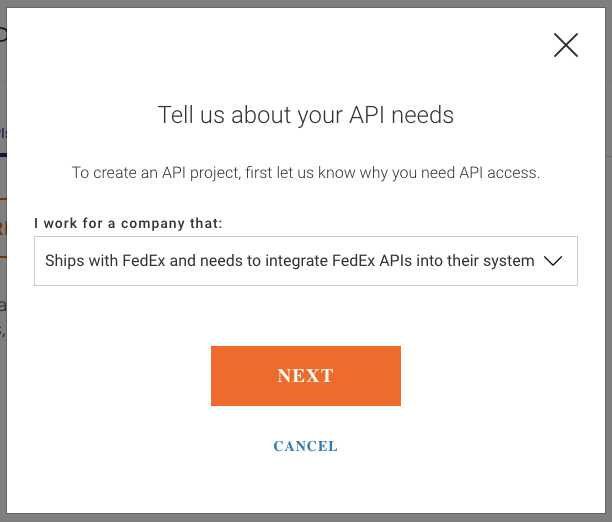
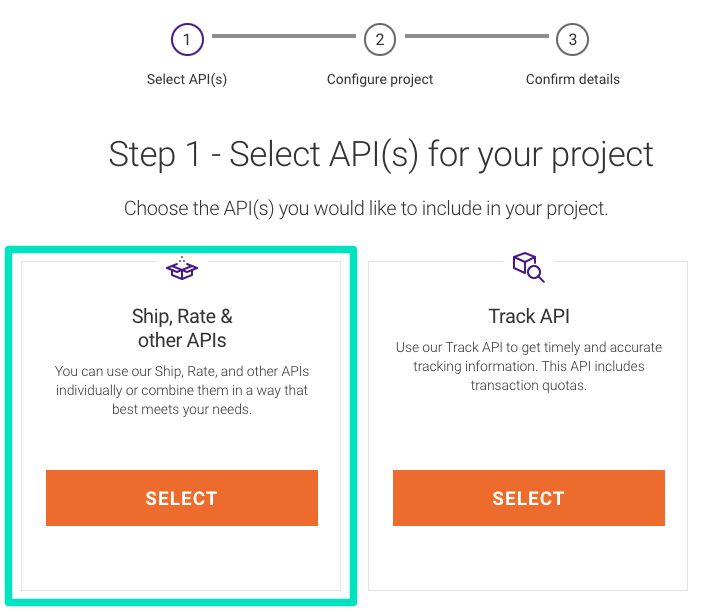
You should choose among these APIs. However, please bear in mind that currently our FedEx Live Rates PRO does not support Freight LTL API and does not require any of the certified APIs.
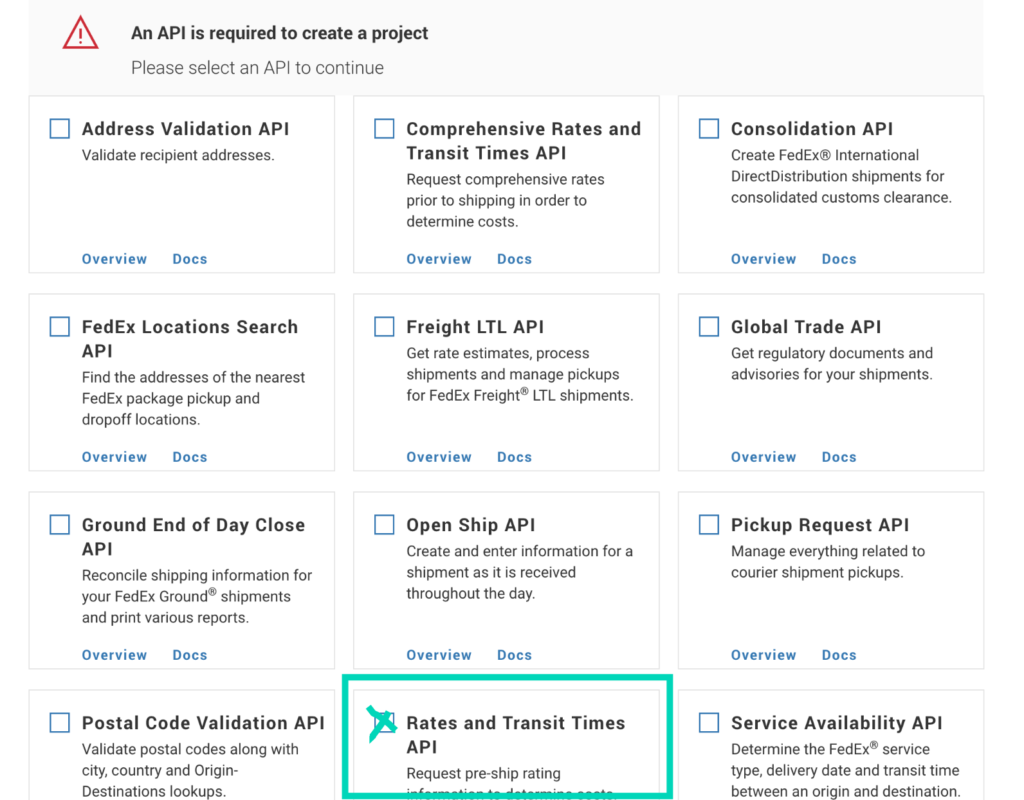
In the next step configure the project based on on-screen instructions, then move to the final stage.
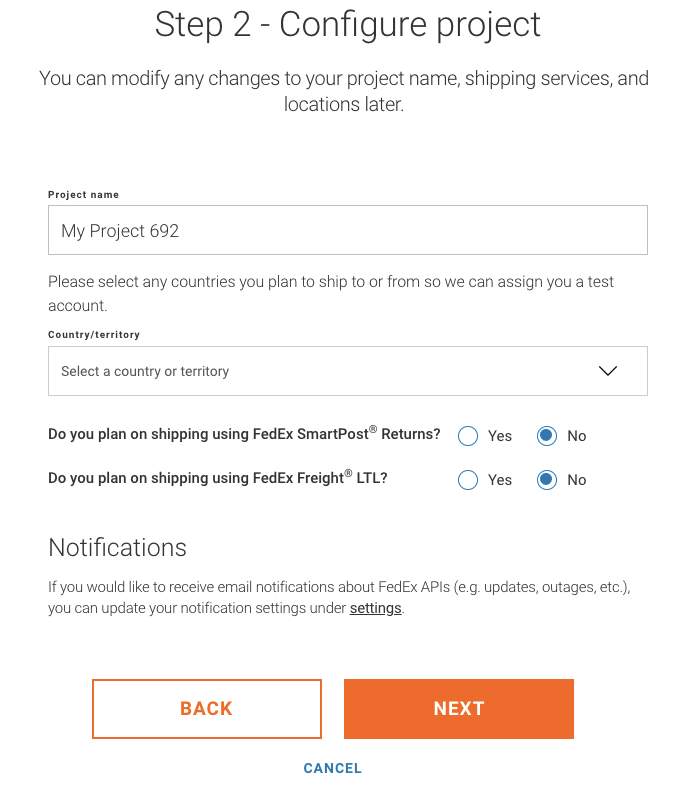
Review details of the project and confirm if everything is correct.
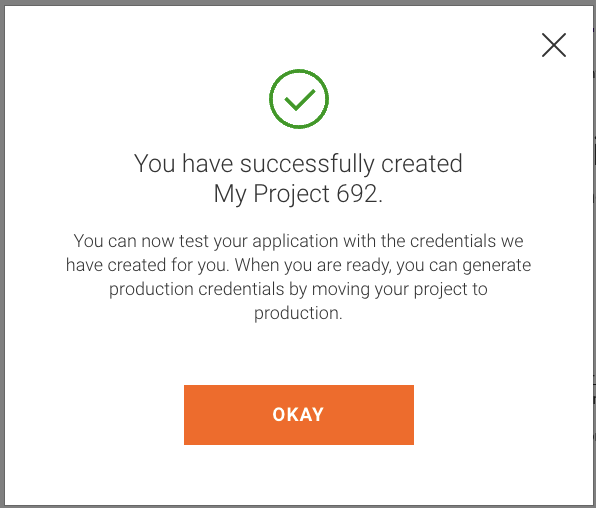
Next, once your Project has been created, you will see your credentials. There will be both a Test Key and a Production Key, as shown in the screenshot below. Please note that for proper functionality, the Production Key is required, and this is the one you need to use when configuring the API in the FedEx Live Rates plugin.
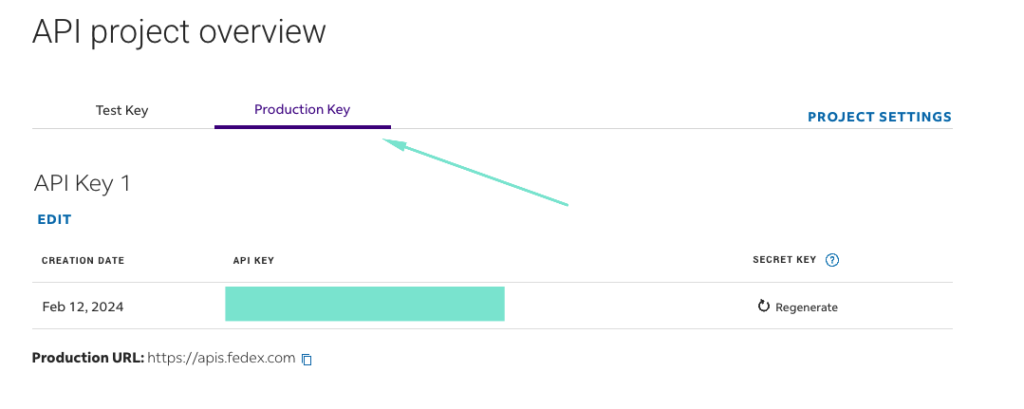
Let’s talk! Discuss your shipping challenges 1:1 with a real human to ensure you get a setup that actually delivers results.
Talk to an Expert