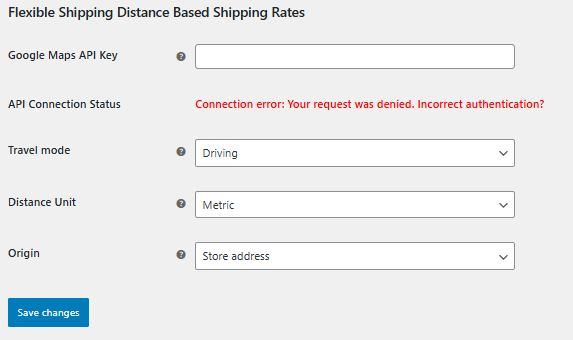
If you encountered the following problem when connecting to Google Maps API, firstly please verify that you are connected to the Routes API, then please follow these steps:
- Log in to your Google Cloud Platform account: https://console.cloud.google.com/
- Navigate to the “APIs & Services” section and click on “Credentials.”
- Find your API key and click on the edit icon.
- Ensure that there are no restrictions that could be blocking the API key from working with your website. If you have set any restrictions, make sure that your website’s URL is included in the list of allowed referrers.
- Double-check that all the characters in the API key are entered correctly in the plugin settings.
If the issue persists after following these steps, please contact Google support directly, to verify your API key.