You can reach the plugin settings by choosing the WooCommerce → Settings → Shipping → DHL Express from the sidebar.
Test Credentials
If you obtained the test credentials and want to use them instead of the live ones, tick this checkbox:

And enter the test API details in the proper fields in the Credentials settings section described above.
Please bear in mind, Our plugin accepts only production credentials, unless you add the following filter in your functions.php file:
add_filter('flexible_shipping_dhl_express_testing','__return_true');
Advanced Options
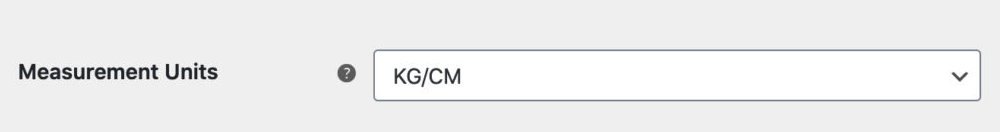
Measurement Units
This option allows you to change the measurement units used to calculate the DHL Express live rates. The plugin uses the units selected in the WooCommerce settings by default. (WooCommerce → Settings → Products → Measurements). Once the measurement units are changed, they will be automatically converted by the plugin to the ones defined here.
Use this option if you get “This measurement system is not valid for the selected country” error.