Usage examples
Additional cost per each one shipping box
With the Flexible Shipping Box Packing plugin on you can use the Additional Cost feature to charge your customers with an extra fee per each one shipping box used respectively:
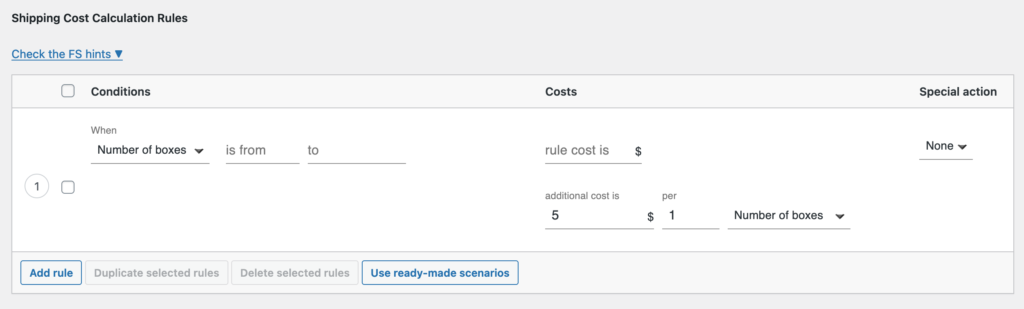
Configuring the shipping cost calculation rule the way above will result in charging your customers $5 per each 1 box used to pack and ship the products, e.g. $5 if 1 box was used, $10 if 2 boxes were used, $25 if 5 boxes were used, etc.
FS PRO Hiding the shipping method once there are no matching shipping boxes to pack the products
Flexible Shipping Box Packing’s Box type: No matching boxes option when combined with the Flexible Shipping PRO’s Special action: Hide can be used to hide the specific shipping method if the products which customer wants to order cannot be packed into the defined shipping boxes.
If you add the following rule at the very top of the FS shipping cost calculation rules table:
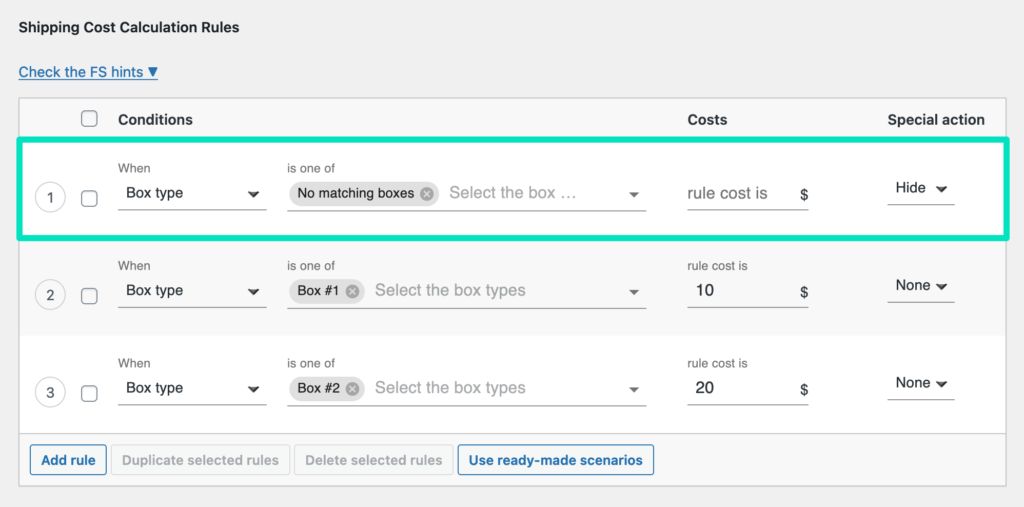
this particular Flexible Shipping shipping method will be hidden, when the products the customer wants to order cannot be matched and packed into the defined shipping boxes.Please mind that if the rule above has been configured for the only one available FS shipping method in your shop, it will result in hiding it when the condition is met and then, in turn, preventing the order from being placed.
FS PRO Hiding the shipping method once the specific number of boxes is reached
Combining the Flexible Shipping PRO’s Special action: Hide with the Flexible Shipping Box Packing’s Number of boxes condition gives you also the possibility to hide the specific FS shipping method when the certain number of boxes used to pack the products is reached.
If you add the following rule at the very top of the FS shipping cost calculation rules table:
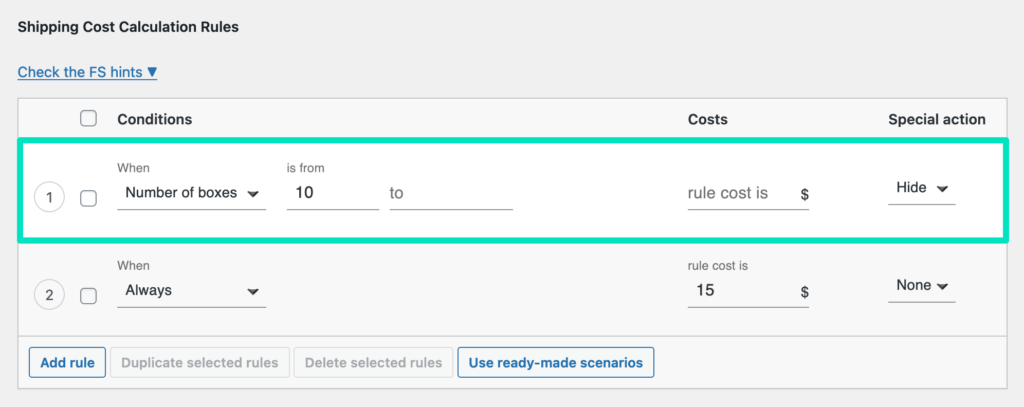
this particular Flexible Shipping shipping method will be hidden, when the number of shipping boxes used to pack the ordered products is 10 or more.