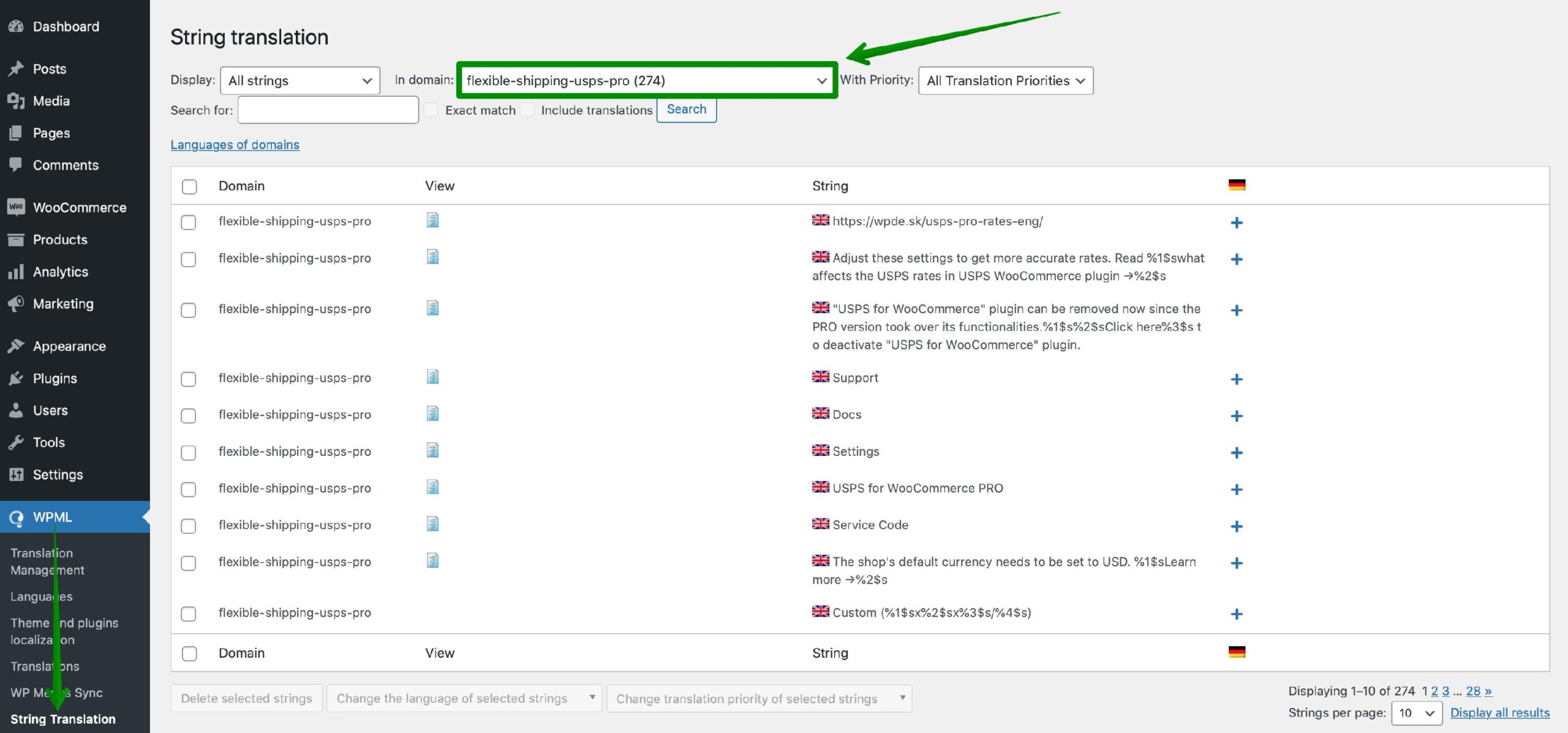In order to return the rates based on the data sent in the request the USPS API requires the USD to be set as the default shop currency at WooCommerce → Settings → General → Currency Options. However, the live rates coming back from the API are returned in the cart/checkout currency. It means that you can change the currency the customers will see on the front using e.g. the currency switcher plugins. Here is the list of the ones we’ve tested and confirmed as fully compatible with our USPS WooCommerce Live Rates PRO:
Supported currency switchers
- Aelia Currency Switcher
- FOX – Currency Switcher Professional for WooCommerce (WOOCS)
- Currency Switcher for WooCommerce by WP Wham
- CURCY – Multi Currency for WooCommerce by VillaTheme
- WooCommerce Multilingual (a part of WPML package)
If you want to learn how to make it work together step by step, please check our guide on how to configure the currency switcher with UPS live rates plugin? →
The guide above refers to the UPS Live Rates PRO and how to configure it with a currency switcher plugin, however, the same instructions can be also applied to USPS Live Rates PRO.
How to use the USPS WooCommerce live rates plugin with WPML?
In order to configure everything properly the USPS WooCommerce Live Rates PRO and WPML WooCommerce Multilingual plugins need to be installed and active in your shop. Once it is done…
- Go to the WooCommerce → Settings → General and make sure that the data entered in the Store Address section refers to the real US location, e.g.:
881 7th Ave, New York, 10019, United States (US) – New York
Optionally, if you ship your products from the different location than the WooCommerce default Store Address, e.g. from the warehouse located somewhere else, please make sure that the Custom Origin defined in the USPS settings at WooCommerce → Settings → Shipping → USPS Live Rates has been filled in and uses the real US address as well. - Navigate to the USPS plugin API Settings at WooCommerce → Settings → Shipping → USPS Live Rates and, if not done yet, fill in the USPS User ID field with the credentials you acquired during the USPS account registration process in order to establish the USPS API connection.
- Now, move on to the Shipping zones, add a new one e.g. covering Germany or choose the already existing one and add the USPS Live Rates shipping method within.
- Click the shipping method’s name to reach its configuration screen and set it up the way which fits your needs.
- Next, go to the WooCommerce → WooCommerce Multilingual → Multi-currency tab:
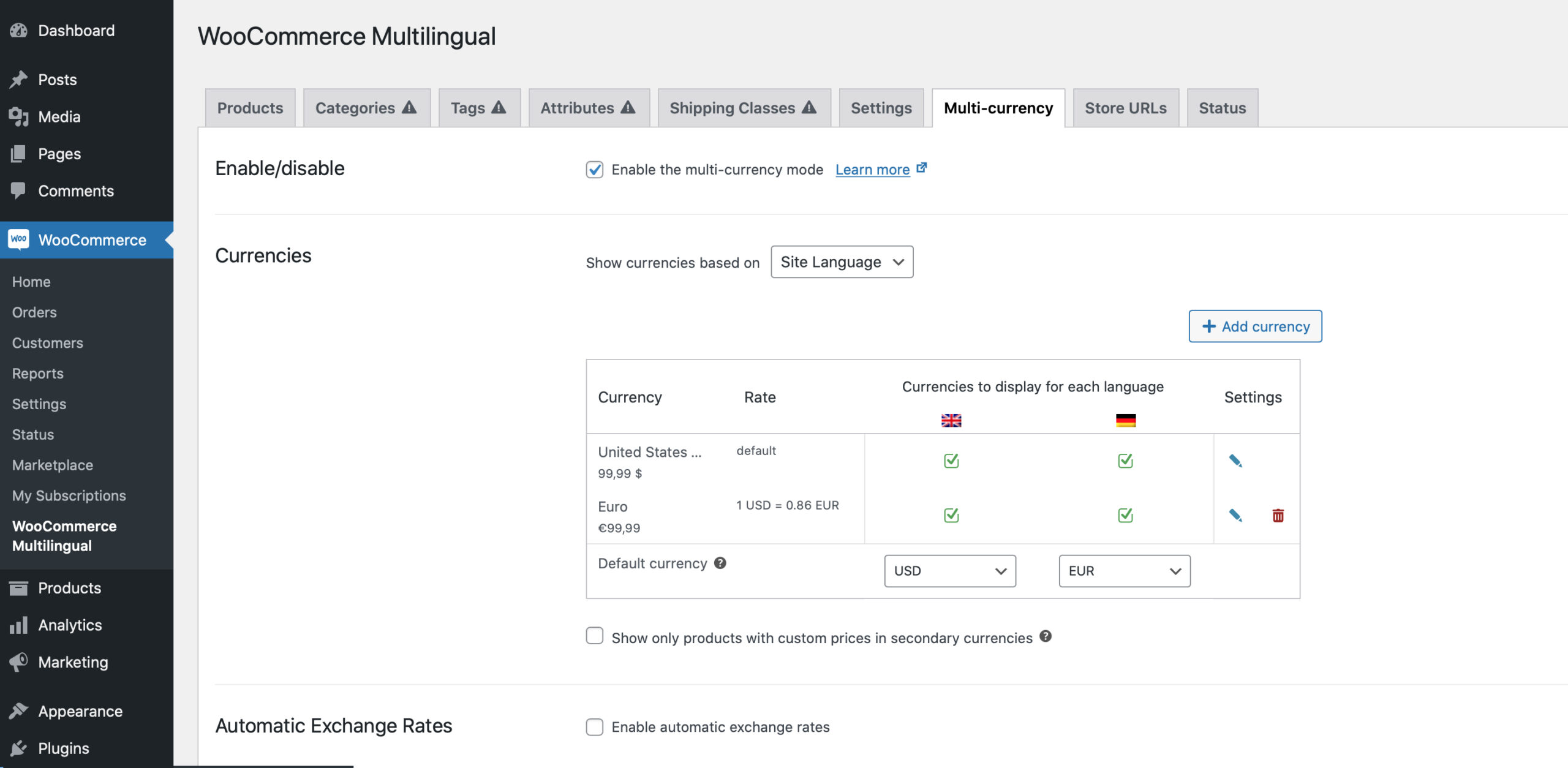
- Set the following and save the changes:
- USD as the main currency,
- EUR as an additional currency,
- USD to EUR conversion rate, e.g. 1 USD = 0.86 EUR.
- Now, proceed to your shop and add the product which has its weight filled in to the cart.
- Move to the cart and enter a sample German address. The USPS Live Rates will be displayed in USD by default:
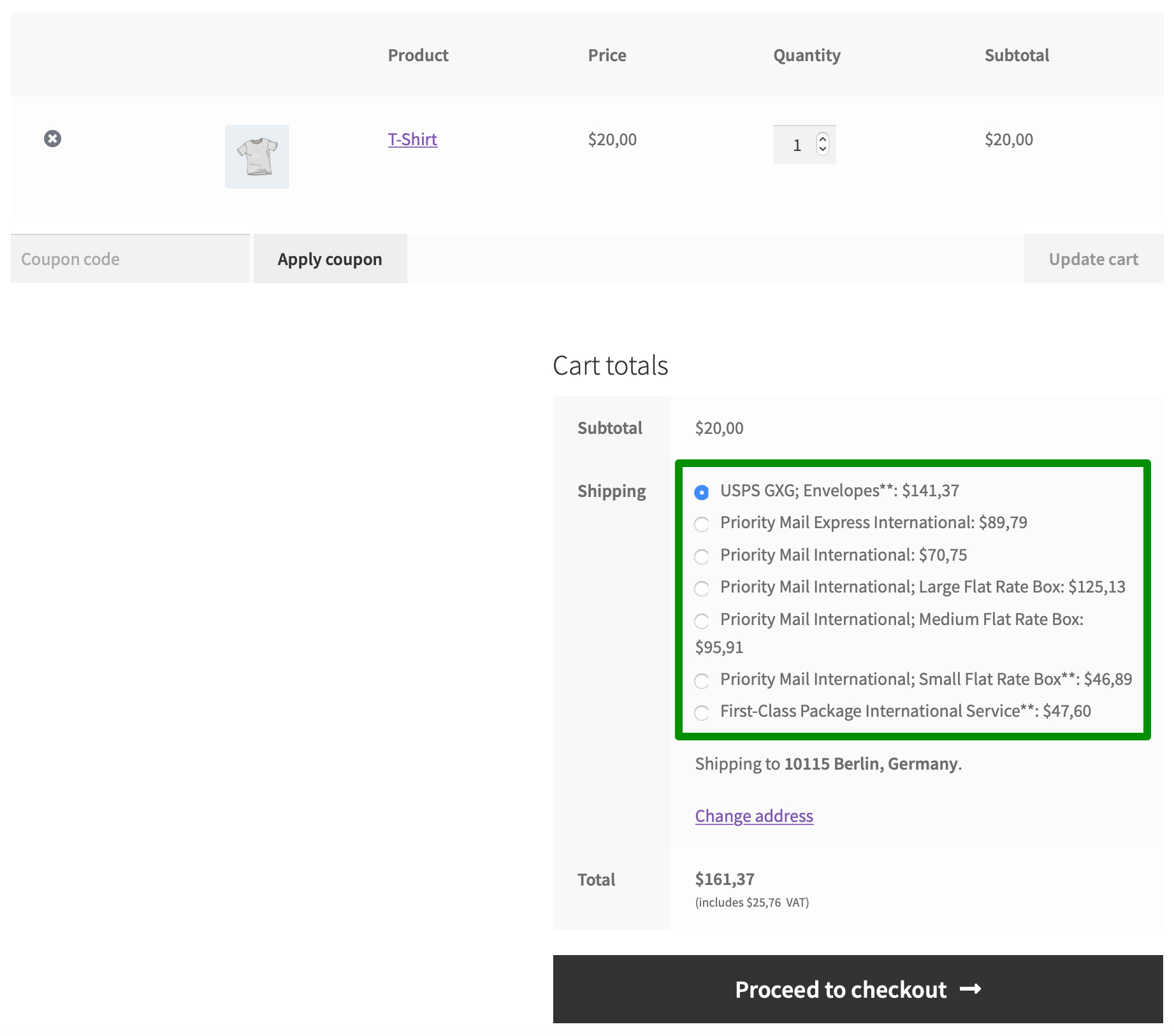
- Change the currency to EUR. All the prices, including the live rates, will be converted from USD to EUR using the conversion rate you have previously set:
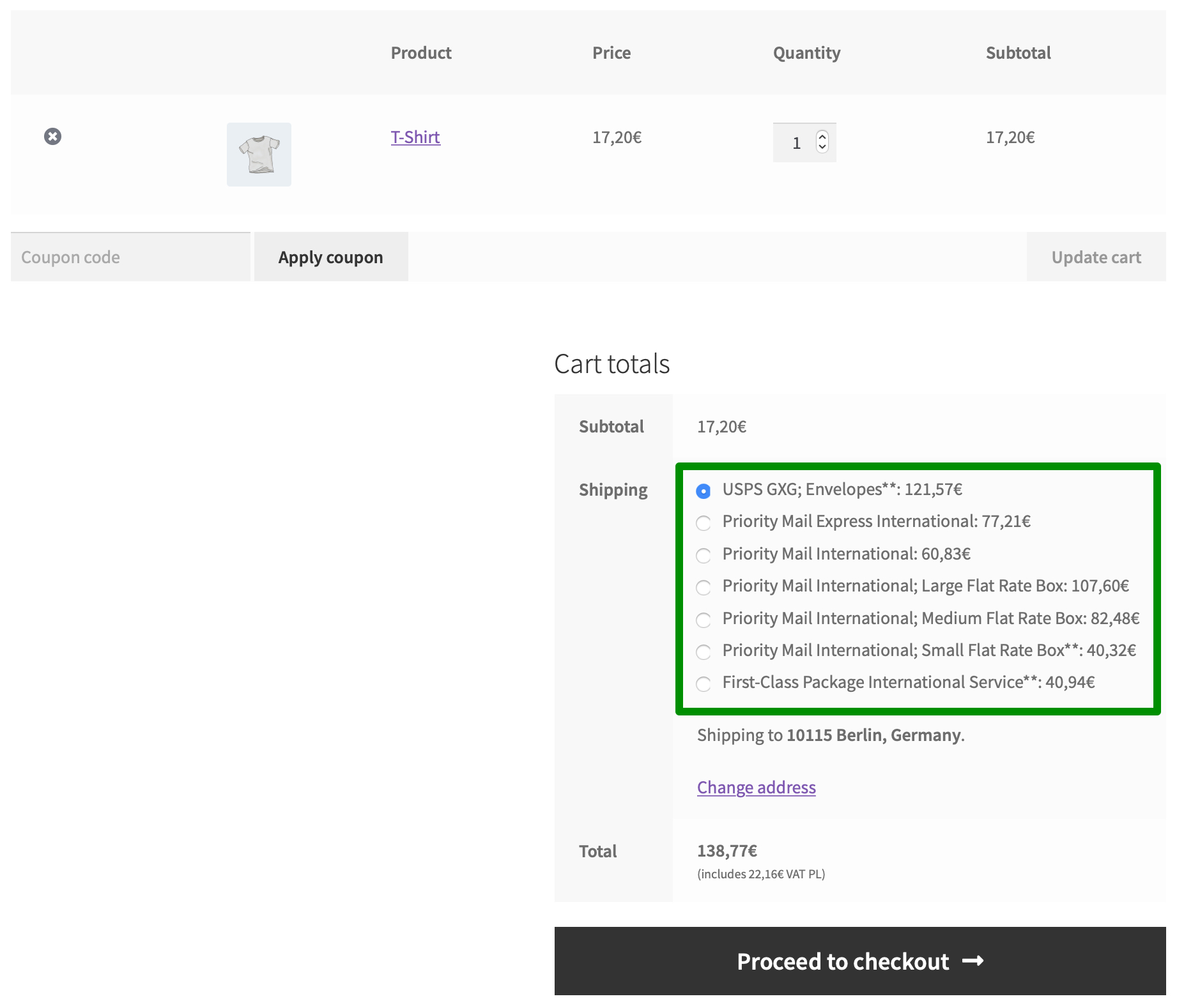
- You can also fully translate the USPS plugin with WPML once it has been scanned for strings and they were found and added to the String translation table at WPML → String Translation: