Origin Settings
The UPS plugin uses the shop’s origin entered in the WooCommerce settings at WooCommerce → Settings → General → Store Address by default. However, if you want the live rates to be calculated for the different shipper’s address than your shop’s because e.g. you ship your products not from the shop but directly from the warehouse located somewhere else, you can define the Custom Origin using the fields below:
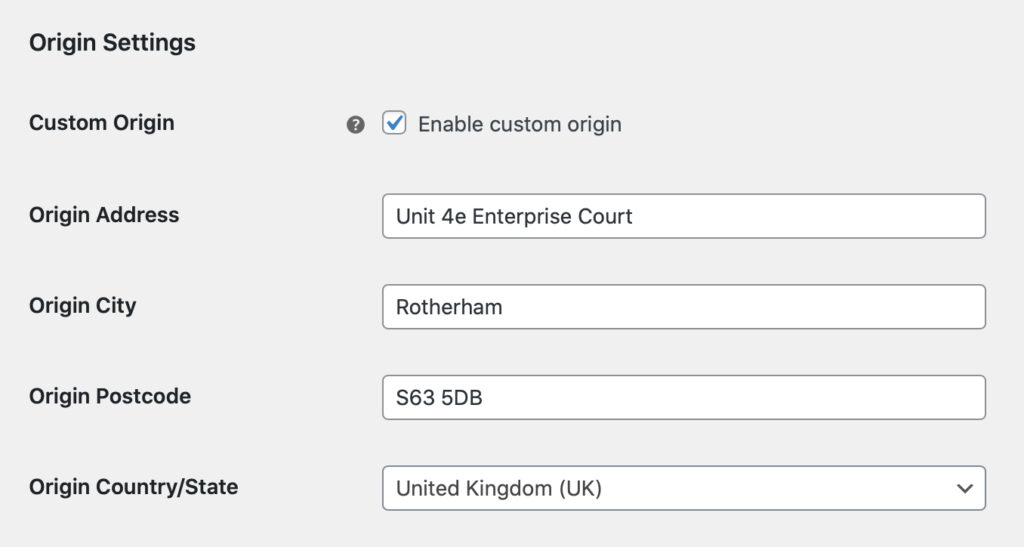
Custom Origin is fully optional for WooCommerce 3.2 and later releases. If, for some reason, your shop still uses the WooCommerce pre-3.2 version, defining the Custom Origin in the plugin settings above is mandatory.
Please be advised that each shipping method that uses UPS plugin can have its own Custom Origin. To learn more about Multiple Custom Origins feature – read this article →
Advanced Options
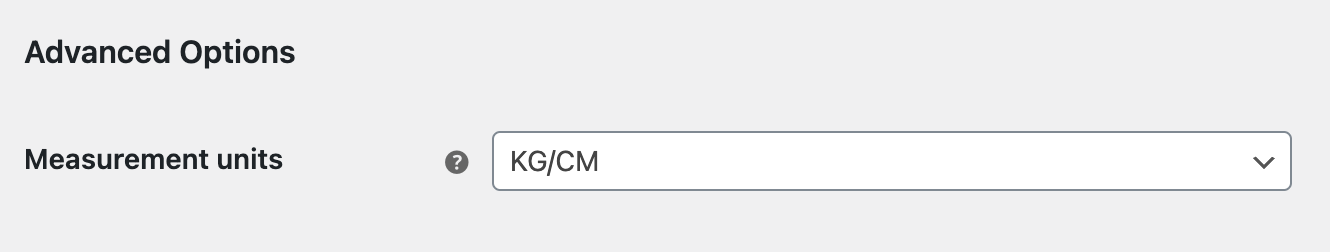
Measurement Units
– this option allows you to change the measurement units used to calculate the UPS live rates. The plugin uses the units selected in the WooCommerce settings by default. ( WooCommerce → Settings → Products → Measurements).
Use this option if you get the This measurement system is not valid for the selected country error. Once it is changed the plugin will recalculate the units used in your shop to the ones supported by your UPS account.
Please also mind that if the individual product’s weight has not been entered in the WooCommerce Product data → Shipping → Weight field for each of the products in your shop, the 0.1 kg / lbs weight value will be used by default in order for the UPS API to be able to calculate the shipping rates.
Let’s talk! Discuss your shipping challenges 1:1 with a real human to ensure you get a setup that actually delivers results.
Talk to an Expert