Octolize Free Shipping Goals app requires the Carrier Service API access for proper functioning and displaying the ‘Free shipping’ shipping methods once the defined conditions are met. Please ensure that your store is granted to use the Carrier Service API before installing the app.
If you currently use the Shopify Advanced or higher pricing plan, the Carrier Service API access is automatically granted and no further action is required.
If your store does not have an access to the Carrier Service API at the moment, the following informational notice will be displayed on the Free shipping scenarios welcome screen:
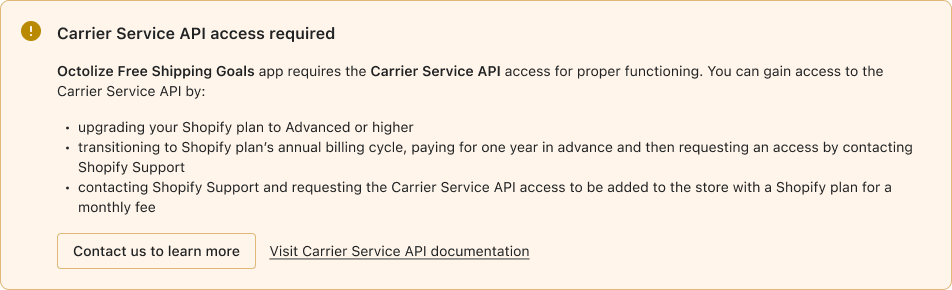
As it states, in order to gain access to the Carrier Service API, you can:
- Upgrade your current Shopify pricing plan to Shopify Advanced or higher,
- Change the billing cycle of your current Shopify plan to annual, pay for one year in advance and then contact the Shopify Support requesting the access to be granted,
- Contact the Shopify Support and request the Carrier Service API access to be granted for an additional monthly fee.
Once the Carrier Service API access is granted, please use the Try to reconnect to Carrier Service API button to establish the connection, begin the configuration and move on to Free shipping scenario configuration →