For shipping methods made with Flexible Shipping plugin you can choose if the shipping method should be taxed or not and select how you enter the shipping cost – inclusive of tax or exclusive of tax.
Enable shipping taxes in WooCommerce
To enable shipping taxes, you first have to enable tax rates and calculations option in WooCommerce settings ( WooCommerce > Settings > General).
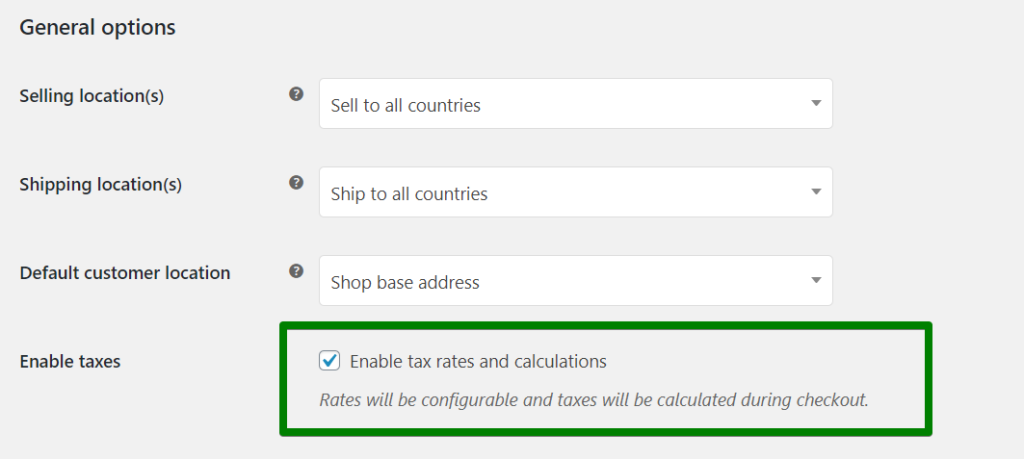
After that, you will be able to enter the Tax settings in the WooCommerce. There you can set the tax class for shipping.
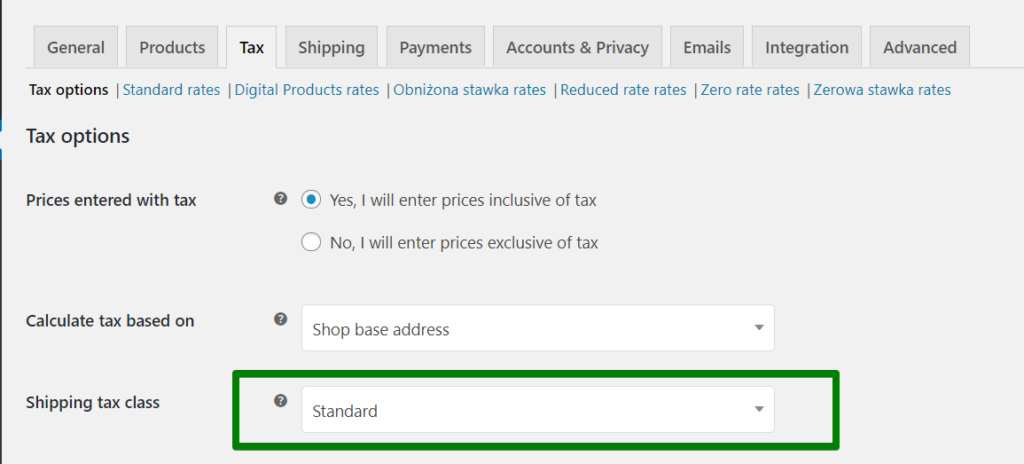
Prices entered with tax setting applies to the products. In the shipping method settings made with Flexible Shipping you can select how you enter the shipping cost – with or without the tax. Check how to add a new shipping method handled by Flexible Shipping →
To enable taxes for shipping, go to the tax class that you set in Shipping tax class and enable Shipping checkbox.
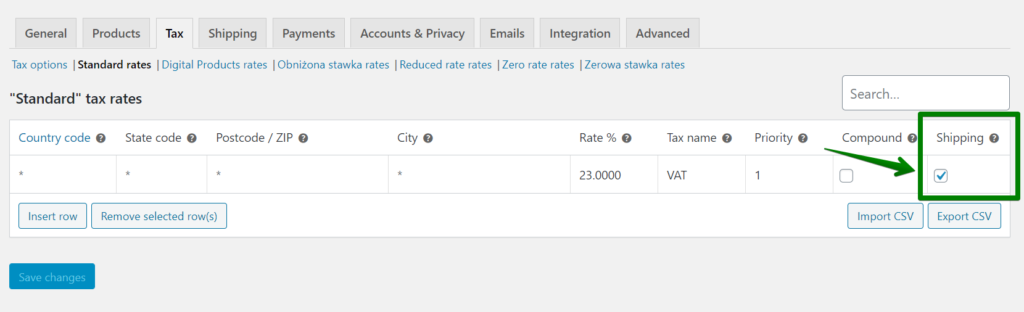
Tax settings in Flexible Shipping method
You can also enable or disable tax for certain Flexible Shipping methods. Inside Flexible Shipping method settings you can set Tax Status.
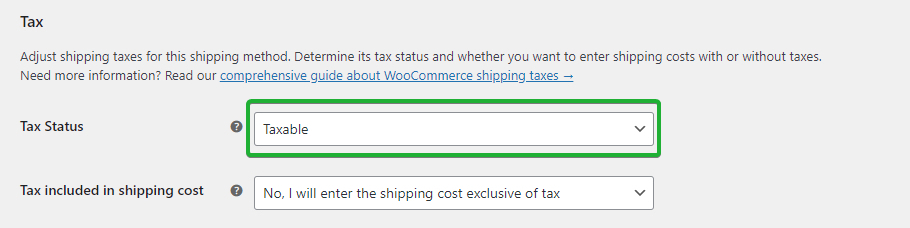
You can set it as Taxable and use taxes for this shipping method, or set it as None and disable taxes for it.
For shipping methods made with Flexible Shipping you can decide whether to enter the shipping cost into the rules table with or without the tax by selecting one of the Tax included in shipping cost options.
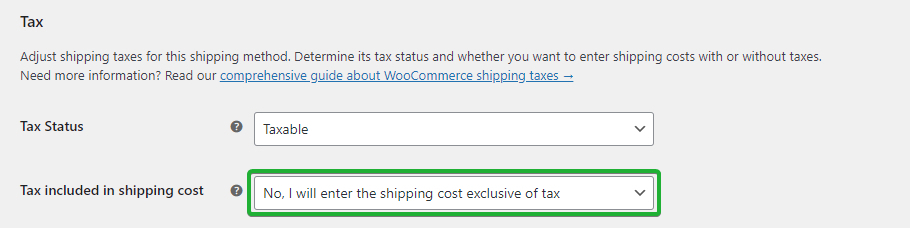
By choosing Yes, I will enter the shipping cost inclusive of tax the shipping cost entered in the rules table will include the tax. The tax rates which will be included can be defined in the WooCommerce settings at WooCommerce → Settings → Tax.
If you decide to select No, I will enter the shipping cost exclusive of tax the shipping cost entered in the rules table will not include the tax. This is the default setting, it will work exactly the same as for WooCommerce flat rate shipping methods.
Additional cost and Taxes
If you set Additional cost based on price in Flexible Shipping rules, it will be added based on shipping price with the tax. Shipping tax is added by WooCommerce after all rules calculation.
Currency switcher plugins and Taxes
Depending on the currency switcher plugin used, the shipping cost after conversion to another currency may vary. This is due to the different mechanisms of rounding in the currency switcher plugins. The rounding of the shipping cost is done by WooCommerce or currency switcher plugins.
Flexible Shipping is prepared to calculate shipping costs by several currency switcher plugins. If you want to learn more check our guide on Currency support →
Proceed to the cart with Flexible Shipping PRO: Add to cart