Cost Calculation
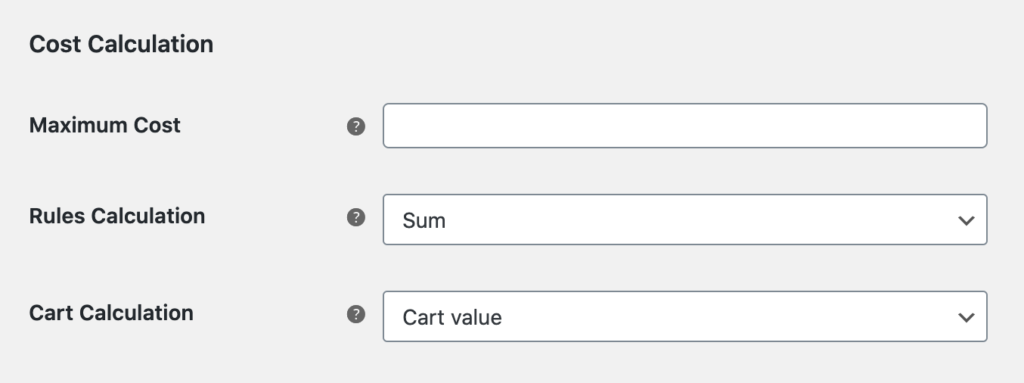
PRO Maximum Cost – enter the maximum cost for this shipping method. If the shipping cost coming from the rules is higher, this maximum value will be used instead.
Rules Calculation – choose the rules calculation method from:
- Sum – selected by default. If picked all the matching rules will be summed up.
PROLowest cost – only the lowest cost of the matching rules will be applied.PROHighest cost – only the highest cost of the matching rules will be applied.
Cart Calculation – choose if the virtual products should be taken into consideration while calculating the shipping cost.
- Cart value – all the products in the cart will be considered while calculating the rules.
- Package value – the virtual products will be excluded from shipping cost calculation.
If you use the WooCommerce Subscriptions plugin and the products you are selling can be also purchased as subscription plans, choose the Cart Calculation: Package value option in order for the shipping cost to be applied not only to the initial order but to the subscription renewals and reccuring payments as well.
Flexible Shipping calculates shipping cost only while placing an order in the shop. It doesn’t integrate with the product feed.
Proceed to the cart with Flexible Shipping PRO: Add to cart