Case study
Let’s assume you run a shop and use the shipping cost calculation rules based on weight. You want to add the insurance in the amount of 10% of the order’s value, but only for the orders above $100.
How to configure such a scenario where the shipping cost is calculated based on weight and make the 10% of the order’s value insurance being automatically added when the cart’s value is higher than $100?
Plugin configuration
- Add the shipping cost calculation rules based on Weight and define their ranges and pricing. For the purposes of these guide we will create 3 new weight-based rules. Set them the way described below:
If you already have your own rules configured, please proceed straight to the step #2.
- 1st rule:
- When: Weight
- is to: 5
- rule cost is: 7
- 2nd rule:
- When: Weight
- is from: 5.001
- to: 10
- rule cost is: 15
- 3rd rule:
- When: Weight
- is from: 10.001
- rule cost is: 30
- Create a rule based on Price and set:
- When: Price
- is from: 100
- and additional cost is: 0.001
- per: 0.01 Price
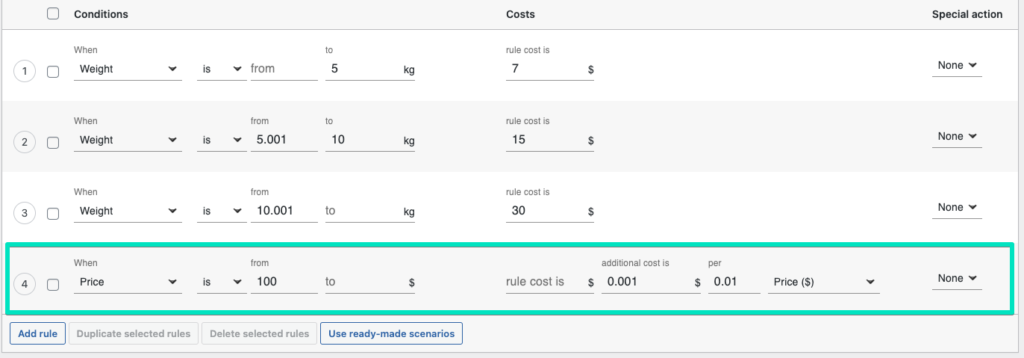
Result
When your customer orders the products which summed up price is less than $100, only the weight-based rules are used for shipping cost calculation. In turn, if the order’s value is equal or higher than $100, an additional insurance in the amount of 10% of the order’s value is added to the shipping cost coming from the weight-based rules, e.g.:
- If the ordered products’ weight is 8 kg and their summed up price is $75, only the weight-based rules are applied and the shipping cost amounts to $15.
- If the ordered products’ weight is 14 kg and their summed up price is $120, the shipping cost is calculated $30 + 10% x $120 = $42 and the order total amounts to $120 + $42 = $162.
Wondering how it will work live?
Proceed to the cart with Flexible Shipping PRO: Add to cart