Case study
Let’s assume you run a shop and use the shipping cost calculation rules based on weight – the heavier the package is, its shipping gets more expensive. You want to increase the cart value and boost your sales by offering the free shipping if the customer orders 5 products or more.
How to configure such a scenario where the shipping cost is calculated based on weight for 4 or less products and becomes free for 5 and more items?
Plugin configuration
- Add the shipping cost calculation rules based on Weight and define their ranges and pricing. For the purposes of these guide we will create 3 new weight-based rules. Set them the way described below:
If you already have your own rules configured, please proceed straight to the step #2.
- 1st rule:
- When: Weight
- is to: 5
- rule cost is: 7
- 2nd rule:
- When: Weight
- is from: 5.001
- to: 10
- rule cost is: 15
- 3rd rule:
- When: Weight
- is from: 10.001
- rule cost is: 30
- Create a rule based on Item and set:
- When: Item
- is from: 5
- rule cost is: 0
- Special action: Stop
- Move the item-based rule to the very top of the rules table and save the changes:
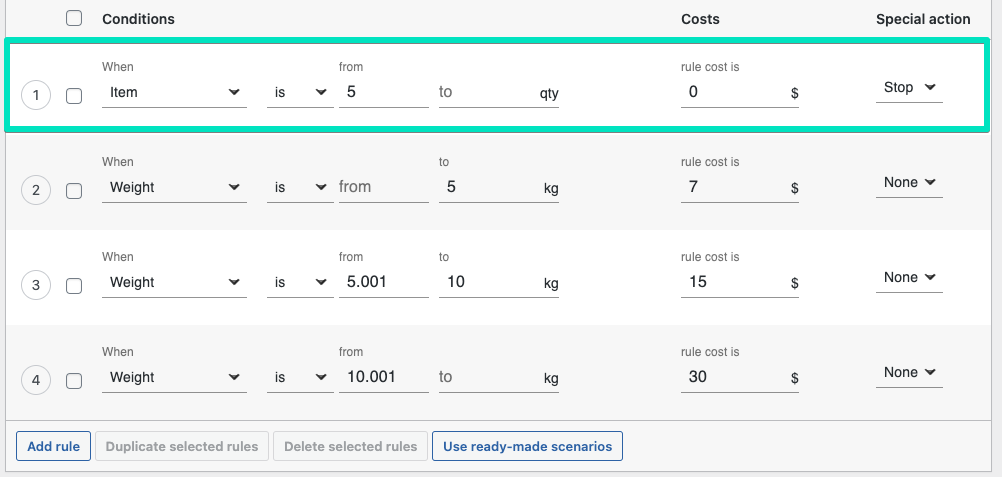
Result
When your customer orders less than 5 products, their shipping cost is calculated based on Weight, e.g. if the order contains 3 products and their total weight is 8 kg, the shipping cost amounts to $15.
However, if the order contains e.g. 5 products or more, the first rule based on Item is applied and the shipping becomes free ($0). What’s more, moving it to the very top of the rules table results in making it be considered first and the Stop Special action set here prevents the further ones from being calculated. In other words, once the customer adds at least 5 products to the cart, he gets the shipping and the weight-based rules are not relevant anymore.
Wondering how it will work live?
Proceed to the cart with Flexible Shipping PRO: Add to cart