With the version of 2.20.0 Flexible Shipping PRO, it is possible to utilize the following conditions:
- Field value
- Field range
- Stock quantity – condition based on the inventory
- Stock status – condition based on the inventory
- Shipping cost
The description of each one, can be found below:
- Field value – own field. With this condition, it is possible to create your custom field. It is necessary to enter the proper meta key. It works with the fields created with a usage of Advanced Custom Fields Plugin for WordPress and should be also compatible with the other plugins that add fields. Below you can find the screenshot of this condition. You can choose between operator ‘equals’ or ‘not equals’:
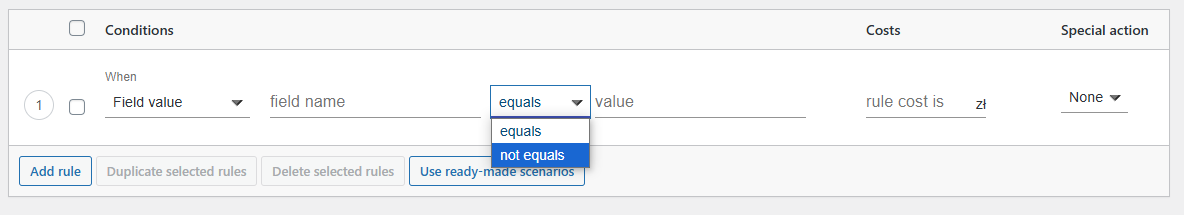
- Field range – own field, works similarly to the condition above(Field value). It is necessary to enter the proper meta key. This condition works with the fields like SKU(Stock Keeping Unit), menu order. Additionally, if you are using Variable products, variations – for the particular product to copy the correct value, it is necessary to copy the proper name of the exact variable(without 0). Below you can find the screenshot of this condition. You can choose between ‘is’ or ‘is not’ operator:
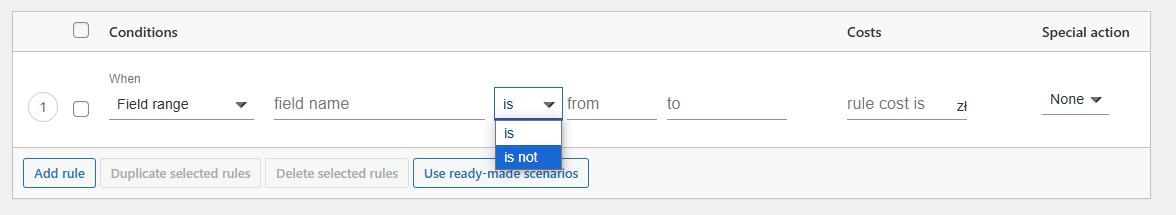
- Stock quantity – based on the product’s quantity. Below you can find the screenshot of this condition. You can choose between ‘is’ or ‘is not’ operator:
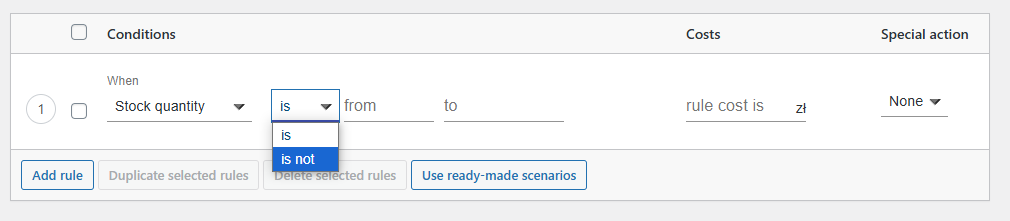
- Stock status – related to the backorders and availability. Below you can find the screenshot of this condition. You can choose between ‘is’ or ‘is not’ operator as well as between ‘in stock’ or ‘out of stock’ or ‘on backorder’:
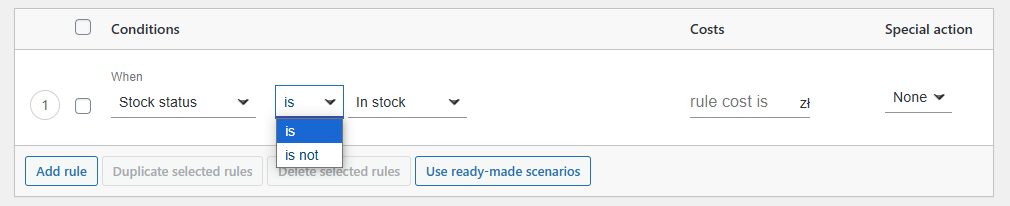
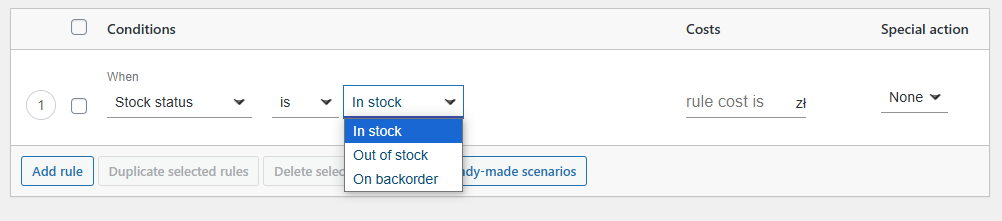
- Shipping cost – it takes into account hitherto calculated cost of the rules. Below you can find the screenshot of this condition. You can choose between ‘is’ or ‘is not’ operator. In this case it is very crucial to place this rule in an appropriate order.
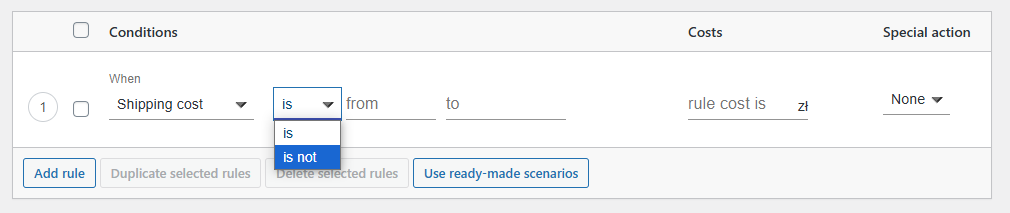
Proceed to the cart with Flexible Shipping PRO: Add to cart