Currently, there are two ways to establish a connection between our plugin and FedEx API:
- SOAP – this is legacy access method that will be retired in the future,
- REST – this is the only access method for new accounts.
To guide you more precisely we split our instructions on gaining access into two, step-by-step parts:
- How to create an account? (this part)
- How to get the API key? →
Creating a new FedEx account
Go to https://developer.fedex.com/. Click Sign Up or Log In and then Sign up button.
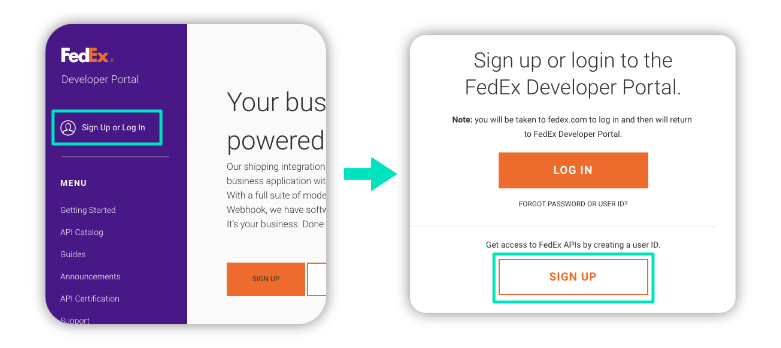
Fill in your details including company name and address. Submit the form and proceed to the next step.
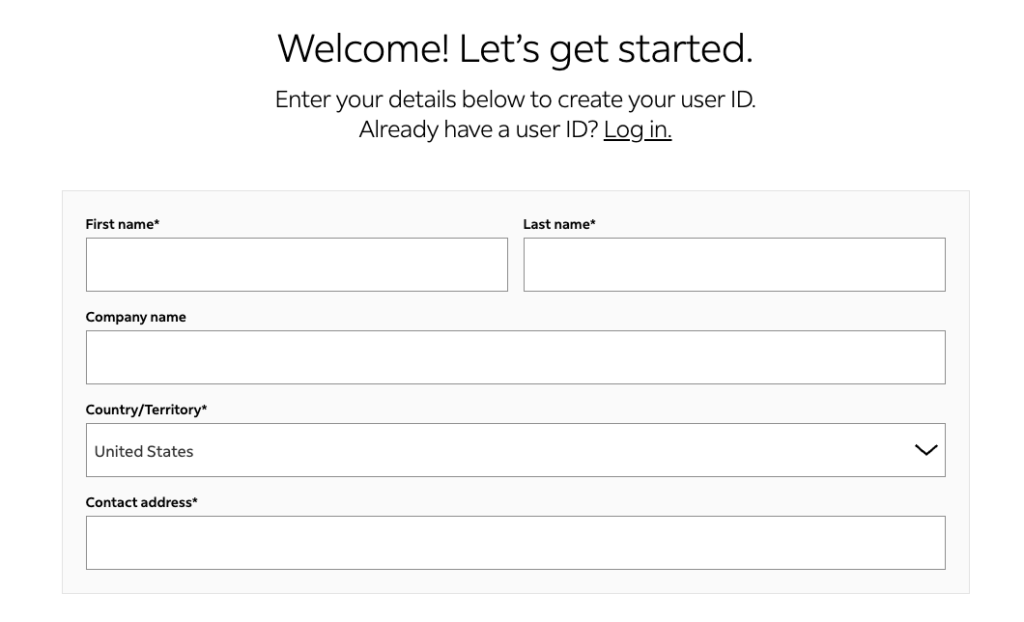
Next, create your user ID. Set a password that will be used to log in later on. When all fields are filled in proceed to the next step.
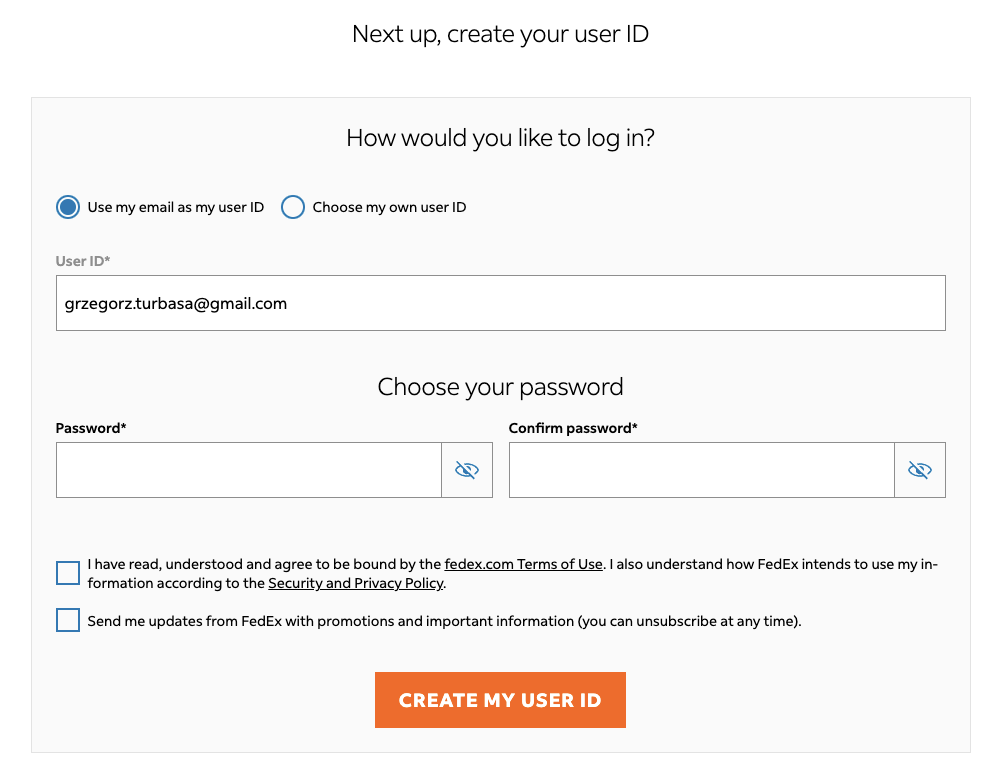
This concludes creating a user account. Now. move to this article for more information on getting an API key.