Go to https://mydhl.express.dhl/index/en.html
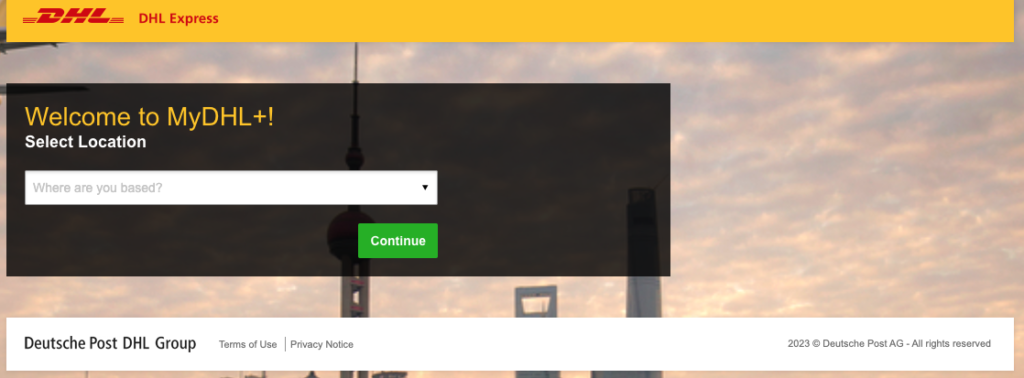
Select your country from the dropdown list and click continue.
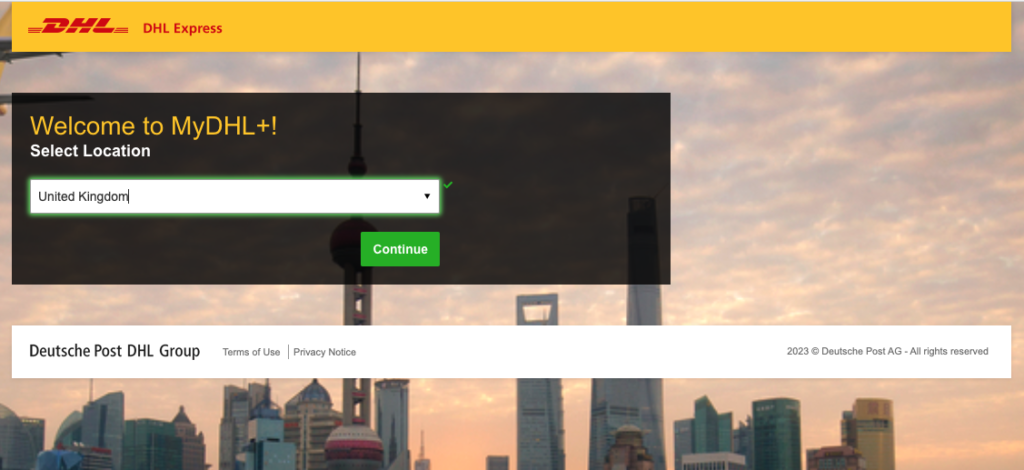
You’ll be redirected to the local DHL Express website dedicated to your country. Click Register Now.
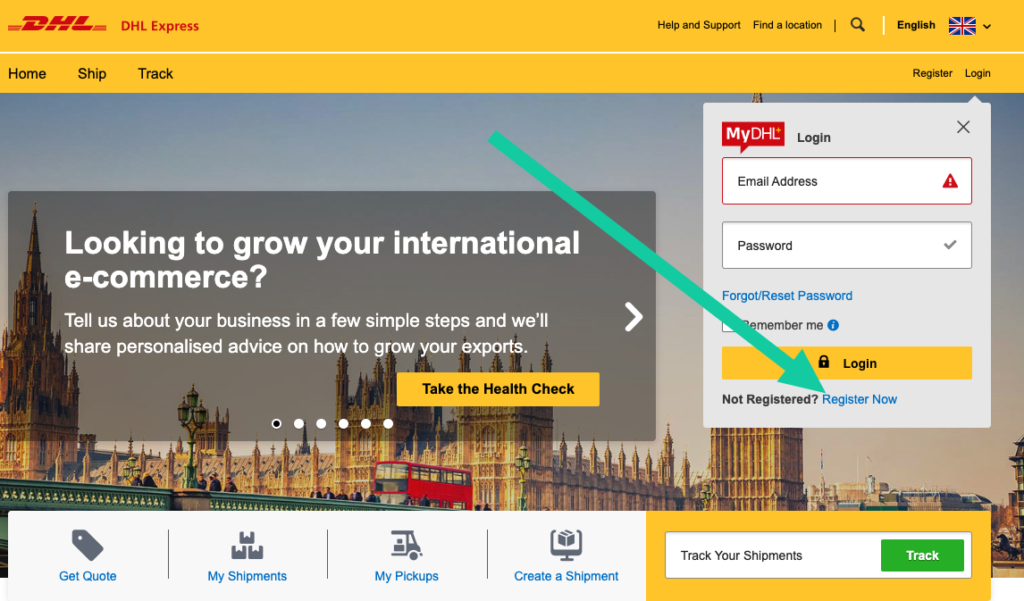
If you don’t have a DHL Express account number, please click “No” to continue.
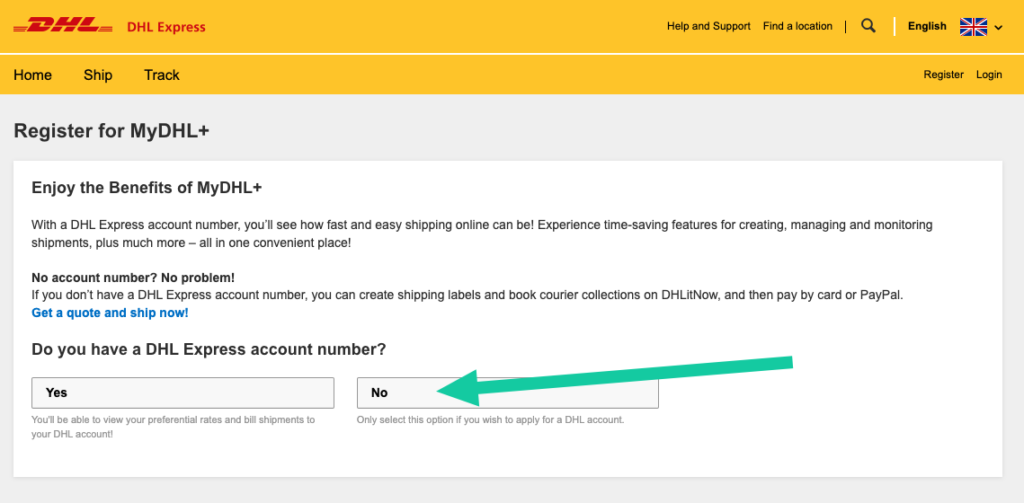
Please fill in all Your Details.
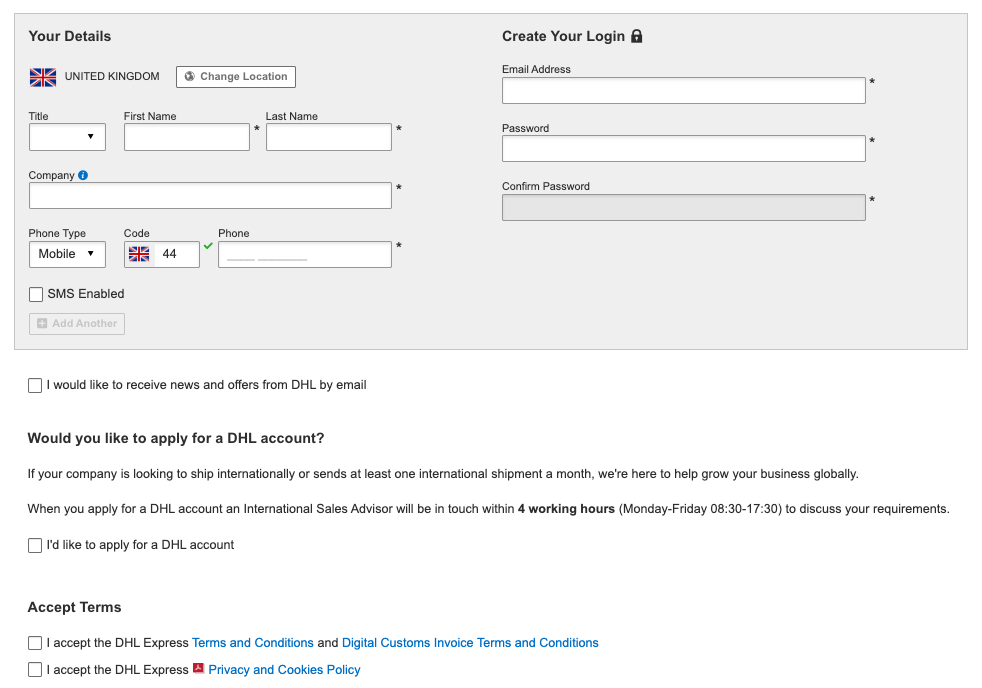
To ensure that you’re creating a DHL account with the ability to send packages please mark the checkbox “I’d like to apply for a DHL account”. Then please fill the necessary details e.i. how often do you plan to ship, and business contact.
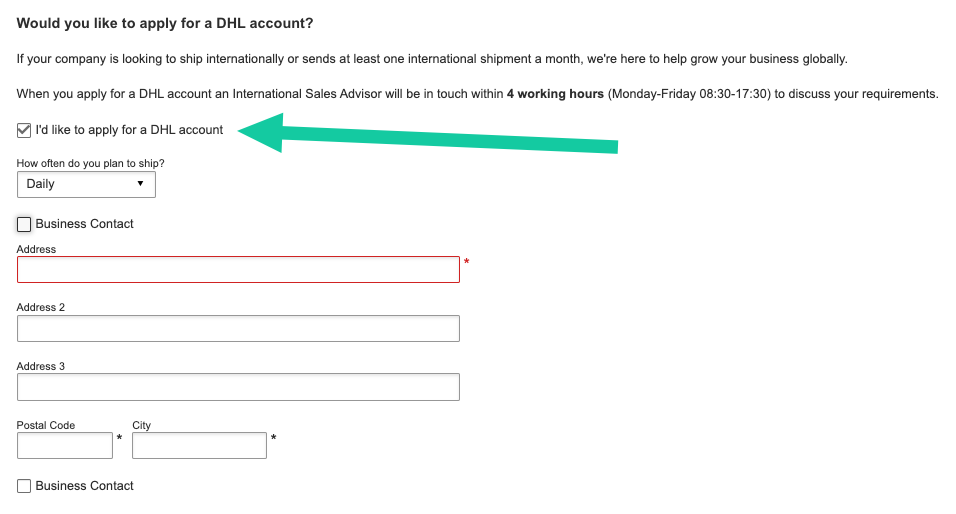
Once it’s all done, please click Register at the bottom of the screen and wait until the DHL Express representative activates your account. In some cases, they may ask about additional registration details over email. When your DHL Express account is active, you’ll be able to get the REST API Key and API Secret.