Requirements
- At least free version of the Canada Post Live Rates plugin
- At least free version of the Flexible Shipping plugin
Additional costs setup
From the version 5.0 of the Flexible Shipping you can combine the Live Rates plugin with a Table Rate Flexible Shipping plugin(Free and its PRO version).
Hence, it means that you can add additional costs by ticking the checkbox in the settings of the Live Rates shipping method:
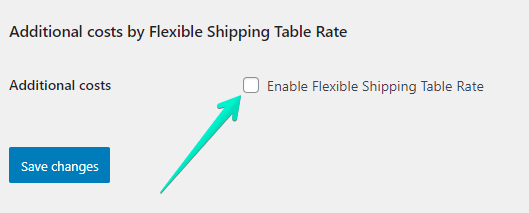
After ticking the checkbox, you can define the rules – in the same way, you can define them in just a Flexible Shipping plugin.
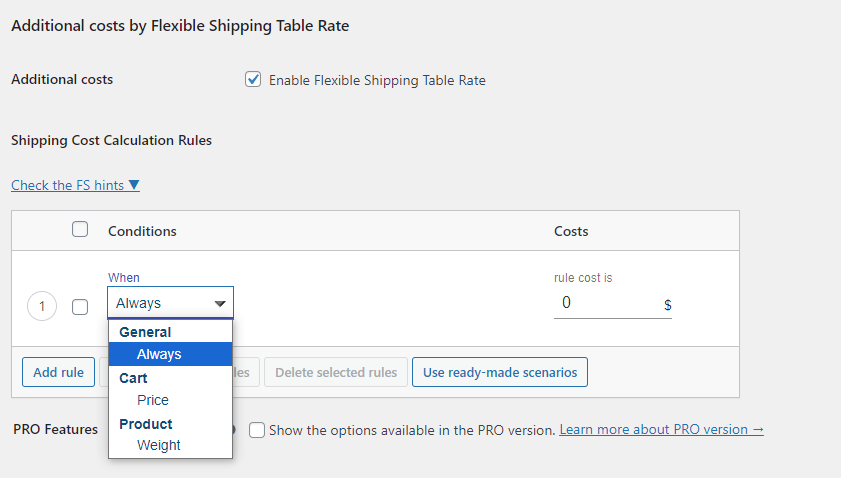
Flexible Shipping Free conditions
With a Free version of the Flexible Shipping plugin, you can use the following conditons:
- General
- Always – select for a fixed fee.
- Cart
- Price – based on the cart total in the shop’s default currency selected in the WooCommerce settings.
- Product
- Weight – based on the cart’s total weight in accordance with weight unit chosen in the WooCommerce settings.
You can enable the PRO features checkbox to see what conditions you can use with the paid version of the Flexible Shipping plugin:
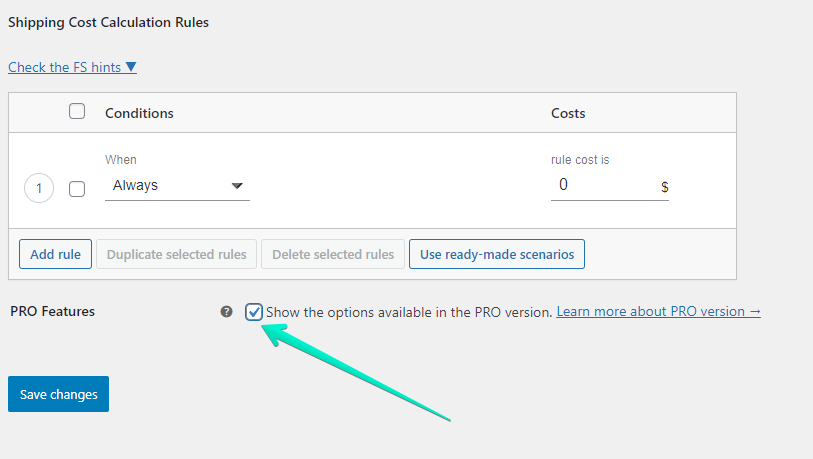
Flexible Shipping PRO conditions
With the PRO version of the Flexible Shipping plugin, you can use the conditions which are included in its Free version, and:
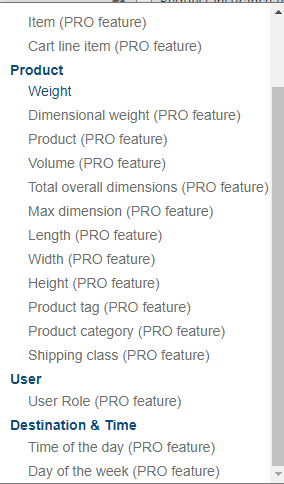
- General
- Always – select for a fixed fee.
- Cart
- Price – based on the cart total in the shop’s default currency selected in the WooCommerce settings. If a price-based rule is configured in combination with a shipping class, it will only be applied to the products with this shipping class assigned.
- (PRO) Item – based on the number of items in the cart.
- (PRO) Cart line item – based on the number of cart line items.
- Product
- Weight – based on the cart’s total weight in accordance with weight unit chosen in the WooCommerce settings.
- (PRO) Dimensional weight – based on the dimensional weight of the products in the cart in accordance with the unit chosen in the WooCommerce settings
- (PRO) Volume – based on the volume of the products in the cart in accordance with the unit chosen in the WooCommerce settings.
- (PRO) Max dimension – based on the product’s maximal dimension allowed.
- (PRO) Total overall dimensions – based on the total overall dimensions of the single product in the cart. The single product’s length, width and height will be summed up and the result matched if it fits the defined acceptable max dimensions’ ranges. Especially useful for conditional hiding the shipping methods e.g. if a single product is too big for shipping or to verify if it fits the carrier’s service dimensions limits.
- (PRO) Length – based on the product’s length.
- (PRO) Width – based on the product’s width.
- (PRO) Height – based on the product’s height.
- (PRO) Product – based on the specific products.
- (PRO) Product tag – based on the selected tags assigned to the products.
- (PRO) Product category – based on the selected product categories in accordance with the WooCommerce product categories structure.
- (PRO) Shipping Class – based on the selected shipping class or their combinations.
- User
- (PRO) User role – based on the role assigned to the user account including the WordPress and WooCommerce defaults as well as the custom ones created directly from the code level or by 3rd party plugins.
- Destination & Time
- (PRO) Time of the Day – based on the defined time frames.
- (PRO) Day of the week – based on the day the order is placed.
The shipping rates retrieved from the Live Rates Plugin will be summed up with the Flexible Shipping shipping costs. Therefore, in the cart/checkout there will be displayed total shipping cost combining the rates from both of plugins.
Order Edit and shipping costs
Once the order is finalized, you can see in the ‘Edit Order’ what costs are included in the shipping rate:
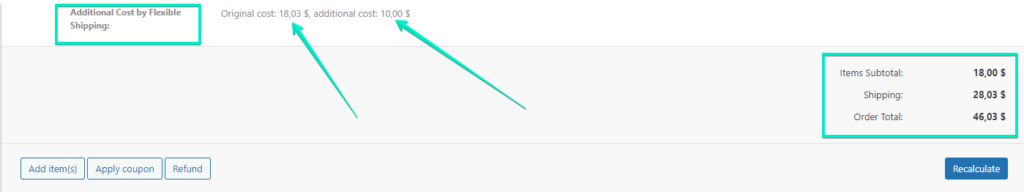
In this case, you can see additional field called Additional Cost By Flexible Shipping, which refers to the shipping cost retrieved from the courier API and additional cost added by the Flexible Shipping rules.
The original cost: 18,03$ refers to the cost of courier shipping method
The additional cost: 10,00$ refers to the cost of flexible shipping rules
You can find more details in our video below: