- Do I need to install the Flexible Shipping or Flexible Shipping PRO plugin to make the DHL Express work?
- Is the DHL Express free version required in order the PRO to work?
- How to set the sender's address?
- How to activate the debug mode?
- Does the plugin support domestic shipping (shipping to the same country as shop's origin)?
- Does the plugin support EOIRI?
Do I need to install the Flexible Shipping or Flexible Shipping PRO plugin to make the DHL Express work?
No, you don’t. DHL Express for WooCommerce is a stand-alone plugin and it does not require the Flexible Shipping or Flexible Shipping PRO to be additionally installed and active.
Is the DHL Express free version required in order the PRO to work?
No, the PRO version of our DHL Express is also a stand-alone plugin so it doesn’t require the free one to be installed and active.
How to set the sender’s address?
The sender’s address is automatically taken from the WooCommerce settings at WooCommerce → Settings → General → Store Address.
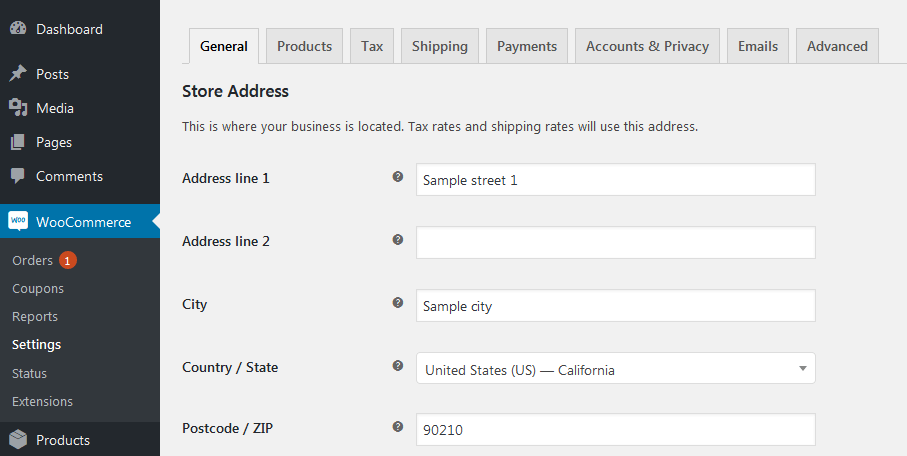
If you are using the free version of our DHL Express plugin please change it there. If you own the DHL Express PRO in turn you can also use the Custom Origin option. Learn more about the Custom Origin →
How to activate the debug mode?
DHL Express dedicated Debug Mode can be easily activated by ticking the ☑ Enable debug mode checkbox in the Advanced Options section of WooCommerce → Settings → Shipping → DHL Express settings:
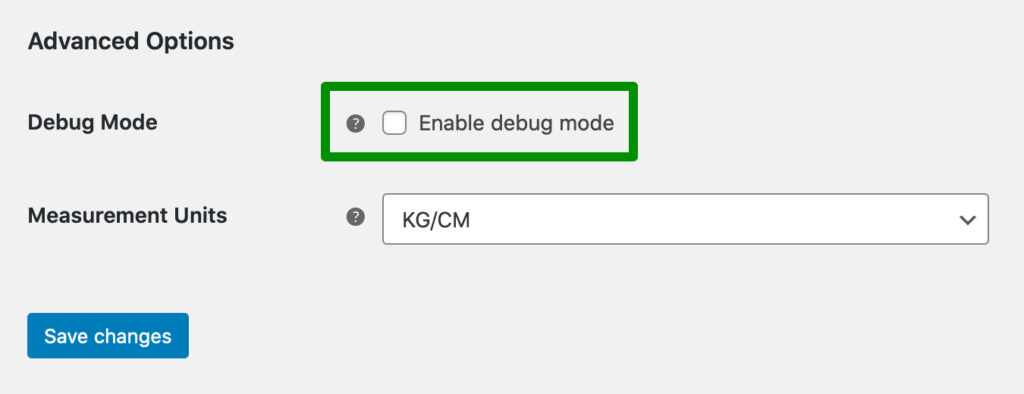
Does the plugin support domestic shipping (shipping to the same country as shop’s origin)?
Yes, despite the fact that our DHL Express Live Rates plugin is dedicated mainly for the international shipping at the moment, the domestic shipping is now supported as well and the DHL EXPRESS DOMESTIC service should be also available for most of the countries. Nevertheless, it might turn out that for some of them it still might not be displayed due to the DHL Express API restrictions.
We highly advise to verify if the DHL EXPRESS DOMESTIC service is available for domestic shipping in your country, before running the plugin live in your shop.
Does the plugin support EOIRI?
EOIRI stands for “Economic Operator Identification and Registration Number.” It is a unique identifier assigned to businesses involved in customs procedures within the European Union. This number is used for customs clearance and tracking goods for trade across EU borders.
Currently, we do not support this feature. However, we are planning to implement this functionality for future updates.