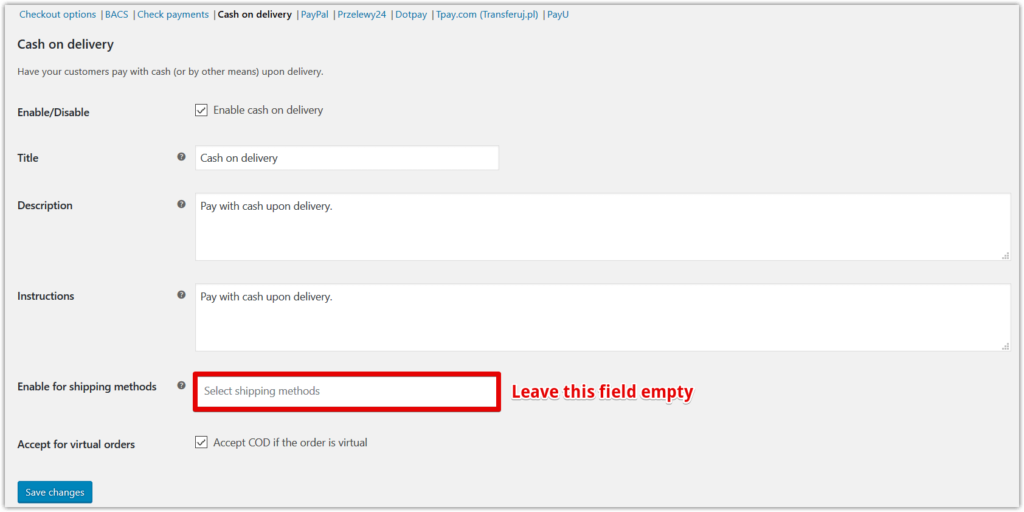Error: Sorry, it seems that there are no available payment methods for your location. Please contact us if you require assistance or wish to make alternate arrangements.
If you have encountered the error above probably you are using our Active Payments plugin. Usually, it may occur when no payment method has been assigned to the selected shipping method. To solve this out, please verify if you have configured the payment gateways’ availability for the certain shipping method in the Active Payments settings at WooCommerce → Active Payments → Shipping tab and all the checkboxes are properly ticked there:
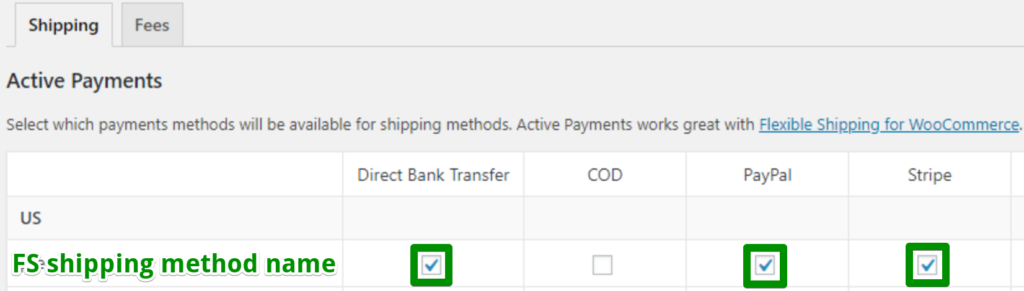
If you are currently using the Flexible Shipping free plugin’s release prior to 3.14.0, please update it to 3.14.0 version or later.
If, for some reason, you can’t update the plugin and have to stay with the older Flexible Shipping plugin’s version e.g. 3.13.0, 3.12.0, etc., please make sure the Enable for shipping methods field in the COD payment method’s settings (WooCommerce → Settings → Payment → Cash on delivery) was not filled in. In such case it should remain empty as below: