Tax
In order to reach the shipping method’s Tax section you need to create and add the Flexible Shipping shipping method within a certain shipping zone first. Check how to add a new shipping method handled by Flexible Shipping →
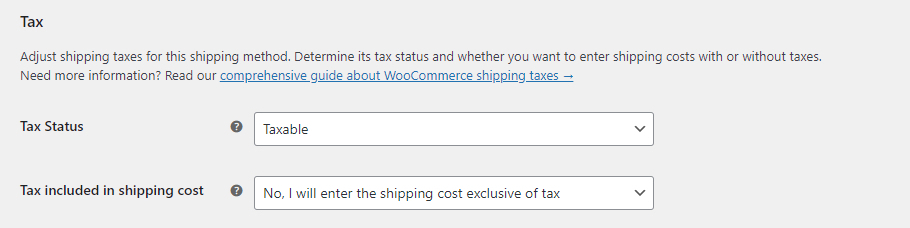
Tax Status – choose if the shipping method should be taxed or not. If you select to apply the tax the plugin will use the tax rates defined in the WooCommerce settings at WooCommerce → Settings → Tax.
Tax included in shipping cost – select how you enter the shipping cost into the rules table:
- Yes, I will enter the shipping cost inclusive of tax – the shipping cost entered in the rules table will include the tax. The tax rates which will be included can be defined in the WooCommerce settings at WooCommerce → Settings → Tax.
- No, I will enter the shipping cost exclusive of tax – the shipping cost entered in the rules table will not include the tax. This is the default setting, it will work exactly the same as for WooCommerce flat rate shipping methods.
With Flexible Shipping settings, you can choose if the shipping method should be taxed or not and select how you enter the shipping cost. The tax rates can be defined in the WooCommerce settings at WooCommerce → Settings → Tax. Click here to learn more about shipping taxes in WooCommerce →