
Most stores sell products of different sizes and weights. Therefore, fixed shipping rate is just not good enough for them. They need a solution for advanced shipping cost calculation. The solution is table rate shipping – easy way in which a store can set rules to calculate advanced shipping cost. In this article, I’ll show you how it works.
What does table rate shipping mean? It means that you can determine and calculate shipping cost based on various conditions, for example on weight and price. The idea is that the shipping cost increases with the weight of all the products in the shopping cart. The calculations, as the name implies, take place in a table with rules and conditions.
In the video below, we demonstrate examples functionality of our Table Rate plugin:
Basic calculations for shipping cost, a store would consist in charging a customer depending on the weight of their order or the price based on the cart total. For example, 1-5 lbs: $5, 5-10 lbs: $8, 10-20 lbs: $15 and so on. It seems pretty easy, so what’s advanced about that? When you combine such rules with shipping classes, tags or even categories, you can set virtually any shipping cost for an order.
Every rule can add some cost to the total cost or subtract a cost from it. A rule can use different conditions, such as:
Table Rate Shipping as a method uses a table to establish such rules. Let’s try to write down the conditions we talked about above.
| Rule based on | Conditions | Shipping class? | Cost to add |
|---|---|---|---|
| weight | 1-5 lbs | no, every product | $10 |
| items | any item | yes, XYZ | -$3 |
| items | 5 or more items | no, every product | $8 |
You see? If you use the table, then it seems much easier! Especially when you have a lot of rules and conditions.
Mark runs a shop with car parts. Most customers buy only a few products per order. One package can contain as much as 10 lbs of items. The base cost of the shipment is $10. He needs to add an additional $1 for every 3 lbs above the 1st lb.
Mark pays for the shipping insurance for the orders above $100. The insurance costs $5 for a package, and Mark wants to charge the customer for it.
How would the rules in the Flexible Shipping look like?
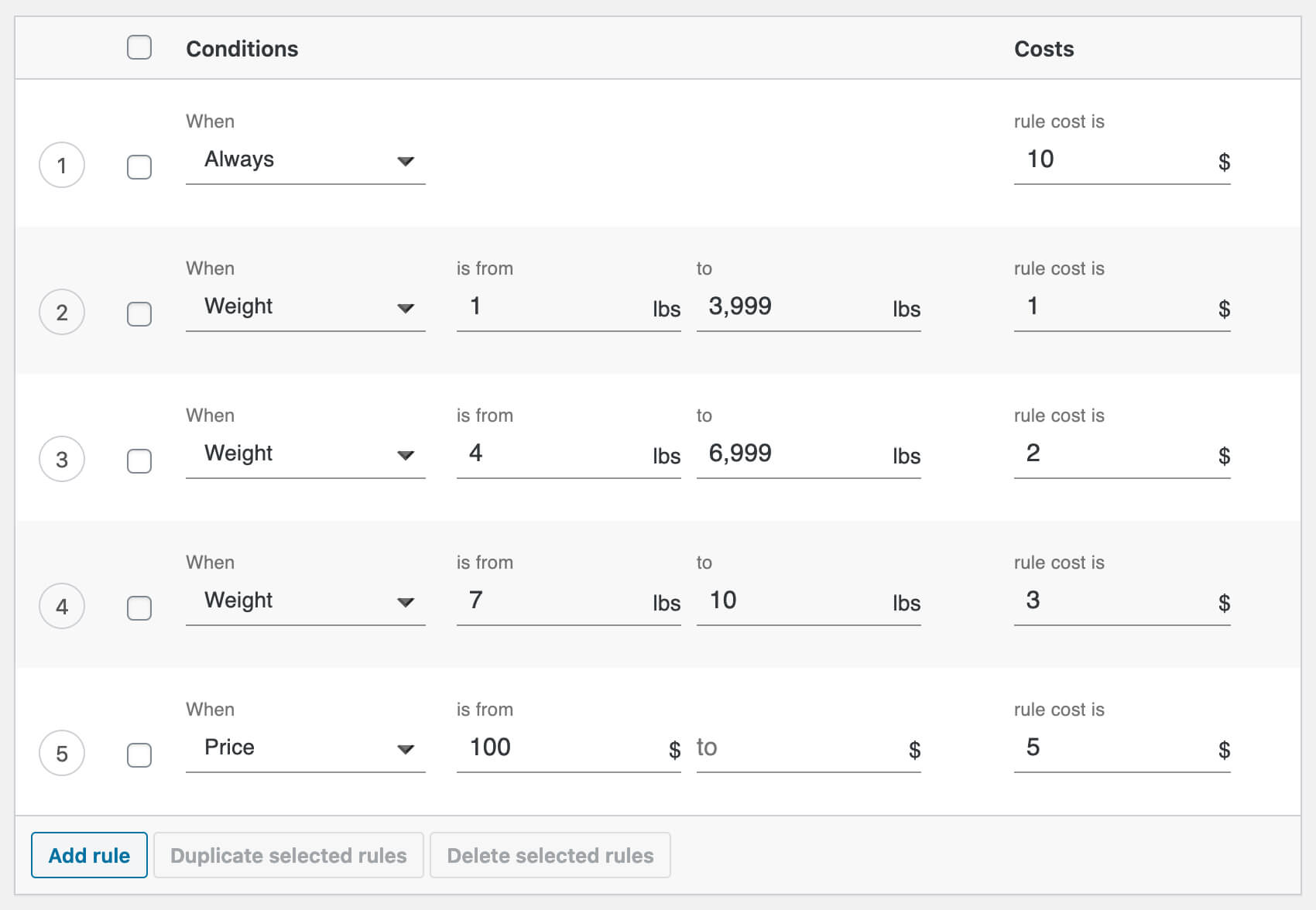
Let’s talk through the rules one by one:
As you can see, each shipping rule has its application. Easy-peasy!
You can also watch our video about setting up shipping cost based on product weight.
It’s all going well for Mark, but realized that there is also a shipping class product which requires special weight conditions.
The new shipping example uses the following settings:
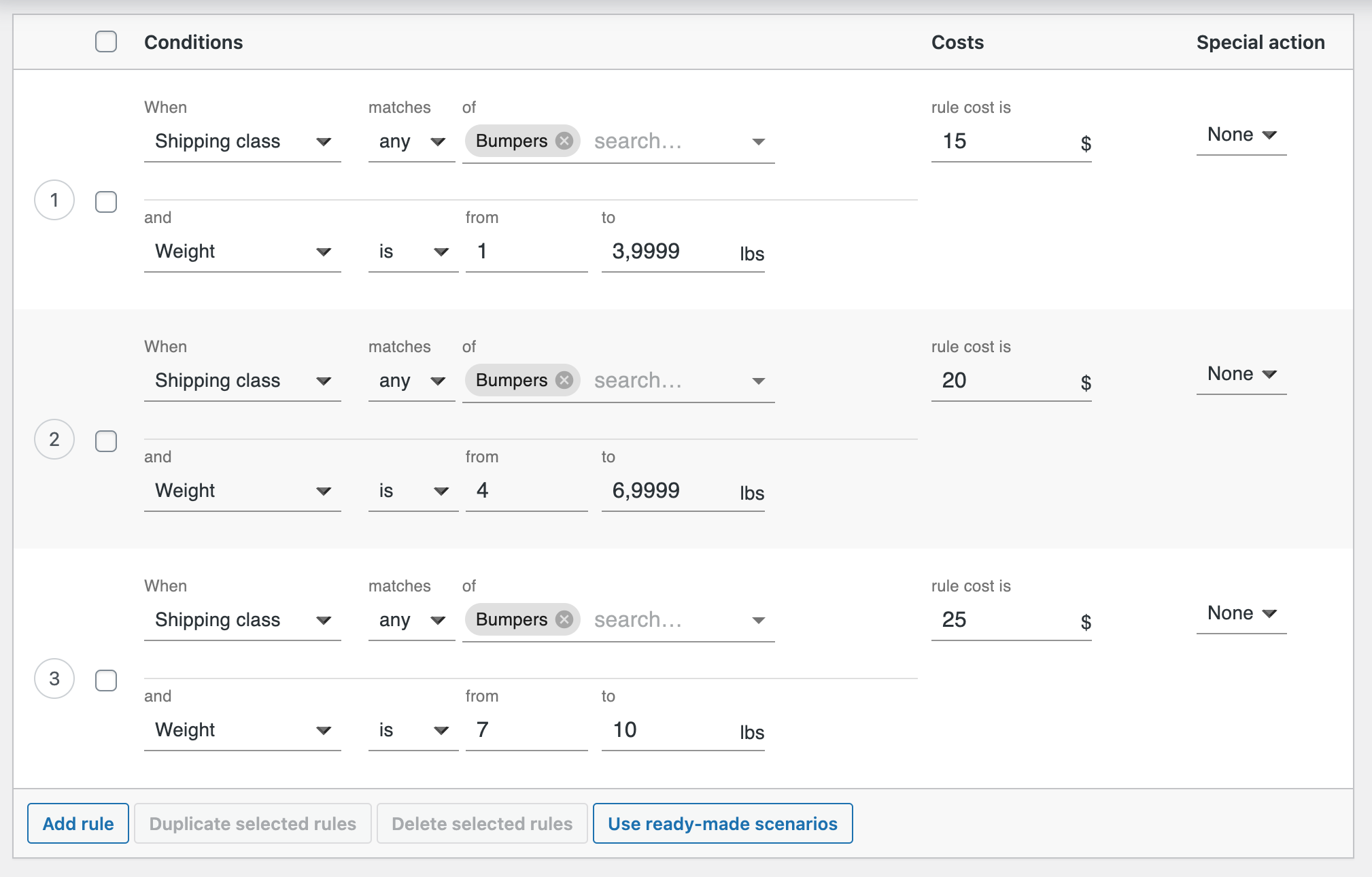
Let’s talk through the rules one by one:
As you can see, you can combine rules to have multiples of them applied to the same shipping class.
How to set up WooCommerce table rate shipping? The best way is to use a WooCommerce shipping plugin: Flexible Shipping. It is so easy that even people who don’t know what table rate shipping is can use it with ease, for free.
Free version enables you to:
With Flexible Shipping PRO you can use multiple shipping options to determine shipping fee. Here’s a list of all the possibilities, with links to detailed tutorials on how to use them in your WooCommerce store:
Reasonably priced international delivery. Enable FedEx live rates for WooCommerce, save money and display the dynamically calculated shipping cost to your customers.
View Details or Add to cartHow to start with table rates on WooCommerce? Learn how to install a plugin.
In this article, you learned the answer to the question: what is the Table Rate Shipping method. You have also learned how to set rules in Flexible Shipping. You can use the Table Rate Shipping method in your WooCommerce shop now!
Do you want to learn more about shipping in WooCommerce? Check out The Ultimate Guide to WooCommerce Shipping → for free!
Hi,
Imagine that you want to know what the shipping costs are for a couch.
A couch is large and weight relative light.
How you going to handle this?
Looking forward to your response.
Hans
Hi Hans, to be honest it could be handled in many ways – it depends how you want to ship it. You can use e.g. our UPS PRO plugin which displays the live rates based on the product’s weight, dimensions and shipper/recipient’s addresses or define the shipping costs precisely on your own, setting a pair of rules based e.g. on weight using our Flexible Shipping PRO. It’s up to you which method better suits your needs. No matter which one you choose, we always offer a piece of advice and provide the comprehensive support for all of our plugins.
My supplier has given me the following shipping matrix, which I have tried to use in WooCommerce and the flexible shipping plugin, however, I can only configure the amounts, not percentages of a price range, is there a way to do this…
If the price is between £0.01 and £60 then £8.40
If the price is between £60.01 and £120 then £13.20
If the price is between £120.01 and £180 then £15
If the price is between £180.01 and £600 then 17%
If the price is between £600.01 and £1200 then 15%
If the price is between £1200.01 and £6000 then 13%
Otherwise, is there a formula for this in WooCommerce.
Been fighting with this for hours!
Please help,
Marcus.
Hi Marcus, the scenario you’ve described can be easily handled by our Flexible Shipping PRO plugin using the Additional Cost option. Here you can find some more information how to configure the shipping cost to be the percentage of order’s value: https://docs.flexibleshipping.com/article/39-flexible-shipping-cost-as-a-percentage-of-orders-value
Hi,
I have an Error ,when i use flexible shipping ,but when i use Flat rate there is no Error.
That Error is No shipping method has been selected.
till yesterday fleexible shipping was working perfectly.
how can i fix it?
Looking forward to your response.
Thank you
Farhad
Hi Farhad, it seems that there might be something wrong with the shipping method configuration. Please contact us directly at https://octolize.com/support/ and we’ll take a look at the situation.
Hi Michail, I believe that Flexible Shipping PRO‘s shipping cost calculation rules’ conditions such as Volume, Dimensional weight or both of them combined might be useful to configure the scenario you’ve described. You can try it for free using our DEMO site and check if suits your needs.
Hello!
Would your product be helpful for this scenario? An online shop offers products from two separate distributors and each distributor has it’s own shipping table rates based on monetary value / product class.
Example: Customer adds two widgets to their cart. One widget from Distributor A, and the other from Distributor B.
At the end of their purchase, they will be charged two shipping fee’s because the products they chose are from completely different companies.
Can your product facilitate this?
Hi Christopher, yes, I believe that the scenario you’ve described could be handled by our Flexible Shipping PRO plugin using either WooCommerce shipping classes or combined with Multi Vendor Shipping and Shipping Packages plugins. Which option is better in such case depends on the products specifics and the way how it should be presented to your customers. Please contact us directly at https://octolize.com/support/ and we will provide you with the more detailed information on how it could be solved.
Hallo.
I have a trouble with some prices in my shipping zones. we ship products worldwide, so I have alot of shipping zones. We use flexible shipping based on weight.
The problem is that the rules I put in some countries work perfectly and in some others do not. I have double checked the regions to be correct.
Could you please help me?
Hi Kostas, from what you have written the problem you’ve encountered might require taking a closer look on the plugin’s and WooCommerce shipping zones’ configuration. Could you please contact us directly using the dedicated support form for further troubleshooting?
Hi… I’m hoping your Flexible shipping plug-in will help me. I sell cupolas. They can be small (18″ wide) or they can be huge (72″ wide). There are 8 different size cupolas and they ship from Pennsylvania to all 48 States. For example, there is a huge difference in shipping cost for a 72″ cupola being shipped from Pennsylvania to Pennsylvania…. and the same 72″ cupola being shipped from Pennsylvania to California. I need to set individual shipping prices based on both the size of the cupola PLUS the specific delivery State. How do I do that?
Hi Phil, I believe that the scenario you have described can be easily handled with Flexible Shipping PRO using either shipping class or one of the dimensions-related shipping cost calculation conditions (please check the attached image). If you configure the shipping cost calculation rules using the aforementioned dimensions-related conditions and combine them with the proper shipping zones setup, you will be able to define precisely the shipping cost of various cupolas sizes for each state. If you encounter any difficulties with setting it up, please reach out to us via support form.
Hi… thanks for the reply. It took a little futzing around, but I think I figured out a good way for it to work. Initially Flexible Shipping was interfering with ALL my products until I realized that the order of the Shipping Zones list in Woo affects how the plug-in is applied. Once I straightened that out, it seems to be working like a charm. I’ll play with it for a couple days before implementing site wide. Thanks again and here’s the page I’ve been working on: https://mailboxshoppe.com/product/hamlin-select-louver-cupola-with-aluminum-roof/
Indeed, the incorrect Shipping Zones order may affect the way how the address the customer enters at the checkout is matched and then, in turn, which shipping methods are available and which shipping cost calculation rules are applied. Nevertheless, it’s great to hear that you managed to figure out what was wrong.
I need a plugin that I can use for my website. We sell dirt and gravel products. I want to sell my product (dirt) by the ton and deliver it with a truck. Someone should be able to order 300 tons (it will look like units/tons in checkout) of dirt if they want to in one checkout. I won’t be able to ship 300 tons of dirt in one truckload. That will take multiple truckloads. I want it to divide the order between say 30 shipments/loads because I only can take 10 tons per load. So they will be charged for shipping/delivery 30 times for their order of 300 tons. I also want shipping to be charged by the time it takes the driver to deliver based on google maps. I want it to cost $100/hour with a minimum of $100 for a single shipment. So for our example of the shipment of 300 tons (they will be charged for shipping 30 times), if it is one minute away they should be charged $100*30=$3000 for shipping/delivery.
Is that something that would be possible to do with your plugin?
Thanks for your help!!
Jayden
Hi Jayden, yes, I confirm that the scenario you have described can be handled with Flexible Shipping PRO and Distance Based Shipping Rates plugins combined.
sweet thank you!
Within 0.1 kg , the shipping rate is US$ 3.89
For every additional 0.1 kg, the shipping rate is US$ 1.31
How to manage it?
Hi Syfe,
Configuring the Flexible Shipping PRO‘s cost calculation rule this way should work exactly as you described: