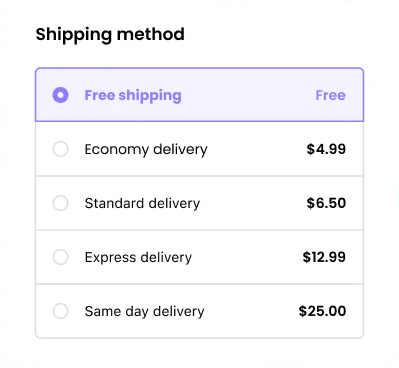
Shopify Hide & Sort Shipping Rates
Our Shopify app makes it easy to customize your shipping options. Hide, sort, and rename shipping methods based on your specific needs. Set up rulesets with multiple conditions and actions to fine-tune the checkout experience. Improve customer satisfaction and reduce costs by tailoring your shipping options just the way you want them.
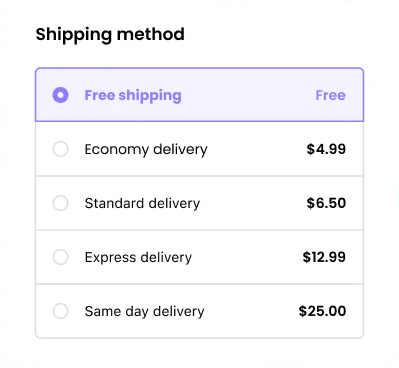
Shopify stores using the app and still growing
Based on verified user reviews on the Shopify App Store
Try out the app for 7 days for free, no strings attached
Key benefits of Shopify Hide & Sort Shipping Rates
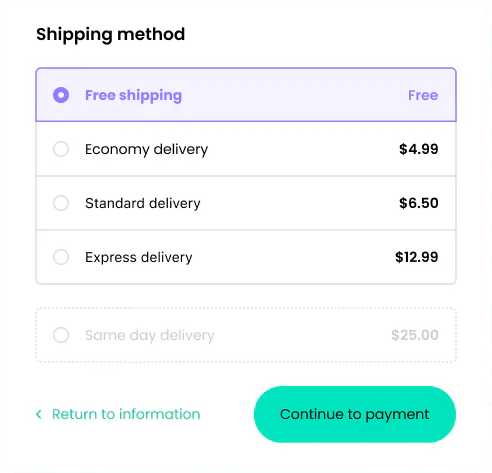
Streamlined shipping management
Easily reorder, rename, hide shipping methods to customize the checkout process to your needs.
Flexible rulesets creation
Create and combine various rules with AND/OR conditions to optimize shipping options based on different criteria.
Advanced shipping customization
Sort and rename shipping rates by name or price to better match your store’s unique offerings.
Dynamic shipping options
Show or hide shipping methods based on cart total, weight, address, or product type for a more tailored checkout experience.
User-Friendly Setup
Get started quickly with an intuitive setup process and comprehensive support for seamless integration into your store.
In-Depth look at app features
With the Shopify Hide and Sort Shipping app, you can customize your checkout experience by hiding, renaming, and reordering shipping options. Provide a streamlined and transparent checkout process, enhancing customer satisfaction and avoiding unexpected costs.
- Hide shipping methods at the checkout
- Sort and reorder your shipping rates
- Rename shipping methods to your needs
- Create flexible rules that combine multiple conditions and actions
Automatically hide specific shipping methods based on conditions like cart total, order weight, or product type. This helps streamline the checkout process and prevent unnecessary shipping options from being displayed.
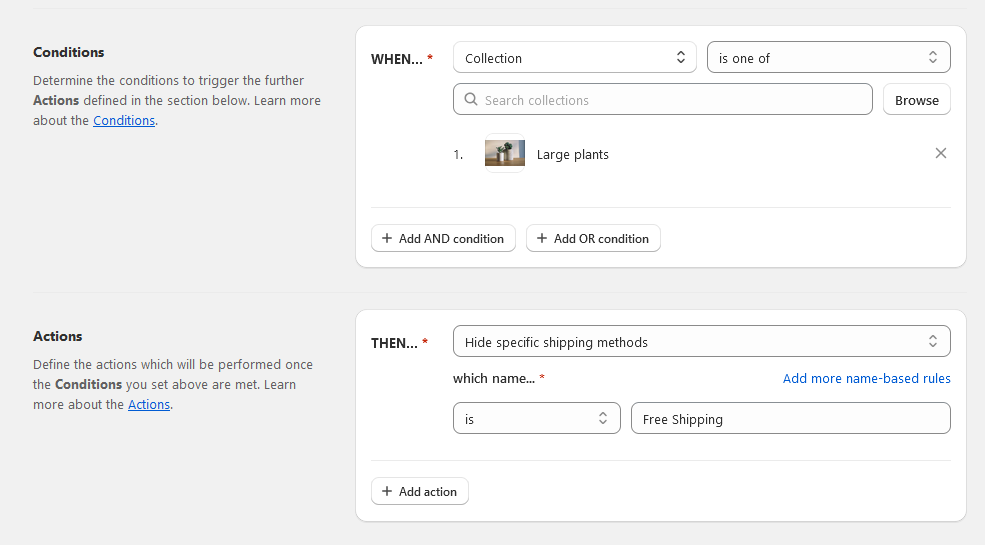
Easily sort and reorder shipping methods by name or price at checkout. This ensures that your customers see the most relevant options first, improving their shopping experience.
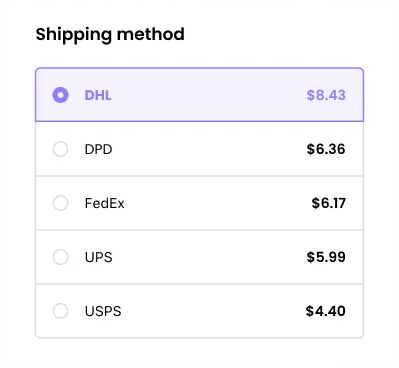
Customize the names of shipping methods to better match your store’s branding or to provide clearer information to customers. This allows for a more personalized and user-friendly checkout experience.
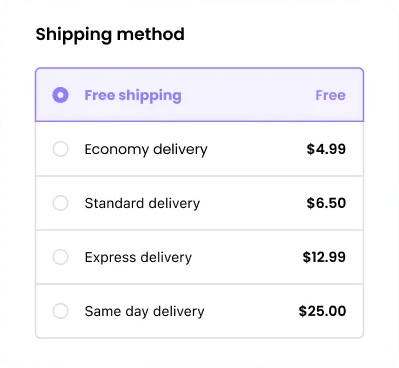
Fully customize the shipping options displayed to customers. This feature provides the ability to tailor shipping methods to specific scenarios, such as hiding expensive options for low-value orders.
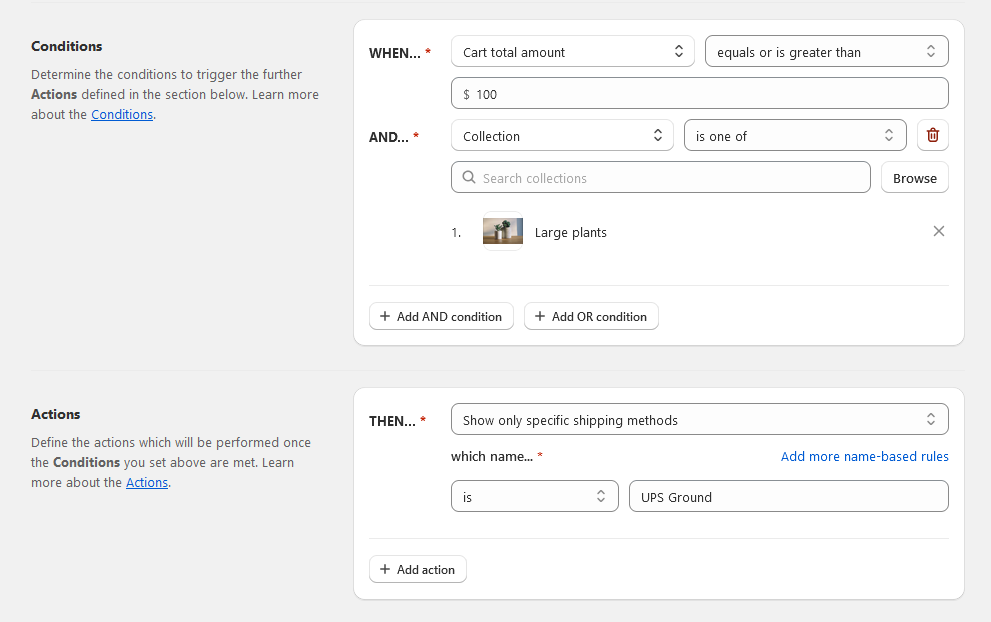
App plans & pricing
Choose the app subscription plan which suits you best and let it do the rest. Simple, straight forward, no strings attached.
What our customers say
Power up your Shopify store
Explore other cutting-edge Octolize Shopify apps designed to elevate your business, expand your store’s capabilities and take your Shopify store to the next level.


Frequently Asked Questions
Find the answers to the most common questions about Shopify Hide & Sort Shipping Rates app
Hide & Sort Shipping app allows you to customize the way the shipping methods are displayed at the checkout using the ‘When-Then’ rules. You can set the ‘When-Conditions’ and decide what should happen next with your shipping methods using the ‘Then-Actions’ triggered once the conditions are met.
Sure, this is exactly what the Reorder specific shipping method Action was designed for. Using it, you can not only specify the circumstances when the particular shipping method should be reordered, but also determine where it should be repositioned. Learn more about reordering the shipping methods
Unfortunately, no. The Shopify Delivery Customization API used by the app does not support the Draft Orders yet, so the Shipping rules cannot be applied to them at the moment. Once the Shopify updates the limitations above, the app will be in line with these changes as well.
Yes, unlike some other competing solutions, Octolize Hide & Sort Shipping allows you to manage not only the Shopify in-built shipping methods, but also the methods coming from the 3rd party apps, without any additional charges or the need to upgrade your plan.
Don’t worry! We’re here for you. If the app currently lacks the Condition or Action you need, simply reach out to us through the contact form on the Support page, and share your insights. We’ll do our best to assist you and see what can be done about it.
That’s great! We really appreciate every improvement suggestion, especially when it comes from the app users and we’d love to hear your feedback. Please drop us a line at [email protected] or reach out to us using the contact form on the Support page.