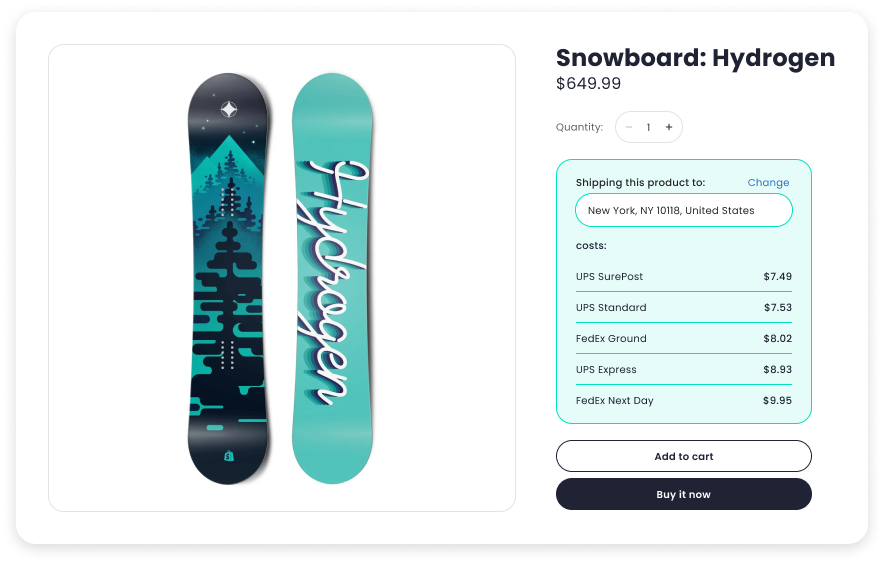
Shopify Shipping Rates Calculator
Provide your customers with accurate shipping cost estimates right on the product page or in the cart and help them make a purchase decision much easier. Improve the shopping experience, eliminate unexpected surprises during checkout and reduce the amount of abandoned carts in your store with Shopify Shipping Rates Calculator.
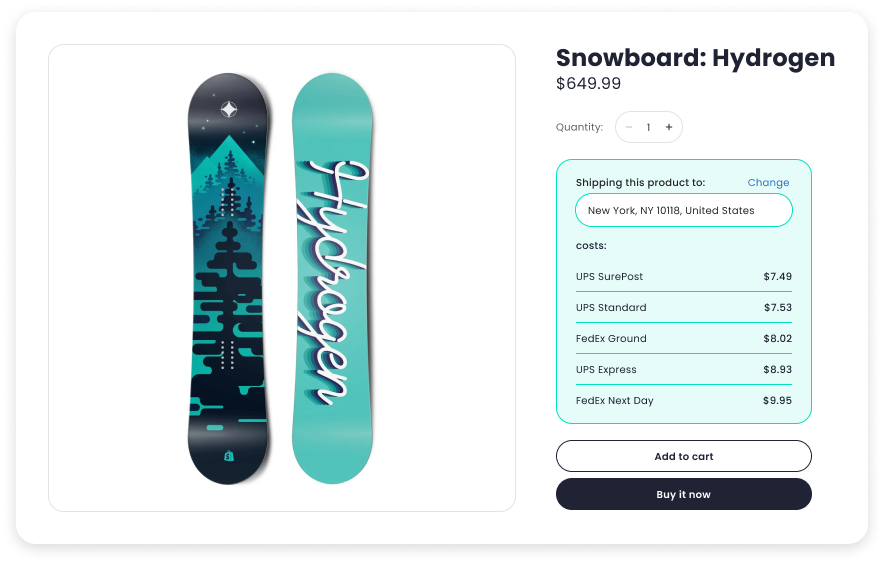
Shopify stores using the app and still growing
based on verified user reviews on the Shopify App Store
Try out the app for 7 days for free, no strings attached
Key benefits of Shopify Shipping Cost Calculator
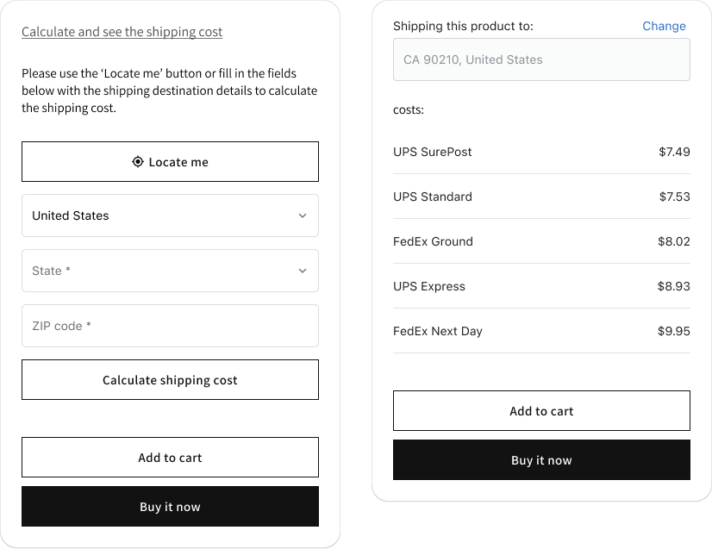
Improved conversion
Reduce cart abandonment rates by providing transparent and clear shipping costs.
Enhanced customer experience
Let customers see shipping options immediately and simplify their decision-making process.
Customization & adjustments
Adjust the shipping rates calculator's appearance to match your store's design seamlessly.
Global reach with multilingual support & translations
Attract and retain international customers with customized and localized app content.
Easy & hassle-free configuration
Set it up in no time with in-built step-by-step onboarding and hints.
In-Depth look at app features
With Shopify Shipping Rates Calculator app you can provide your customers with accurate shipping details even before they reach the checkout. Eliminate checkout surprises and enhance trust with upfront shipping information.
- Shipping rates on product pages or in the cart
- Geolocation & auto-populating of the customer 'Ship to' address
- Shipping rates calculator appearance customization
- Full app text content & translations management
- Limiting the number of displayed shipping address fields
Display available shipping methods and their costs directly on product pages or in the cart of your Shopify store (including the rates coming from 3rd party apps):
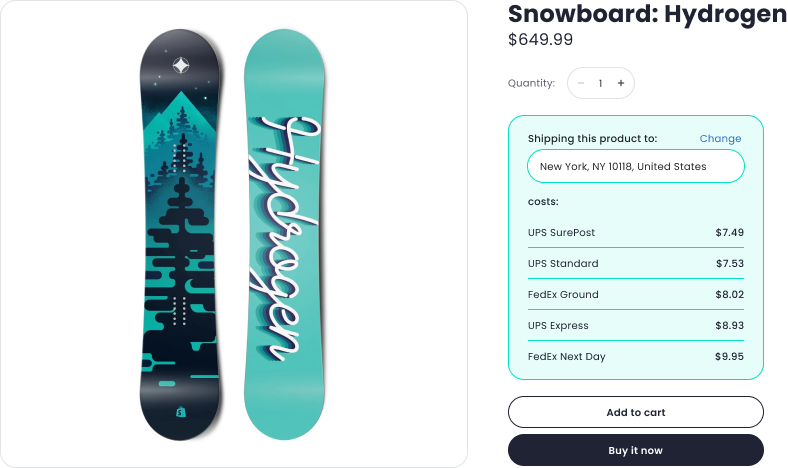
Use the browser’s geolocation to detect the customer’s location and auto-populate the shipping address, or enable your customers to enter it manually:
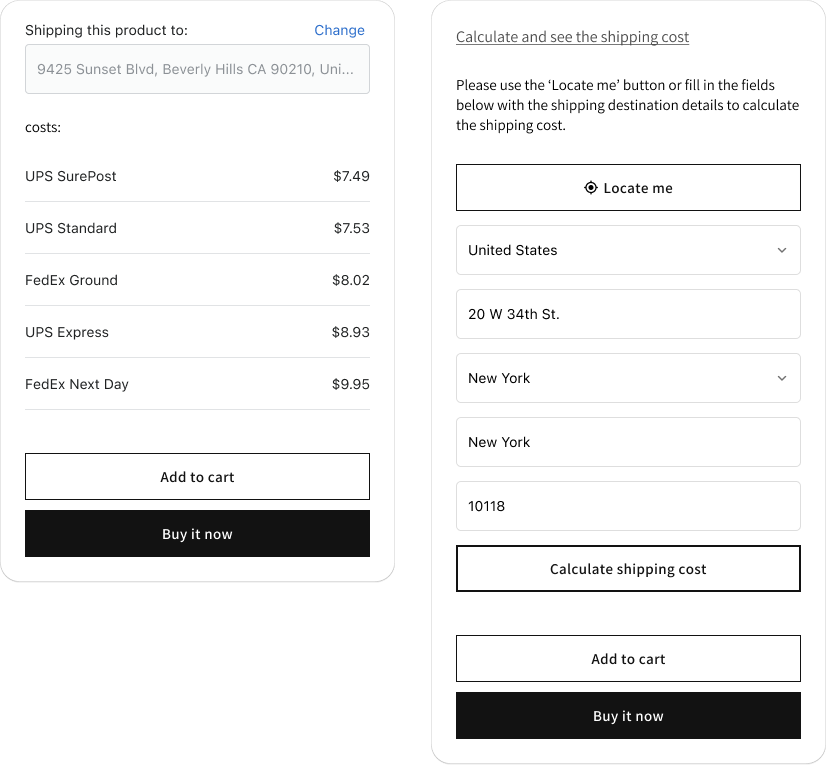
Decide where the Shipping Rates calculator should be placed, customize its appearance to fit your theme and decide which shipping address fields to use:
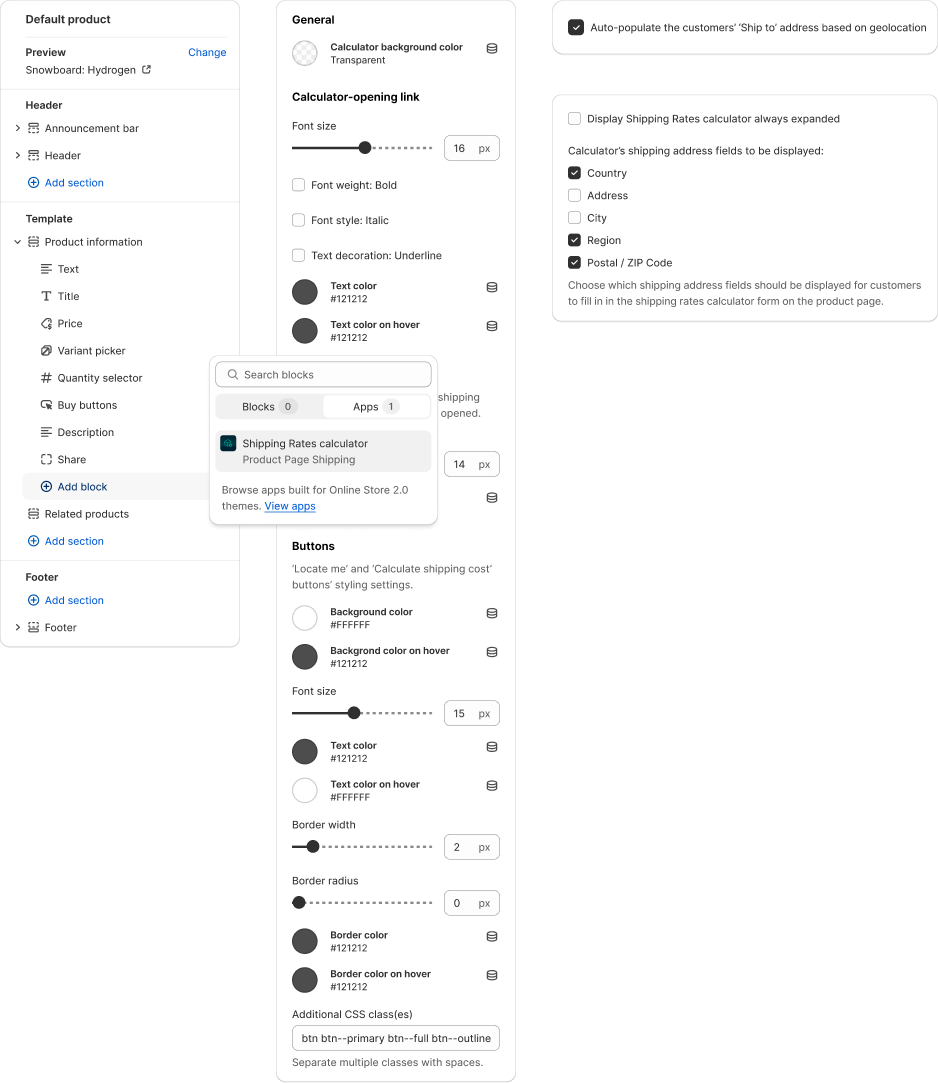
Get full control over all the texts displayed by the app. Customize them to match your brand and easily translate them to multiple languages for global reach.
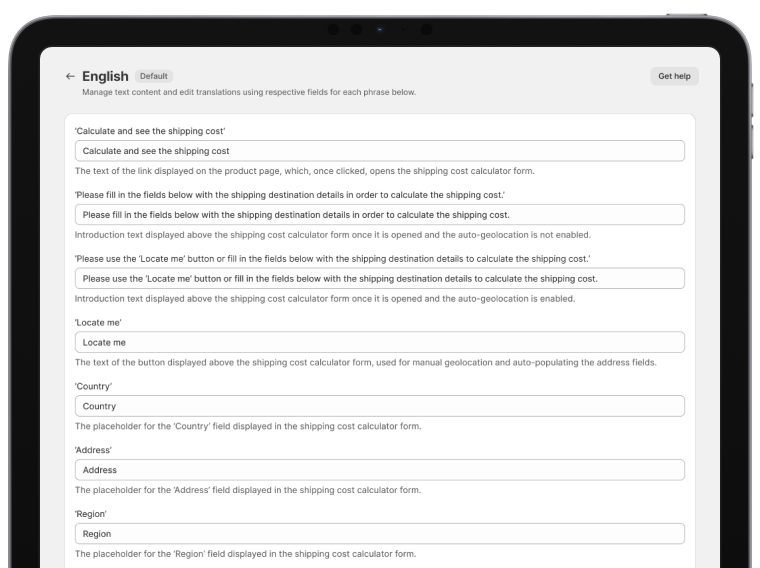
Customize and adjust the number of address fields displayed by the Shipping Rates calculator. Optimize the shopping experience and show your customers only what’s truly essential:
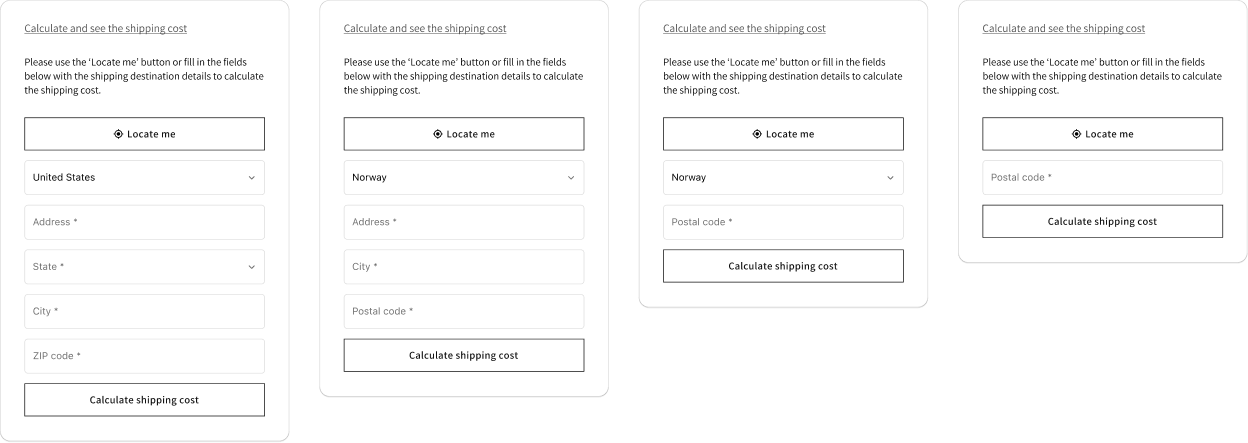
App plans & pricing
Choose the app subscription plan which suits you best and let it do the rest. Simple, straight forward, no strings attached.
What our customers say
Frequently Asked Questions
Find the answers to the most common questions about Shopify Shipping Rates Calculator app
The Shopify Shipping Rates Calculator app mirrors the checkout’s shipping cost calculation, allowing customers to calculate shipping directly on product pages and in the cart. Once the customer enters the shipping destination details in a dedicated form, the app calculates the shipping cost as at the checkout, showing available methods with their cost.
You can easily add the Shipping Rates calculator block into your product and cart page template using the Shopify theme editor. Once you are there:
- Select either the ‘Default product’ or ‘Cart’ page template,
- Click ‘Add block’ and select ‘Shipping Rates calculator’ block from the ‘Apps’ section,
- Drag & Drop it to place the block where you want it to be displayed and save changes.
If you need assistance, please refer to our step-by-step guides:
You can use the dedicated Shipping Rates calculator’s appearance customization block options available in the Shopify theme editor’s right panel once the block is selected. What’s more, all the elements of the Shipping Rates calculator displays on the product page and in the cart can be also easily targeted and their appearance customized the standard way—using the CSS rules if you prefer.
You can easily customize all the texts displayed by the app, as well as translate them into multiple languages. All of this can be done directly from the ‘Languages & Translations’ tab in the app’s nav menu.
Yes, you can easily manage which shipping address fields are used and displayed by the Shipping Rates calculator by adjusting them to your needs with the ‘Calculator’s shipping address fields to be displayed’ option available in the app settings’ ‘Calculator’ section.
If ‘Auto-populate ‘Ship to’ address based on geolocation’ is enabled in the app settings, customers will be prompted to allow geolocation when visiting your product pages or the cart page. If granted, their shipping address will be filled in automatically and the shipping costs calculated. If not granted, they can click ‘Locate me’ button or manually enter their address. Learn more about auto-populating shipping address with geolocation →
Yes, unlike some other competing solutions, Shopify Shipping Rates Calculator allows you to display not only the Shopify in-built shipping methods, but also the methods coming from the 3rd party apps, without any additional charges or the need to upgrade your plan.
Power up your Shopify store
Explore other cutting-edge Octolize Shopify apps designed to elevate your business, expand your store’s capabilities and take your Shopify store to the next level.

