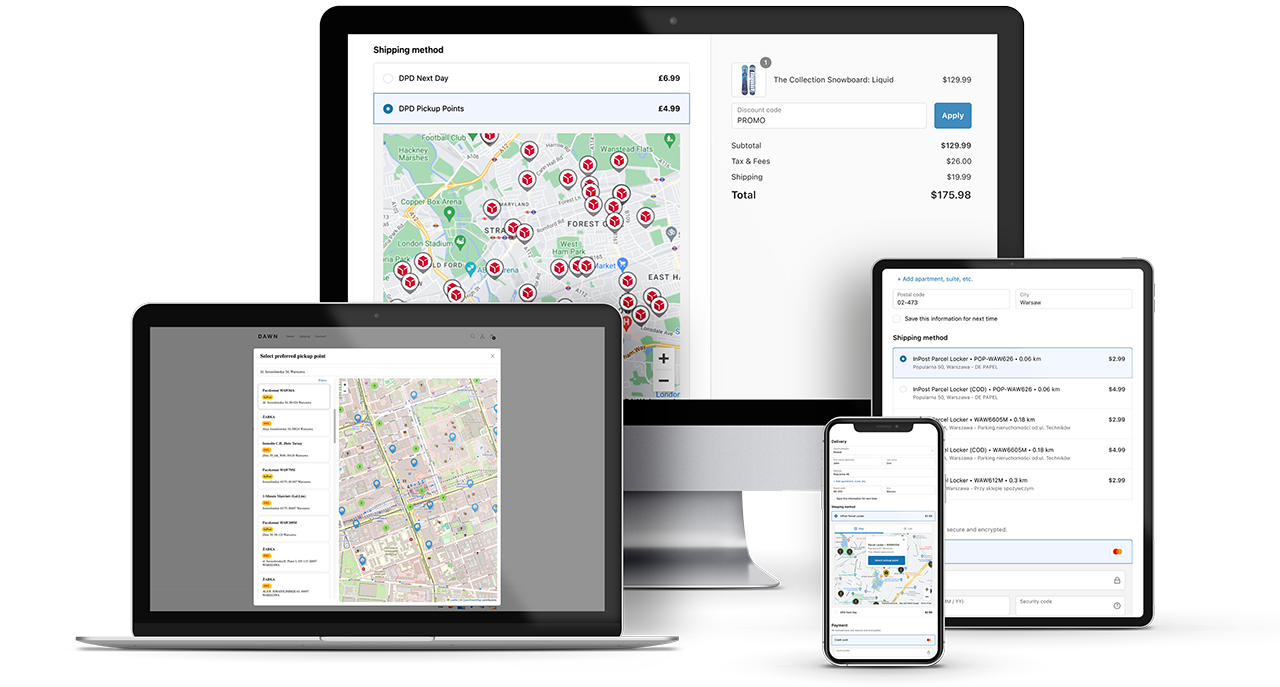
Shopify Pickup Points PRO
Offer your customers multiple pickup points provided by 33 carriers worldwide and let them choose the preferred one to collect their order. Improve conversion, enhance flexibility and make deliveries more convenient and cost-effective with Shopify Pickup Points PRO.
The only app which supports all Shopify plans.
Got a WooCommerce store? Try our Pickup Points PRO for WooCommerce plugin.
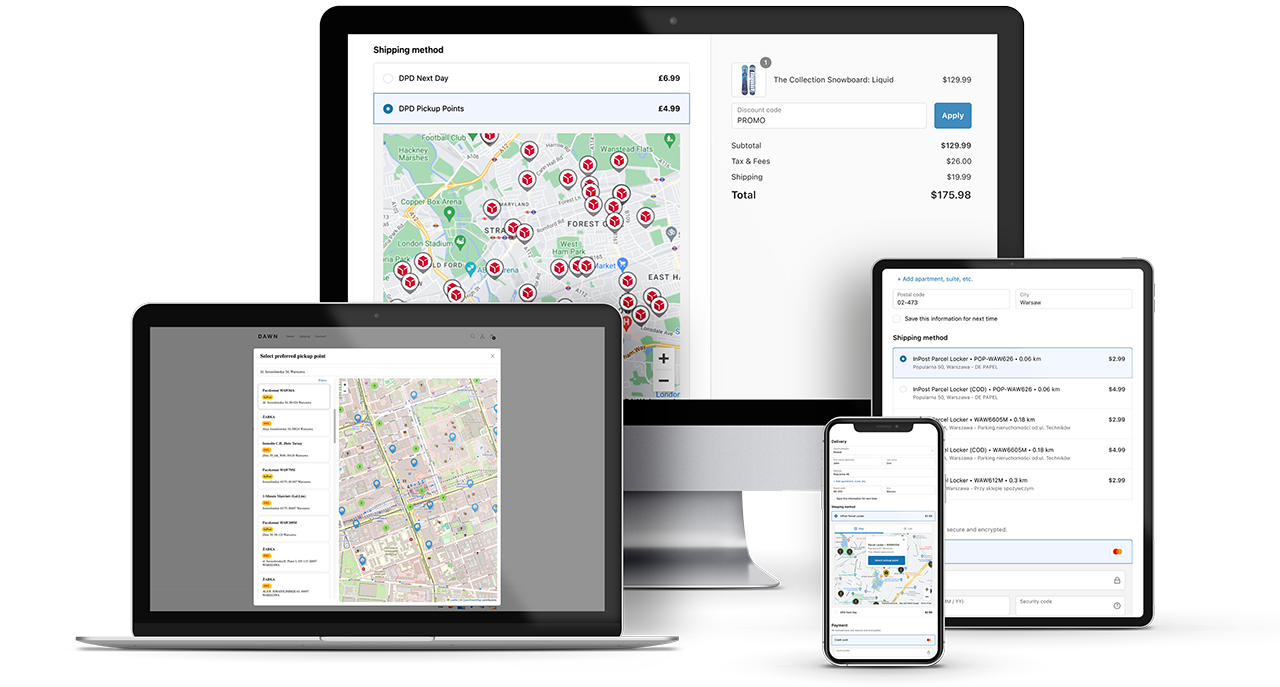
Shopify stores using the Pickup Points PRO app and still growing
based on verified user reviews on the Shopify App Store
Try out the app for 7 days for free, no strings attached
Key benefits of Shopify Pickup Points PRO
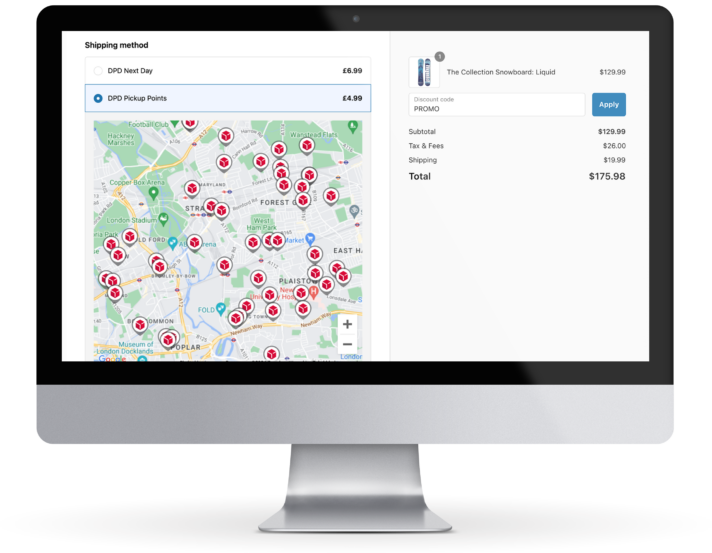
Improved conversion
Reduce cart abandonment by providing customers with a convenient and cost-effective delivery options.
Enhanced customer experience
Improve satisfaction by letting customers choose a pickup point to collect their order at their preferred location and time.
Greater reach
Expand your store's potential market reach and serve customers in areas where home delivery is not feasible or too costly.
All Shopify plans supported
Offer pickup points regardless of your Shopify plan - a map in the cart on Shopify Basic, a map at checkout on Shopify Plus, and a list for other Shopify plans.
Easy & hassle-free configuration
Set it up in no time with in-built step-by-step onboarding and hints.
In-Depth look at app features
Give your customers the freedom to pick up their orders from their preferred locations. Enhance flexibility, reduce delivery costs, improve customer satisfaction and drive up conversion rates with Shopify Pickup Points PRO.
- Pickup points map in the cart on Shopify Basic plan
- Pickup points map or list at checkout on Shopify Plus plan
- Pickup points list on other Shopify plans
- Weight & price-based delivery cost with free shipping threshold
- 3rd party shipping integrations compatibility
Wondering how to work around the Shopify Basic plan checkout limitations and still offer your customers the option to choose a pickup point? Let them choose choose their preferred pickup point from a map in the cart instead:
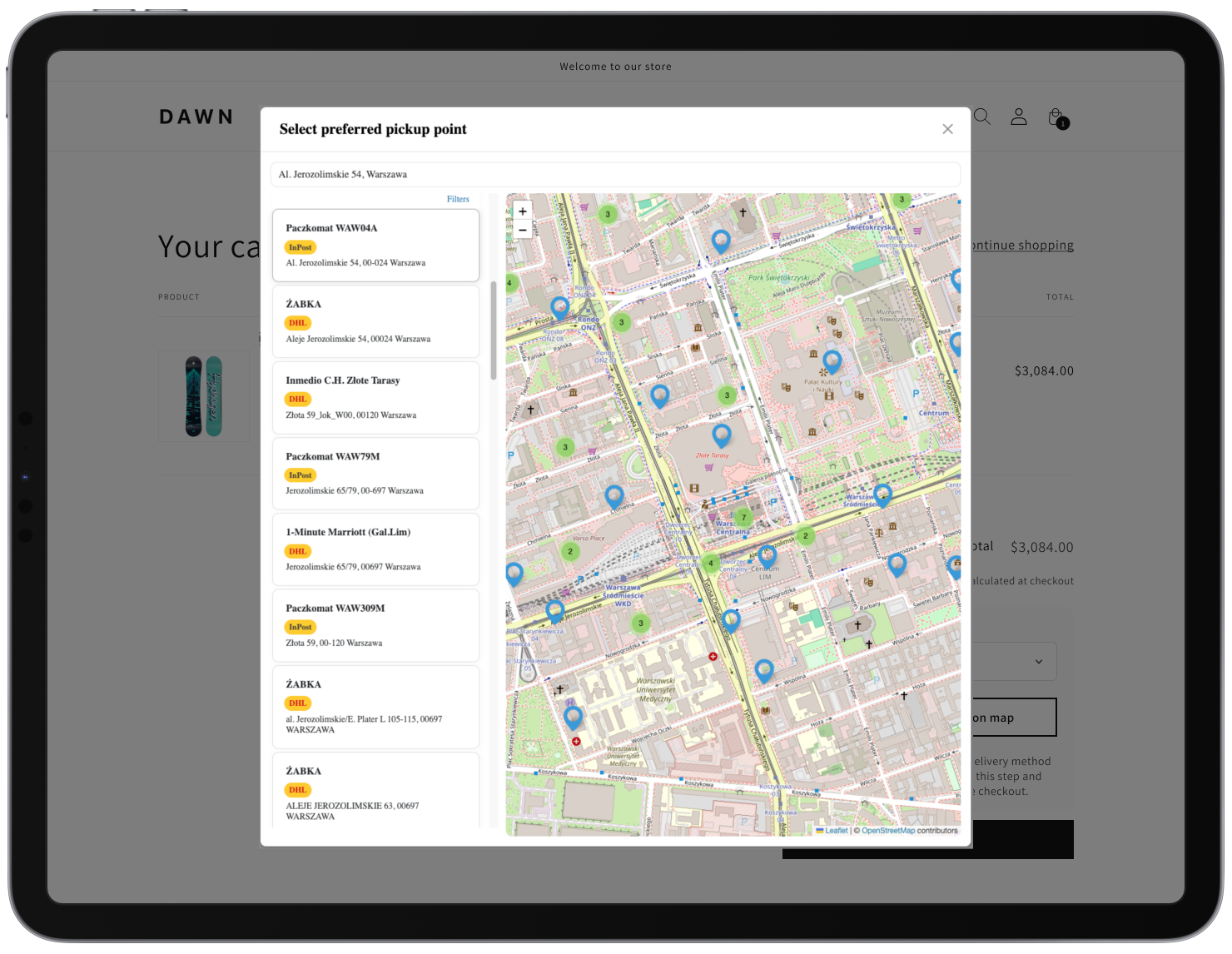
Take full advantage of seamless checkout integration on Shopify Plus plan and provide your customers the option to select a pickup point from the map or list at checkout:
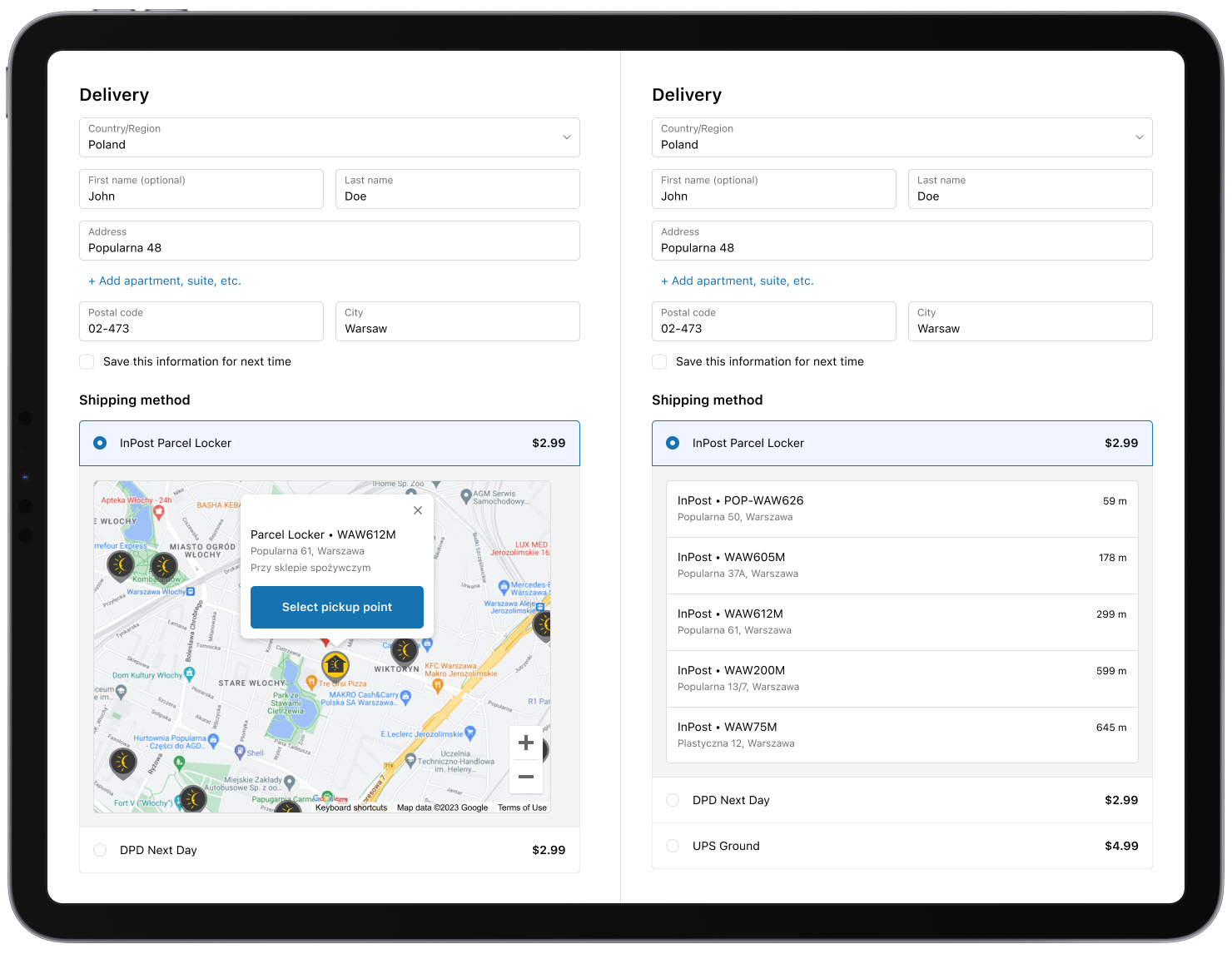
Show your customers the list of the nearest pickup points based on their entered shipping address at checkout:
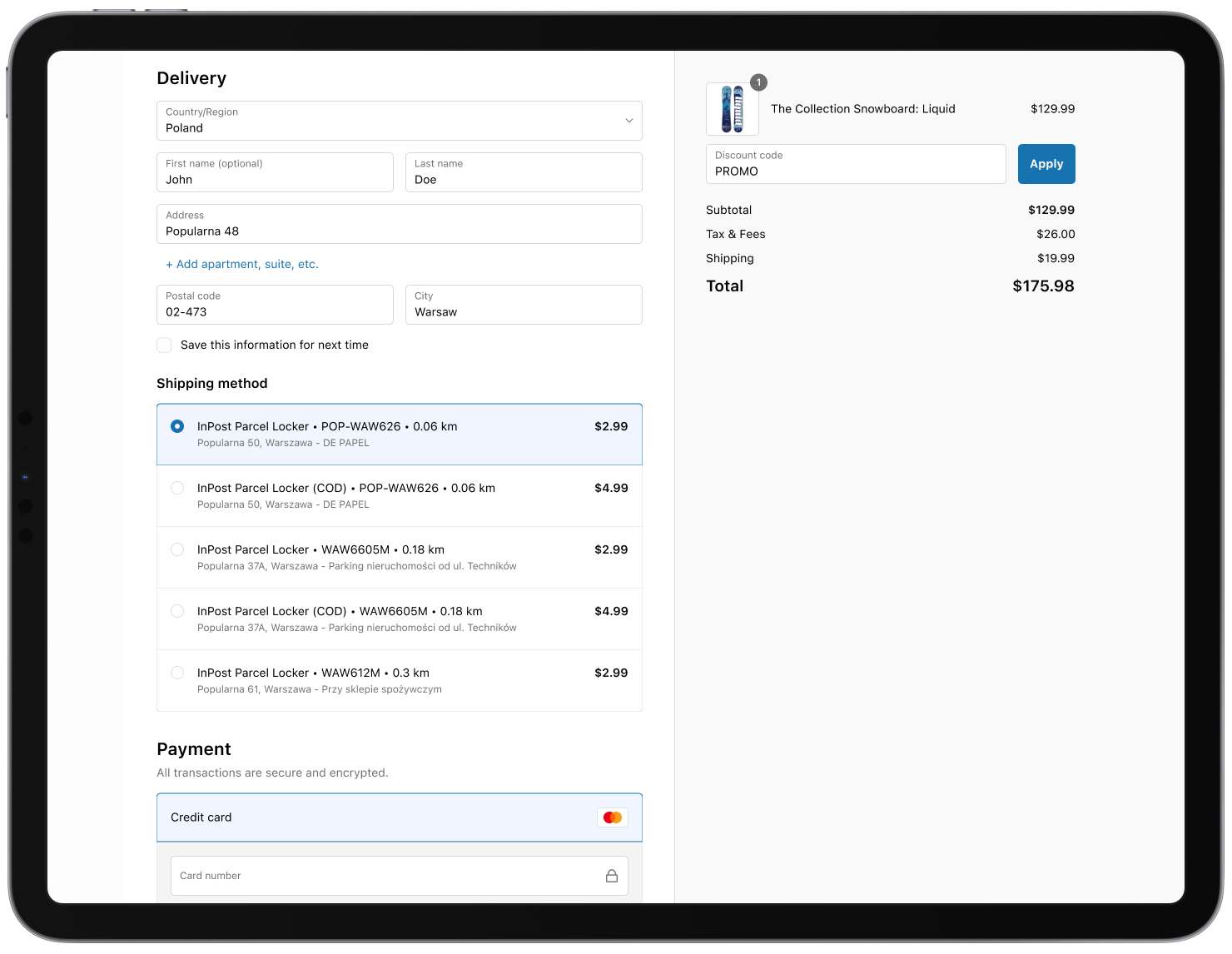
Decide how the shipping cost should be calculated when shipping to pickup points and define precisely your own weight-based and price-based delivery cost calculation rules. Set free shipping threshold to offer your customers free shipping once it is reached: *
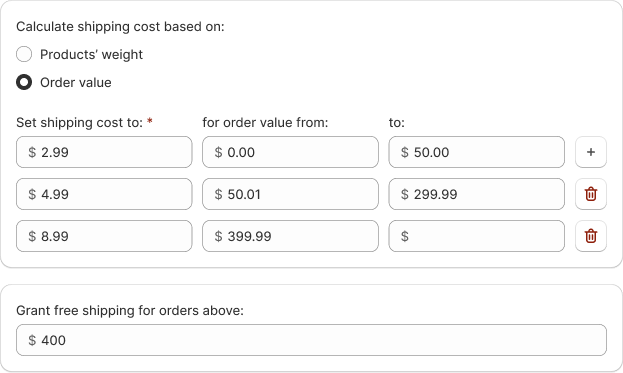
* Features available on Shopify Plans with Carrier Service API access
Save the information about the pickup point the customer selected to the order details and pass it further to the external shipping integrations, such as BaseLinker, etc.:
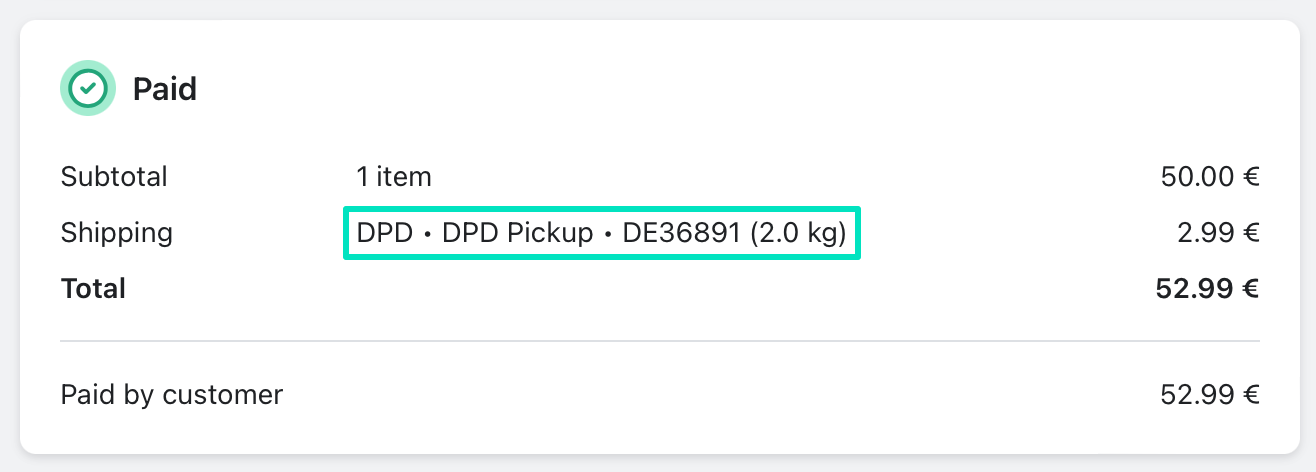
App plans & pricing
Choose the app subscription plan which suits you best and let it do the rest. Simple, straight forward, no strings attached.
What our customers say
Frequently Asked Questions
Find the answers to the most common questions about Shopify Pickup Points PRO app
On Shopify Basic plan & plans without Carrier Service API access
Once the ‘Pickup points map cart widget’ block is added to the store theme’s ‘Cart’ template, the app inserts a section in the cart with a button allowing the customers to choose their preferred pickup point for order delivery on the map. Their selection is then saved to the order details.
On Shopify Plus plan
Once the customer enters the ‘Ship to’ details at the checkout, the Shopify Pickup Points PRO app finds the nearest available pickup points within a 25 km radius from the entered shipping address. Then, after selecting the relevant shipping method, either the map or the list (depending on the app settings) of the respective carrier’s pickup points is displayed in the Shopify store’s Shipping method checkout section.
On Shopify, Shopify Advanced & plans with Carrier Service API access
Once the customer enters the ‘Ship to’ details at the checkout, the Shopify Pickup Points PRO app finds the nearest available pickup points within a 25 km radius from the entered shipping address. Then, according to the configured app settings, the selected carrier’s pickup points list is displayed in the Shopify store’s Shipping method checkout section.
On Shopify Basic plan & plans without Carrier Service API access
In such a situation, the app will automatically suggest pickup points located closest to the address entered by the customer and simply zooming out the map may be a solution. Nevertheless, we highly advise to provide your customers with possibility to choose the pickup points of two different carriers, in order to prevent such situations from happening.
On Shopify Plus & plans with Carrier Service API access
The app won’t show the pickup points at the checkout. Only the other shipping methods configured in the Shopify shipping settings will be displayed in such case. This is why it’s highly advised to provide your customers with possibility to choose the pickup points of two different carriers, in order to prevent such situations from happening.
On Shopify Basic plan & plans without Carrier Service API access
It will be displayed as two separate pins on the map and as two separate pickup point suggestions to choose from in the sidebar, providing your customers with a choice of which carrier should handle the delivery to this pickup point.
On Shopify, Shopify Advanced & plans with Carrier Service API access
They will be displayed as two separate shipping methods in order to give your customers a choice on which carrier should handle the delivery to this pickup point.
On Shopify Basic plan & plans without Carrier Service API access
Absolutely! You can easily configure shipping cost to specific carrier pickup points and make it vary depending on the country you are shipping to. It can be done in the Shopify ‘Shipping and delivery’ settings by editing the cost of the corresponding rates which you have mapped with the specific pickup points.
On Shopify Plus plan & plans with Carrier Service API access
Sure thing, you can easily configure the cost of shipping to specific carrier pickup points and make it vary depending on the country you are shipping to. It can be done using either the weight-based (‘Products’ weight’) or price-based (‘Order value’) cost calculation rules directly on the carrier’s settings screen in the country it’s been added to.
On Shopify Basic plan & plans without Carrier Service API access
Yes, you can customize it and adjust it to your needs using the ‘Pickup points map cart widget’ block options available in the Shopify Theme editor, as well as style it with CSS rules to fit your theme. You can find more detailed information about it in the dedicated Pickup points map cart widget appearance customization docs section.
Power up your Shopify store
Explore other cutting-edge Octolize Shopify apps designed to elevate your business, expand your store’s capabilities and take your Shopify store to the next level.



