
Subscribe to our newsletter

WooCommerce is a key player in the e-commerce world, powering millions of online stores and enabling businesses to easily manage their digital sales. If you want to know why this is the case, what WooCommerce’s benefits are and how to get started, you are in the right place.
WooCommerce is an open-source eCommerce plugin for WordPress. It transforms your WordPress website into a fully functional online store, making it very straightforward to run. You can use its built-in features to add products, manage payment options, set up shipping, and use third-party plugins to do much more.
WooCommerce plugin turns your website into an online store. It provides it with all the functionalities an online store should have: adding products, cart and checkout, and payment and shipment methods.
To put it simply, WooCommerce is more than just a plugin; it’s a complete eCommerce solution that is customisable, scalable, and integrated seamlessly with WordPress.
Launched by the development team WooThemes in 2011, WooCommerce has since grown to become the most popular e-commerce platform worldwide, powering over 7 million websites and holding a 35% share of the e-commerce market as of 2025.
WooCommerce is deeply integrated into the WordPress ecosystem. Since WordPress is the world’s most widely used content management system (CMS), powering more than 40% of all websites, the seamless pairing with WooCommerce allows website owners to use the full potential of WordPress’s features, themes, and plugins. This integration offers users a familiar interface while enabling wide eCommerce capabilities.
The fact that WooCommerce is open-source is among its biggest benefits. Because the code is openly available, developers may alter, expand, and personalise the platform to meet particular business needs. With more than 4,600 free and 1,400 paid plugins available to consumers, WooCommerce is incredibly flexible. The customisation options are almost limitless, ranging from modifying the layout using WooCommerce-specific themes like Shopfront to incorporating sophisticated features via plugins.
Being a free open-source platform with no upfront licence costs, WooCommerce is an exceptionally affordable choice for startups and small enterprises. By increasing your hosting package or adding premium services, you can gradually scale your store as your business expands.
By just purchasing the plugins or themes you require, WooCommerce’s open-source business model enables you to efficiently manage expenses. This is in contrast to proprietary systems, which sometimes demand expensive usage fees or monthly subscriptions.
While the average store owner needs some time to learn the functionalities of WooCommerce, the solution is easy to navigate once you get the hang of it. The initial setup wizard guides you through the configuration process of your store, and there are plenty of resources available if you encounter difficulties.
You don’t need to know how to code to confidently operate a WooCommerce store. Some programming knowledge is an advantage, but it is not impossible to smoothly run your shop without it.
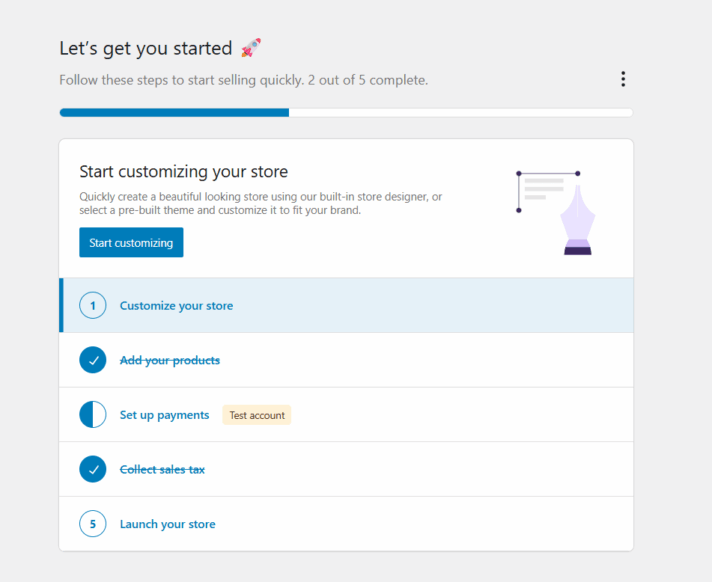
WooCommerce provides countless customisation options with its vast collection of themes and more than 6,000 plugins. Business owners can customise their stores to suit specific needs by leveraging this flexibility through the integration of marketing and top CRM software, offering unique checkout options, or implementing advanced product filters.
Because WooCommerce is open-source, developers may also design custom plugins and themes, which makes it a very flexible option for a range of company needs.
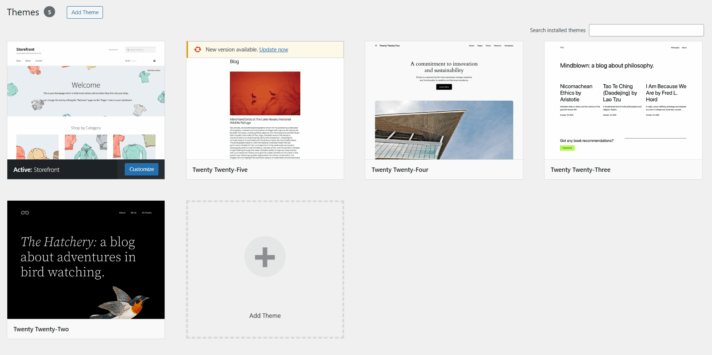
Because of its large user base, WooCommerce has a vibrant developer, designer, and company owner community that supports its continuous innovation and growth. With frequent updates and improvements based on user input, this community-driven strategy guarantees that WooCommerce stays safe and current.
In addition, customers may fix issues and come up with innovative solutions by using the many forums, tutorials, and specialised WooCommerce support teams.
WooCommerce runs on WordPress, which is known to be SEO-friendly. Therefore, the plugin benefits from the platform’s inherent SEO capabilities.
With the help of popular plugins like Yoast SEO, WooCommerce store owners can easily optimise product pages, meta descriptions, URLs, and more. This built-in advantage helps improve your store’s visibility in search engines, which is critical in driving organic traffic and boosting sales.
With WooCommerce, all your customer and business data is hosted on your own server, giving you greater control and privacy. Unlike SaaS-based eCommerce solutions that store data on third-party servers, WooCommerce provides autonomy over customer data.
This is crucial for meeting privacy regulations like the General Data Protection Regulation (GDPR). Moreover, WooCommerce regularly releases updates to enhance security and protect against emerging threats.
WooCommerce supports over 67 languages, making it an excellent choice for businesses looking to cater to an international audience. Many premium plugins, such as Flexible Shipping PRO, allow you to manage multiple currencies and languages, broadening your store’s reach and improving the customer experience for international shoppers.
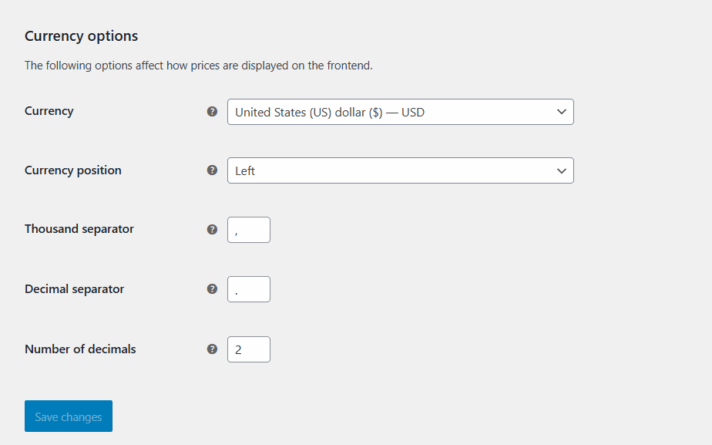
WooCommerce is not just limited to selling physical products. It also supports digital downloads, memberships, subscriptions, and even booking systems. This versatility allows businesses from diverse industries to set up and manage their unique stores efficiently, without having to rely on multiple platforms.
Because WooCommerce integrates seamlessly with WordPress, setting up a WooCommerce website is simple. WooCommerce offers a simple and adaptable method for creating an online store, regardless of whether you are launching a brand-new company or growing an already-existing one. A thorough, step-by-step tutorial on configuring a WooCommerce website may be found below:
A WordPress website is required before you can install WooCommerce. Selecting a trustworthy hosting company that supports WordPress is the first step in this process. Choose a hosting package that suits your requirements and budget, then register a distinctive domain name that complements your brand.
Once you have selected a hosting plan and registered a domain, the next step is to install WordPress. Most hosting providers offer one-click WordPress installations, which simplifies this process. After installing WordPress, you will gain access to the WordPress admin dashboard, where you can begin customising your site.
To turn your WordPress site into an online store, you need to install the WooCommerce plugin. This can be done directly from the WordPress plugin directory:
1. Go to your WordPress dashboard and navigate to Plugins > Add Plugin.
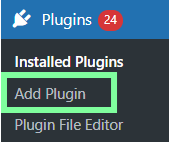
2. Search for WooCommerce and click Install Now.
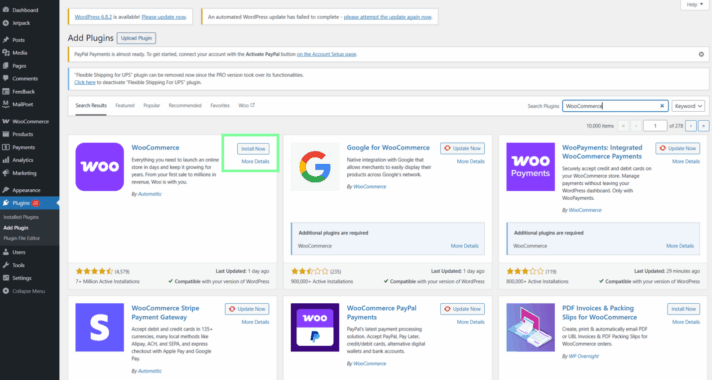
3. After installation, click Activate.
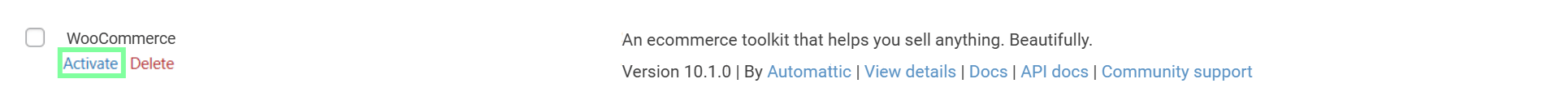
On our YouTube channel, you will find tutorials for WooCommerce, including an installation guide.
Once activated, WooCommerce will automatically launch a setup wizard to guide you through the initial configuration of your store. The setup wizard will prompt you to add key details such as store location, currency, payment methods, and shipping options.
Choosing the right theme is crucial for the appearance and user experience of your WooCommerce website. WooCommerce offers several free and premium themes that are specifically designed to work with the plugin.
The official Storefront theme is a popular option because it is lightweight, responsive, and highly customisable. Alternatively, you can choose from other WooCommerce-compatible themes available on platforms like ThemeForest.
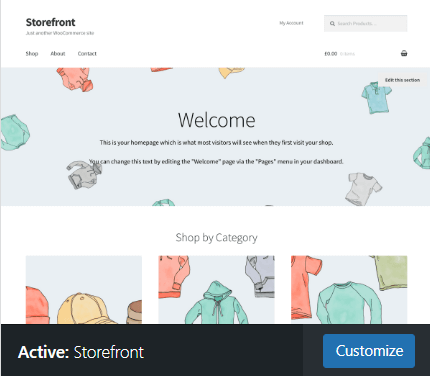
You can choose which payment options to offer during the setup wizard, or add new payment methods later by installing additional plugins. It is important to choose secure and widely accepted payment gateways to ensure a smooth checkout experience for your customers.
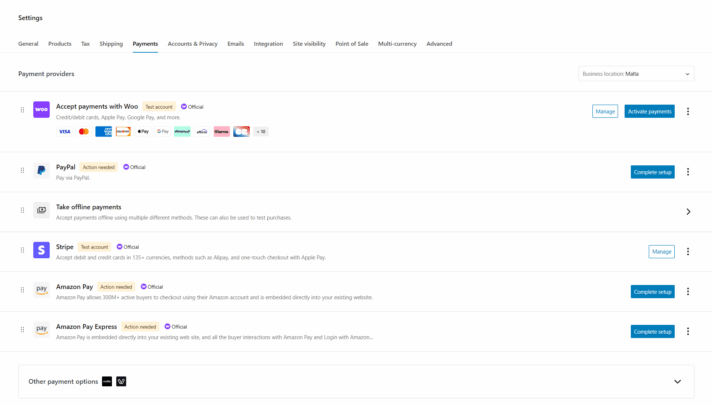
Next, you will need to define your shipping zones and methods. WooCommerce provides several built-in shipping options like free shipping, flat rate, and local pickup. You can also install additional plugins to enable features such as real-time shipping rates from carriers like UPS, FedEx, and DHL Express. WooCommerce’s shipping settings allow you to set shipping costs based on customer location, weight, or the total order amount.
The best Table Rate Shipping for WooCommerce. Period. Create shipping rules based on weight, order totals, or item count.
Go to WordPress.org or Download for free
With the technical setup complete, the next step is to add your products to the WooCommerce store. This includes:
To enhance the functionality of your WooCommerce store, you may want to install additional plugins for tasks such as SEO optimisation, email marketing, analytics, and security.
For example, you can use Flexible Shipping to configure advanced shipping settings for your products, or Mailchimp to automate your email marketing campaigns.
Before launching your WooCommerce website, it’s important to conduct thorough testing to ensure everything works smoothly. This includes:
Performing these tests helps you identify and fix any issues that could negatively impact the customer experience.
Once you are satisfied with the setup and testing, you can officially launch your WooCommerce store. After launching, you’ll want to start marketing your website to attract traffic and generate sales.
WooCommerce integrates seamlessly with various digital marketing tools, including social media platforms, Google Analytics, and email marketing services, which can help you drive targeted traffic to your site.
WooCommerce offers a wide range of features and capabilities that let users build and run a powerful online store. Over the years, it has seen tremendous development as an open-source eCommerce plugin for WordPress, steadily enhancing its functionality to accommodate various companies and industries.
Let’s examine the essential features that make WooCommerce an effective eCommerce platform:
With WooCommerce, users may list an infinite number of items, categorise them, and easily manage their inventory. Simple products, variable products (such as different colours or sizes), grouped items, and even digital products or services can all be produced by businesses.
Individual product pages may be further customised by store owners to include comprehensive descriptions, photos, SKU numbers, pricing, and stock levels – and since the product page is often where purchase decisions happen, getting these elements right matters for conversion rates. Product ratings and reviews are supported by the platform and have a big impact on decisions to buy.
By default, WooCommerce allows handling payments via PayPal, Stripe, and bank transfers. It also gives store owners the option to add more gateways using plugins, which makes it simpler to accept the payment methods that their consumers want.
This is especially advantageous for foreign vendors who might need to provide payment options relevant to a given location.
WooCommerce provides a range of shipping options with WooCommerce shipping plugins, which allow store owners to set up shipping zones, rates, and methods (like free shipping, flat rate, and local pickup).
Advanced plugins can further enhance these features by enabling real-time shipping calculations, setting weight-based or location-based fees, and even integrating with popular carriers like UPS, FedEx, and DHL Express.
The best Table Rate Shipping for WooCommerce. Period. Create shipping rules based on weight, order totals, or item count.
Go to WordPress.org or Download for free
In order to increase sales and reduce cart abandonment, the checkout process is essential. Businesses may select between visitor checkouts, account-based checkouts, and one-page checkouts using WooCommerce’s fully configurable checkout procedure.
Additionally, store owners may modify the checkout form to suit their needs or gather more information by adding custom fields.
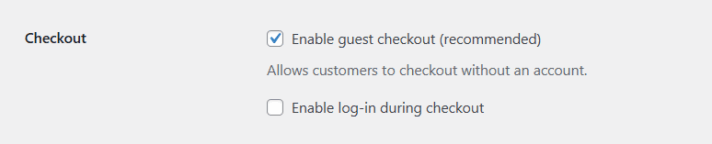
Comprehensive insights into consumer behaviour, inventory levels, and sales success are provided via WooCommerce’s integrated reporting capabilities. Important parameters, including total sales, revenue, average order value, and product popularity, are covered in the reports.
Using plugins for sophisticated reporting or integrating with analytics tools like Google Analytics may provide even more in-depth information, assisting companies in making data-driven choices to maximise the performance of their stores.
WooCommerce’s biggest strength lies in its vast ecosystem of plugins and extensions. There are over 6,000 plugins available, which range from marketing tools and payment gateways to shipping calculators and inventory management solutions.
This allows businesses to easily expand their store’s functionality as they grow, without needing extensive custom development. For instance, businesses can integrate with WooCommerce shipping integrations and calculate shipping costs automatically based on data from the courier companies.
Order tracking, client alerts, and user accounts are just a few of the integrated customer management tools that WooCommerce provides. Moreover, plugins that provide customised email marketing, customer loyalty programs, and comprehensive order histories allow business owners to increase client involvement. This promotes repeat business and helps to cultivate a foundation of devoted customers.
For businesses targeting an international audience, WooCommerce offers multi-language support through plugins like WPML and Polylang, as well as multi-currency options. This ensures that customers can view the store in their preferred language and currency, enhancing the user experience and increasing the likelihood of conversions.
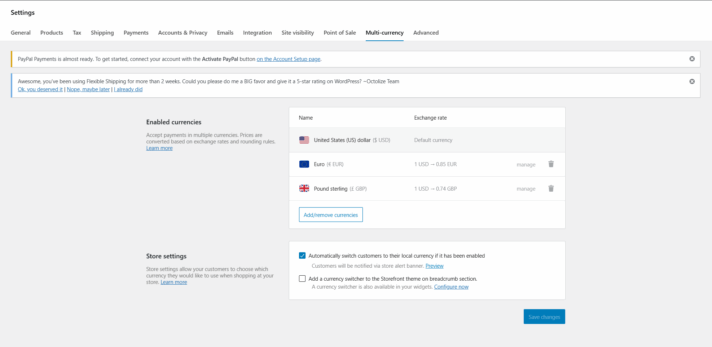
WooCommerce is a free plugin that turns your WordPress website into a fully-functional online store. It allows you to add products, configure shipping and payment options, and manage the checkout process.
The WooCommerce plugin also offers in-built and third-party solutions for SEO, mailing communication, reporting and analytics, and customer management. It is the right solution for international stores, with its multi-language and multi-currency support.
On top of it all, using WooCommerce doesn’t require programming knowledge, and once you understand the basics, you can navigate it smoothly.
There are a lot of basic questions around WooCommerce that wannabe business owners are asking. We’ve gathered them in one place to help you find the answers quickly.
Yes, WooCommerce is free to download and use, which is one of its most appealing features.
However, while the core plugin is free, certain premium features, themes, or third-party integrations may come with additional costs. Many users opt for paid plugins or themes to extend WooCommerce’s functionality, but this flexibility allows users to scale their stores affordably based on their unique requirements.
WooCommerce is used to build online stores that can sell anything from physical goods, digital products, subscriptions, and services. It is also frequently used for membership sites or platforms that require users to pay for access to specific content.
The core WooCommerce plugin is free, but premium extensions and hosting services vary in price.
WordPress is a content management system (CMS), while WooCommerce is a plugin that adds e-commerce functionality to WordPress.
No, you can’t use WooCommerce without WordPress. WordPress is a content management system, and WooCommerce is a plugin that gives it the functionalities of an online store. They are two different things; therefore, WooCommerce cannot function without WordPress.
What’s more, you should also keep in mind that in order to build a WordPress website, you first need to choose a hosting provider and a domain name.
WooCommerce is a safe solution, both for store owners and customers. All the data is hosted on your own server, giving the owner autonomy.
Having said that, there is still a range of safety measures store owners can take in order to increase the security of their online business. A lot also depends on the hosting provider you select, and the third-party solutions you apply to your WooCommerce store.
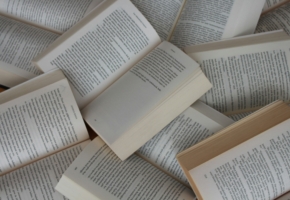
Dominican Liturgical Center is based in Cracow and focused on promoting the learning of traditional music and singing. They also run a smaller publishing house and a webshop that is focused on selling mainly books and CDs.

Established in 2017. SGL is focused on selling gas bottles and non-gas products. Formerly, the company offered payment by card on delivery. For now, the SGL started online payments and they launched a webstore.