
Setting up free shipping on Shopify is a powerful way to increase sales and improve customer satisfaction. With Shopify’s built-in tools, you can create flexible options that cater to your store’s needs—whether it’s free shipping over a specific order value, for selected products, or for certain regions.
In this guide, we’ll walk you through simple steps to enable free shipping on your online store. By the end, you’ll have all the knowledge you need to boost conversions and deliver a seamless shopping experience. Let’s get started!
In this article you’ll:
See more:
To set up flat rate free shipping on Shopify, navigate to Settings > Shipping and Delivery, choose a shipping profile, and click Manage Rates. Select Add Rate, name it “Free Shipping,” and set the price to $0. Save the changes, and this rate will apply to all orders in that profile automatically.
How to Set Up Free Shipping on Shopify:
Shopify provides flexible, built-in tools to help you set up free shipping in your Shopify store. Whether you want to offer free shipping across all orders, based on order value or weight, or for specific products, Shopify simplifies the process. Learn how to configure these options using settings and shipping profiles.
Flat rate free shipping is the simplest way to offer free shipping. Go to Settings > Shipping and Delivery, choose a profile, and click Manage Rates. Add a rate, name it “Free Shipping,” and set the cost to $0. Save it, and free shipping will appear during checkout for all orders in that profile.

This is very similar to the previous solution, with the only difference being the use of the conditional pricing option. To encourage larger purchases, Shopify lets you offer free shipping for orders exceeding a certain value or weight. In the Shipping and Delivery settings, create a conditional shipping rate, setting a minimum order value (e.g., $50) or weight threshold.
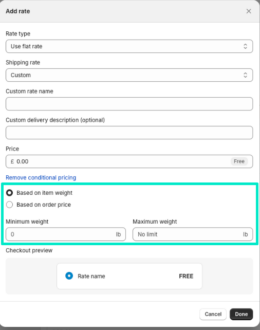
Want to offer free shipping for selected items? Create a custom shipping profile in Settings > Shipping and Delivery, assign specific products, and set the rate to $0. This ensures free shipping applies only to those items, improving customer satisfaction at checkout.
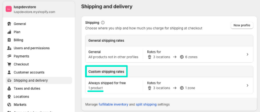
Free shipping discounts are another effective way to offer free shipping in Shopify. Whether you prefer using discount codes or automatic discounts, Shopify makes it easy to set up free shipping for orders over a certain value or under specific conditions.
To create a free shipping discount code in Shopify, navigate to Discounts in your admin dashboard and click Create Discount. Choose “Free Shipping,” name your code, and define conditions like minimum order value. Save the discount, and customers can apply it during checkout.
To create an automatic free shipping discount, go to Discounts, select Create Discount, and choose “Automatic Discounts.” Set conditions such as free shipping over a certain value (e.g., $50). Once saved, the discount applies automatically in checkout without a code.
Shopify’s Carrier Service API (CCS) allows external apps to integrate directly with the checkout’s ‘Shipping’ section, enabling dynamic shipping rate calculations from these apps.
While one of its use cases includes creating advanced scenarios for free shipping—such as region-specific or conditional rules—this is just a subset of its broader capabilities. CCS primarily facilitates the display of real-time shipping rates from third-party providers, offering businesses greater flexibility and accuracy in their shipping setup.
The Hide & Sort Shipping app enhances your Shopify store by managing how shipping methods appear during checkout. It doesn’t create new shipping rates but works with existing ones, letting you fully control their visibility, order, and naming. Here’s how it supports free shipping setups:
To use this app effectively, configure free shipping rates in Shopify first, then apply Hide & Sort Shipping rules to refine how they appear in your store.
The Pickup Points PRO app is compatible with all Shopify plans, offering different functionalities based on the plan type. On plans with Carrier Service API (CSA), such as Shopify Advanced, the app allows for advanced configuration of shipping cost rules, including setting free shipping thresholds based on order value or weight.
On plans without CSA, like Shopify Basic, users can still utilize the app by mapping existing shipping methods to pickup points. For example, free shipping to a courier pickup point can be achieved by linking InPost points to a shipping method with a zero-cost rate. This flexibility makes the app suitable for businesses across all Shopify plans, providing a seamless way to offer convenient and customizable pickup options to customers.
The Shipping Discounts app expands on Shopify’s built-in discount options by providing more flexibility for applying free shipping or other shipping discounts. Unlike Shopify’s default 100% free shipping discount, this app allows for precise configuration of various discount types and values.
This app is perfect for businesses looking to tailor free shipping or reduced shipping costs to specific scenarios while retaining full control over discount applications.
The Postcode Shipping Zones app allows you to create custom shipping zones based on specific countries, cities, or postal codes. It offers flexibility in managing shipping costs and free shipping thresholds tailored to particular regions.
This app is ideal for businesses focusing on precise geographical targeting and offering customized shipping options to enhance customer satisfaction.
The Shipping Rates Calculator app enhances your Shopify store by providing real-time shipping cost estimates on product pages and in the cart. This tool mirrors Shopify’s checkout shipping options and uses geolocation or manually entered data to calculate delivery costs.
This app doesn’t create new shipping methods but effectively displays existing rates, making it a useful tool for transparency and improving the shopping experience.
The Distance Based Rates app calculates shipping costs using Shopify’s location settings and Google Maps integration. It determines the delivery distance from the warehouse to the customer’s address and applies a per-km or per-mile rate set by the user.
This app is ideal for businesses needing dynamic shipping cost calculations while maintaining flexibility for localized free shipping options.
Free shipping is a powerful tool to reduce cart abandonment and increase conversion rates. Customers perceive it as added value, making them more likely to complete a purchase. By eliminating unexpected costs at checkout, you build trust and encourage larger order sizes, benefiting both customers and your business.
Promoting free shipping effectively can maximize its impact on sales and customer satisfaction. Highlighting this perk at key touchpoints—product pages, checkout, and marketing campaigns—ensures customers know about it early and often. Below are actionable strategies to successfully promote free shipping in your store.
Display free shipping messages prominently on product pages to inform customers early. Use banners or text like “Free Shipping on Orders Over $50” near the price or add-to-cart button. This reinforces value and encourages customers to proceed with confidence.
Use eye-catching banners or pop-ups on your homepage to showcase your free shipping offer. Include clear terms like thresholds or regions to manage expectations. These banners capture attention and set a positive tone for the shopping experience.
Include free shipping in email newsletters, social media ads, and promotions. Messaging like “Shop Now and Get Free Shipping” creates urgency and encourages clicks. Highlight any conditions to ensure transparency.
At checkout, display a reminder of the free shipping offer and show how close the customer is to qualifying. For example, “Add $10 more to get free shipping!” This tactic can increase order values and reduce cart abandonment.
Use time-limited free shipping promotions to drive urgency and encourage quick purchases. For instance, “Free Shipping This Weekend Only” creates a sense of exclusivity and motivates customers to act fast.
Highlight customer testimonials mentioning your free shipping in marketing materials. Social proof builds trust and showcases the convenience of shopping with your store. Combine this with clear messaging to amplify its effect.
See more:
The best approach depends on your store’s goals and budget. Flat rate free shipping is ideal for simplicity, while conditional free shipping based on minimum order value or weight encourages larger purchases. Combining free shipping with marketing campaigns or highlighting it on your website maximizes its impact.
Yes, Shopify allows you to set free shipping for specific customers, regions, or products by using custom shipping profiles or apps like Postcode Shipping Zones. This ensures you target only the desired audience while managing costs effectively, making free shipping more strategic.
You can set free shipping thresholds in your Shopify shipping settings, such as a minimum order value or weight. Alternatively, use automatic discounts to apply free shipping without codes, making the process seamless for customers and encouraging higher spending.
Yes, free shipping can be combined with discounts, bundles, or seasonal sales to create appealing offers. Ensure the combined offer doesn’t reduce your profit margins significantly, and promote it prominently in your marketing campaigns to attract more attention.
Use Shopify’s analytics tools to monitor metrics like conversion rates, average order value, and cart abandonment. Comparing these metrics before and after implementing free shipping provides insight into its effectiveness and helps refine your strategy.
Shopify. (n.d.). Flat shipping rates. Shopify Help Center. Retrieved December 20, 2024, from https://help.shopify.com/en/manual/fulfillment/setup/shipping-rates/flat-shipping-rates
Shopify. (n.d.). Free shipping discount. Shopify Help Center. Retrieved December 20, 2024, from https://help.shopify.com/en/manual/discounts/discount-types/free-shipping