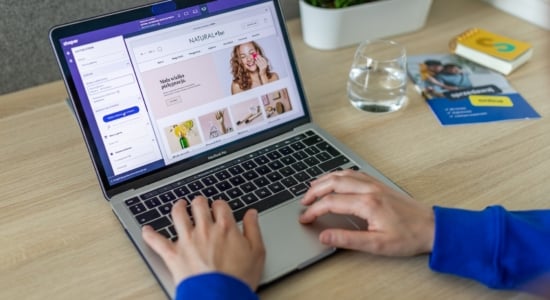
Octolize Product Page Shipping is a straightforward solution for Shopify store owners. With upfront shipping costs, customers can make informed decisions before committing to a purchase, ensuring a positive shopping experience.
As a Shopify store owner, you know that seamless and transparent shipping is a crucial factor in attracting and retaining customers. Moreover, UX research indicates that customers appreciate knowing the exact shipping costs upfront. Before they commit to a purchase. That’s where our Octolize Product Page Shipping steps in to transform your Shopify store. Say goodbye to surprises at checkout and hello to a positive shopping experience that will keep your customers coming back for more.
The Octolize Product Page Shipping app allows you to display shipping rates directly on your product pages. By providing clear and accurate shipping costs right next to the product, you provide transparency, build trust, and eliminate any last-minute surprises during checkout. Customers can make informed decisions about their purchases, leading to increased conversion rates and reduced cart abandonment.
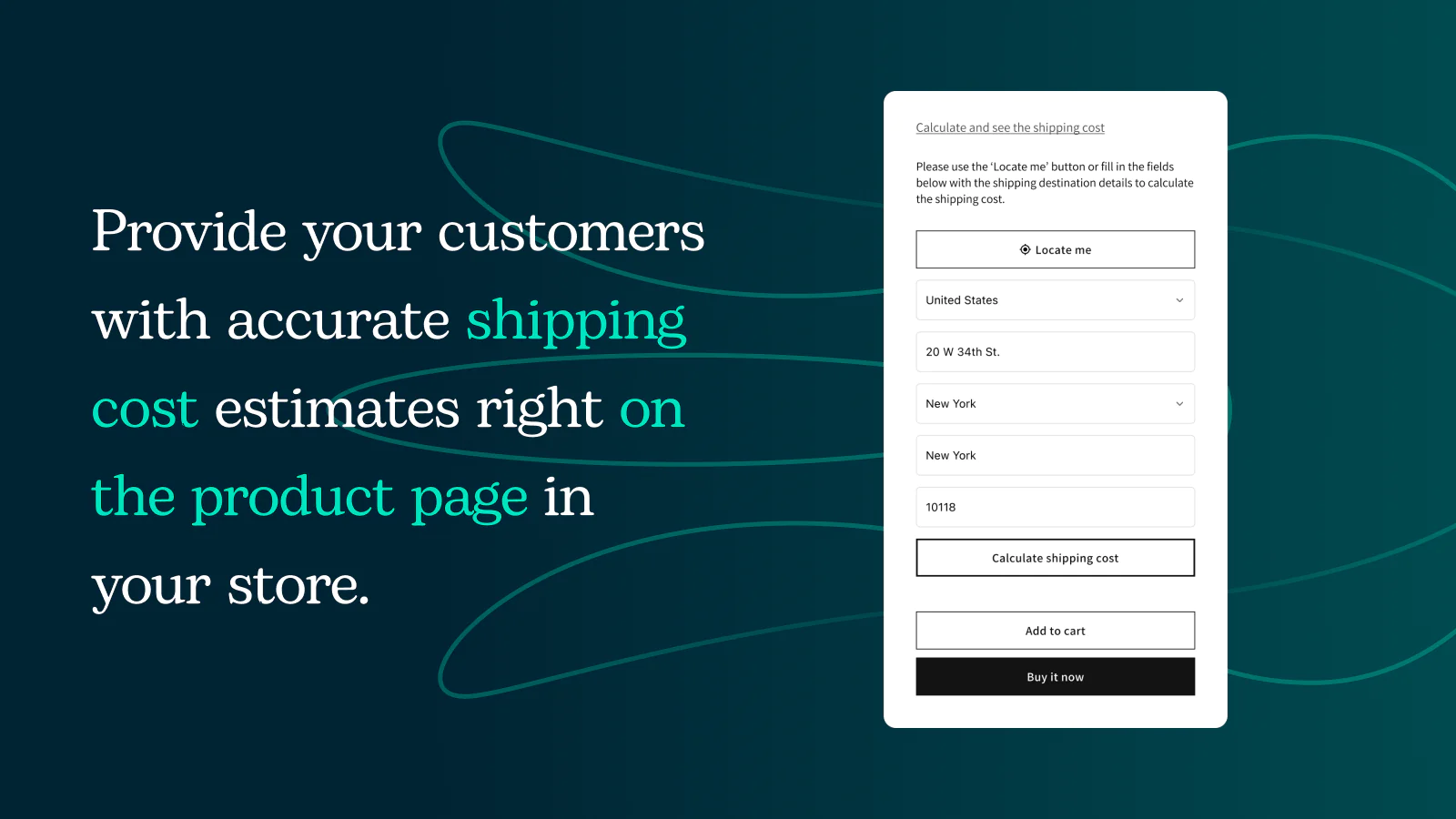
With our Shopify app, your customers can conveniently calculate the shipping price for the products they’re interested in. It’s happening directly on the product pages of your store, replicating the default checkout’s shipping cost calculation. By entering the shipping destination details in a dedicated form, the app calculates the shipping cost just as it would during the regular checkout process. This transparency enables your customers to view available shipping methods and their costs upfront, leading to an improved shopping experience.
We offer a convenient feature to smooth the shipping calculation process. With the autopopulate customers’ geolocation option, customers visiting your store’s product pages will encounter a web browser pop-up seeking permission to use geolocation. Once granted, the browser will automatically set the shipping address on the product page and calculate the shipping cost based on the customer’s current location. In cases where geolocation permission is not granted, customers have the option to use the “Locate me” button or manually entering their shipping address.
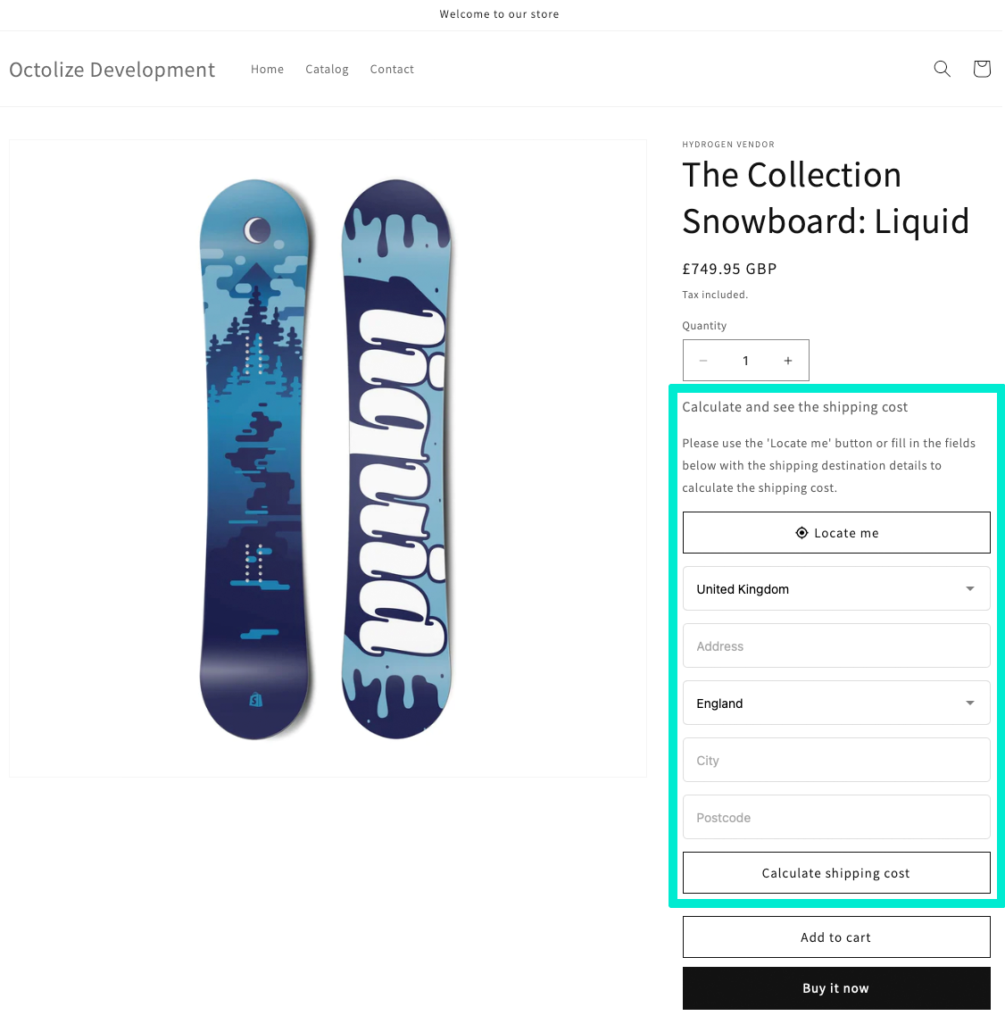
Unlike some competing solutions, Octolize Product Page Shipping seamlessly displays both Shopify’s built-in shipping methods and those from third-party apps, all without any extra charges or the need to upgrade your plan.
Installing the Octolize Product Page Shipping app into your Shopify store is a straightforward process. The app seamlessly integrates with your existing theme, ensuring a consistent and professional look throughout your website. You won’t need to worry about any complex coding or design adjustments. Simply configure the settings to match your preferences, and the app takes care of the rest. Moreover, it’ll continue working even if you change your theme or add other design elements.
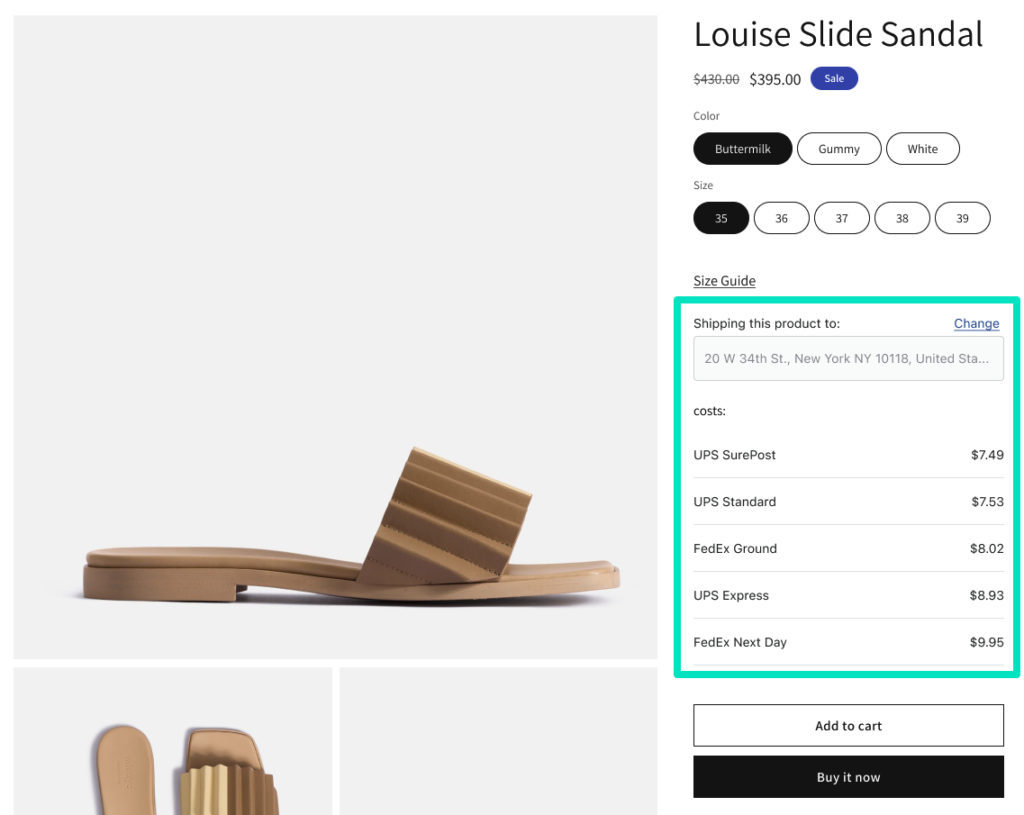
The Octolize Product Page Shipping app is useful for any Shopify store looking to provide a seamless shopping experience. By displaying shipping rates directly on the product pages, you build trust with your customers and reduce cart abandonment rates. With customization options and effortless integration, this app is a must-have tool for any store owner. Enhance your online store today and delight your customers with this practical Shopify app!