
Our WooCommerce DPD UK & DPD Local plugin is all about making your life as a shop manager easier. If you ship DPD orders faster you have more time to grow your business or just rest. In this tutorial we will cover creating and sending DPD parcels from your WooCommerce dashboard.
Ship your DPD orders faster. Collect shipping details, download printable shipping labels, track parcels - everything is automated.
View Details or Add to cartDPD UK plugin is integrated with Flexible Shipping, our great (and also free) WooCommerce shipping plugin. Please install the plugin first because you will configure all shipping options for DPD in the shipping methods created with Flexible Shipping. Then start adding your shipping methods.
1. Add and configure basic options for the new shipping method.
2. Configure DPD UK integration:
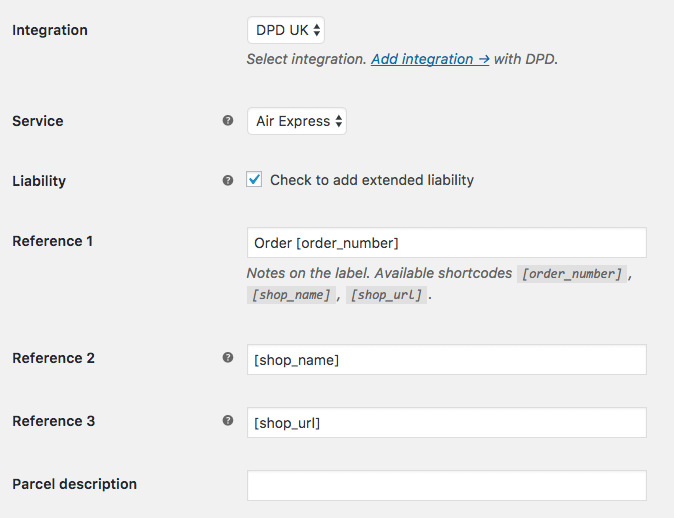
3. Save and… Done! You are ready to let your customers place orders and choose DPD UK as a delivery company.
Now, when your customers place orders, they will be able to choose DPD UK ad their delivery company. When they select it, they will also be able to enter their delivery instructions.
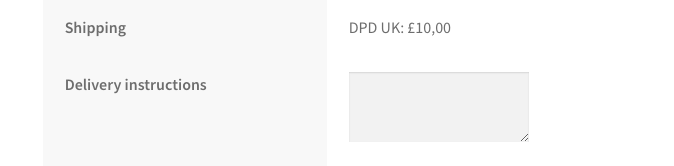
When you receive DPD order you can send it quickly and easily. Just go to your WooCommerce orders list and click the DPD order. When you enter the order you will see an additional box with DPD settings.
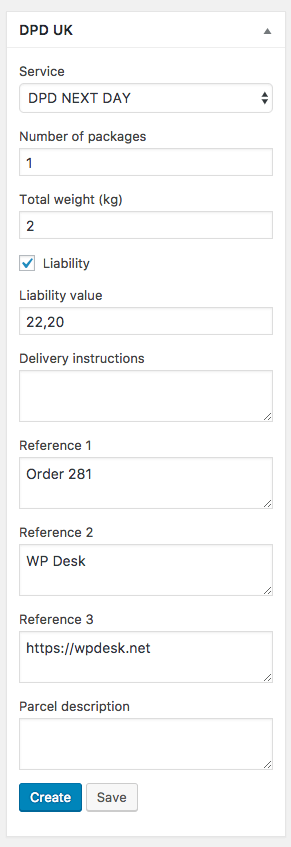
All fields will be dynamically populated with settings that you entered when adding new shipping method and delivery instructions from your customer. What’s more weight will also be entered based on your product settings and liability will be taken from the order total.
Just check if everything is fine. Do some tweaks if needed. When you are ready click Create button and your shipment will be automatically created with your DPD account. Click Get label to print it and fulfill the order.
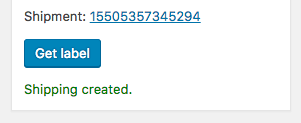
That’s all. Sending DPD parcels is easy and what’s even more important quick. You do not even need to log into you DPD account. You can manage everything right from your WooCommerce dashboard and save a lot of time. Learn all benefits from DPD UK WooCommerce docs →
If you are new to WooCommerce or e-commerce shipping, make sure to learn all about WooCommerce shipping →