
Subscribe to our newsletter

Shipping in WooCommerce can quickly become complicated when you’re selling products of varying sizes, weights, or values. While WooCommerce’s built-in options are fine for simple setups, they fall short for more advanced needs – especially when flat rates just don’t cut it. That’s why many store owners turn to table rate shipping plugins.
In this article, we’ll introduce you to the best free WooCommerce Table Rate Shipping alternative: Flexible Shipping. It’s a powerful, user-friendly plugin that gives you complete control over your shipping rules – without requiring any coding or complex configuration. Let’s explore why it stands out from the rest.
Why table rate shipping? When you sell products of different sizes and weights then flat rate is just not enough. We understand the problem and that’s why we created our flagship table rate shipping plugin, Flexible Shipping.
After installing it, you can create virtually any shipping scenario you want.
The best Table Rate Shipping for WooCommerce. Period. Create shipping rules based on weight, order totals, or item count.
View Details or Add to cartWhy should you choose our plugin? Just look what people say about it:
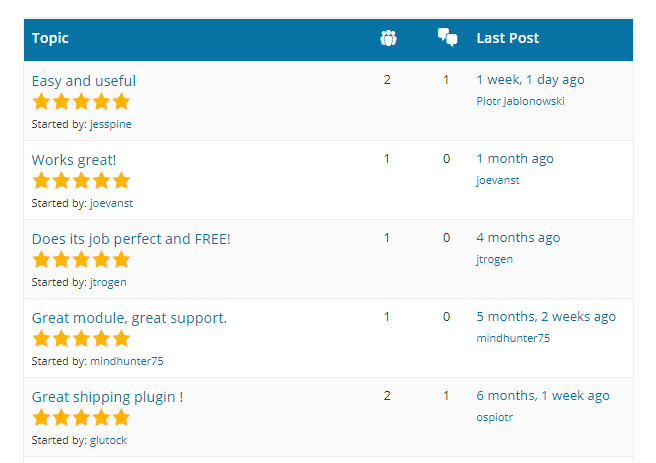
Over 100,000 stores use Flexible Shipping worldwide daily.
Join them! 🙂
Flexible Shipping not only does its job, but it is also easy to configure. Best WooCommerce Table Rate Shipping alternative must be simple, right?
Why do people think that Flexible Shipping is a great WooCommerce Table Rate Shipping alternative? That’s because of all the features this plugin includes!
First things first. The plugin lets you create unlimited shipping methods and cost rules. It has WPML and Polylang support for multilingual sites. We update Flexible Shipping regularly so it is up-to-date with WooCommerce from 3.0 to the newest one, including the 3.4.x branch.
For your convenience, we let you both import and export table rate shipping rules to a CSV file. However, the export is available only in the PRO version.
Want to learn more about the free version? Watch our video tutorial where we guide you through the entire configuration process from start to finish:
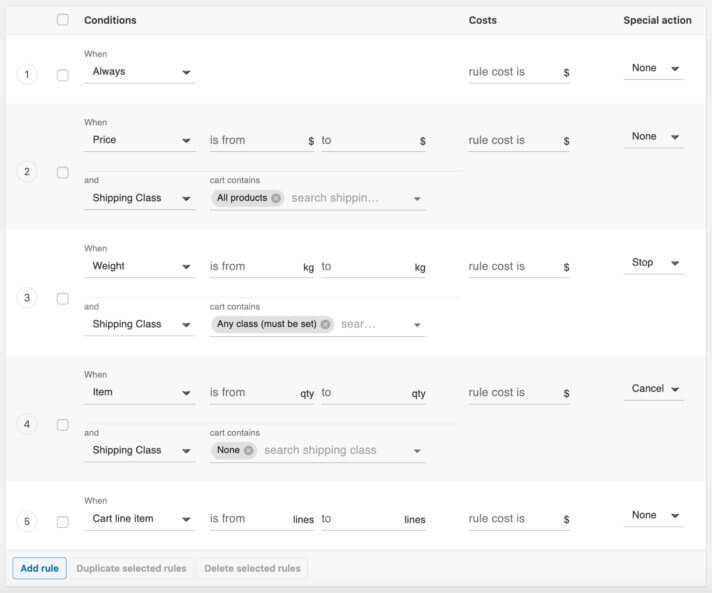
The PRO version with table rate shipping gives you many more features! Here’s the list:
The PRO version unlocks a truly advanced set of features. In this video, we highlight just one of the many powerful options it offers:
We created an add-on that works both with the free and the PRO version of Flexible Shipping. It is called Flexible Shipping Locations and lets you add predefined locations to the table rate shipping rules inside a method.
Let’s say you are a business based in the United Kingdom. You need slightly different costs for England, Scotland, Wales and Northern Ireland. How would you make it with the ‘United Kingdom’ shipping zone? Just create a location (or sub-zone) for these 4 countries and you are good to go.
In this very basic example we charge £10 for shipping to all locations but add extra charges if the client is located in England (£5), Scotland (£6), Wales (£7) or Northern Ireland (£8). This setup is basic only because it is an example 🙂 You could do much more with Flexible Shipping!
In another example, you may want to charge your customers different amount for the postcodes of their shipping address. If you used the core WooCommerce shipping, you would have to create a shipping zone for every postcode. Here you can just define your locations and use it in one shipping method. Isn’t it much easier?!
Extend Flexible Shipping with custom locations and create shipping costs based on weight, order totals or item count.
View Details or Add to cartThat’s not everything we have to offer. We are a Poland-based company. The Polish version of Flexible Shipping integrates many courier companies. People love it, so we decided to start developing plugin integrations for the global version of Flexible Shipping.
This plugin works only in the UK. It is a premium plugin and lets you integrate with DPD and DPD Local.
Ship your DPD orders faster. Automatically collect shipping details, download printable shipping labels, and track parcels.
View Details or Add to cartThe second one lets you integrate your WooCommerce store with the UPS. You can sell your products worldwide, the UPS API offers global shipments.
You don’t need Flexible Shipping for this integration, because WooCommerce UPS has dynamic real time rates calculation built-in. Maybe you wouldn’t need WooCommerce Table Rate Shipping alternative at all? You should definitely check it out!
When deciding between the free and PRO versions of Flexible Shipping, it comes down to the complexity of your shipping needs. The free version is perfect for straightforward setups using cart total or weight-based rules.
If you require advanced conditions like shipping classes, quantity-based pricing, or rule-stopping logic, the PRO version offers the flexibility and control to handle more intricate scenarios. Start with the free version and upgrade when your business outgrows the basics. What is more, in a PRO version you can use an AI Assistant, that will help you to create a new shipping scenario or modify the existing one in a few clicks.
Take a look at this infographic, that presents the main differences.
Still not sure if you require free or PRO version? Compare Flexible Shipping versions →
If you’re looking for a reliable, scalable, and easy-to-use alternative to the WooCommerce Table Rate Shipping plugin, Flexible Shipping is a standout choice. With its powerful free version, extensive PRO features, and compatibility with popular integrations like DPD and UPS, it offers everything you need to manage complex shipping scenarios. Whether you’re just getting started or need advanced rule customization, Flexible Shipping gives you full control over shipping costs, conditions, and logic – all from a single, intuitive interface.
The best Table Rate Shipping for WooCommerce. Period. Create shipping rules based on weight, order totals, or item count.
View Details or Add to cartPS. Don’t forget to read our Ultimate Guide to WooCommerce Shipping →
What is table rate shipping in WooCommerce?
Table rate shipping allows you to set shipping costs based on conditions like order weight, cart total, item count, or destination. It offers more flexibility than flat-rate or free shipping and is ideal for stores with complex shipping needs.
Is there a free table rate shipping plugin for WooCommerce?
Yes, Flexible Shipping is a free table rate shipping plugin for WooCommerce. It lets you create custom shipping methods based on cart total or weight, and includes other helpful features like free shipping thresholds and method visibility for logged-in users.
Can I start with the free version and upgrade later?
Absolutely. You can start with the free version of Flexible Shipping to configure basic shipping rules. If your store grows or requires more advanced features, you can upgrade to the PRO version without losing your existing configurations.
Does Flexible Shipping work with other plugins or carriers?
Yes. Flexible Shipping integrates with popular courier plugins like DPD UK, DPD Local, and UPS. It also supports the Flexible Shipping Locations add-on for region-specific rate adjustments within a single shipping zone.
Can I import and export shipping rules?
The import feature is available in both the free and PRO versions of Flexible Shipping. Exporting rules to a CSV file is exclusive to the PRO version, allowing for easier backups, bulk edits, or transferring settings between stores.