
UPS Live Rates is a great solution for WooCommerce store owners. Shipping costs are automatically calculated from UPS API, so they don’t have to adjust them manually. But it has one flaw – lack of control of shipping prices. What if you want to add some commission or discount?
There is a good solution for all WooCommerce based stores. It’s a feature-rich plugin that helps you to handle UPS Live Rates and UPS Access Points service. You can add UPS insurance, negotiated fees, show estimated delivery date or even automate box packing of WooCommerce order.
Offer UPS Access Points support and live shipping rates in WooCommerce.
View Details or Add to cartThis plugin will be very useful to all store owners that want to have control over UPS Live Rates. If the UPS API is not available, you can configure a flat fallback rate or disable UPS services. You can also change automatically calculated shipping costs by adding a commission or discount.
It’s pretty simple. All you need is working UPS account and the PRO version of UPS WooCommerce Live Rates and Access Points plugin. If you have everything configured, just go to WooCommerce→Settings→Shipping and choose the shipping method you want to edit.
In Method Settings select Handling fees as a Fixed value or a Percentage of the shipping price, enter Fee value and that’s it! An additional amount will be added to shipping price in the checkout page.
You can not only add a commission but also offer a discount. All you have to do is enter a negative number. It works both for fixed value and a percentage. For example, you want to offer cheaper shipping to be more competitive. In Handling Fees field pick Percentage and enter the Fee value (in this example 10%).
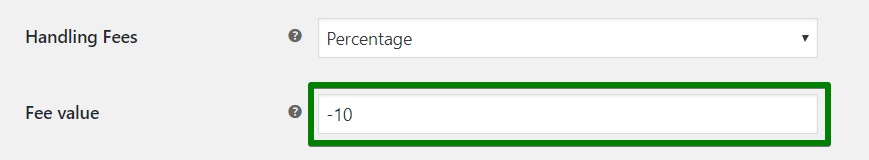
Shipping cost will be automatically calculated from UPS API and UPS WooCommerce Live Rates and Access Points PRO plugin will reduce this amount of 10 percent.
As you can see, controlling UPS Live Rates can be really simple. All you need is a good WooCommerce plugin. Read more about new features of UPS WooCommerce Live Rates and Access Points PRO.