
WooCommerce Live Shipping Rates is a great solution for online shops that sell internationally or want to offer the most accurate shipping rates without having to create and configure complex shipping scenarios. In this article, we’ll talk about the key benefits of this solution for your shop and walk through how to setup live shipping rates in WooCommerce.
Live shipping rates are real-time shipping costs calculated based on various factors like package weight, dimensions, delivery location, and carrier rates. Implementing live rates in WooCommerce shipping can greatly enhance your store’s functionality and customer experience.
One of the primary reasons to use live shipping rates is the accuracy they provide. Unlike flat-rate shipping, live rates adjust dynamically, reflecting current carrier prices. This accuracy helps prevent undercharging or overcharging customers, ensuring they pay the exact cost required for shipping their orders.
Customers appreciate transparency and accuracy during checkout. By offering live shipping rates, you allow customers to see the exact shipping cost before making a purchase, reducing the likelihood of cart abandonment due to unexpected shipping fees.
Providing real-time shipping rates can give your store a competitive edge. Many large eCommerce retailers already offer this feature, and by incorporating it into your WooCommerce store, you align with industry standards, potentially increasing customer trust and sales.
Implementing live shipping rates in WooCommerce offers several advantages for both store owners and customers.
Live shipping rates help store owners avoid the pitfalls of flat-rate shipping, where you might lose money on heavier packages or overcharge for lighter ones. The same is true of table rate shipping, like WooCommerce shipping customizable rates plugins which requires advanced configuration and yet does not provide accurate rates for more complex shipping scenarios. With precise, real-time calculations, you only charge customers what the carriers charge you, saving money and increasing profitability.
One of the main reasons carts are abandoned is unexpected delivery fees. Transparency increases conversion rates, which is why you should show actual shipping charges during the checkout process. When customers are aware of the entire amount up front, they are more likely to finish their transaction.
WooCommerce supports integration with major shipping carriers like USPS, FedEx, UPS, and others. This integration ensures that you can provide customers with a variety of shipping options and rates, catering to different preferences and budgets.
Setting up live shipping rates in WooCommerce involves several steps, from selecting a shipping plugin to configuring carrier settings. You will find plenty of plugins of this type on the market. In this tutorial I will use the UPS Live Rates plugin because of its functionality, but also because its configuration is very similar to that of other courier plugins like FedEx, DHL Express, Royal Mail or Canada Post. Here’s a step-by-step guide:
To integrate UPS with WooCommerce, you’ll need to install and activate a dedicated UPS Shipping plugin – UPS WooCommerce Live Rates and Access Points. You can use the free version of the plugin, or upgrade to the PRO version if you need more advanced calculation.
Offer UPS Access Points support and live shipping rates in WooCommerce.
Go to WordPress.org or Download for freeExploring the capabilities of the UPS WooCommerce shipping plugin reveals its versatility in offering an extensive array of UPS delivery services. The integration process of this plugin is straightforward, requiring merely five minutes. Once integrated, it showcases all available UPS shipping methods at your store’s checkout, complete with real-time pricing.
This plugin uses the UPS API to dynamically calculate shipping costs based on a number of variables, including the delivery address, the store’s origin, and the size and weight of the items in the shopping cart. It also supports UPS Access points, which makes it a cost-effective way to figure out how much shipping will cost for local, international, or freight deliveries. This feature improves user experience and expedites the WooCommerce checkout process.
To establish a connection between your WooCommerce store and UPS, you need to configure your account details within the plugin’s settings. To do so, go to WooCommerce → Settings → Shipping → UPS.
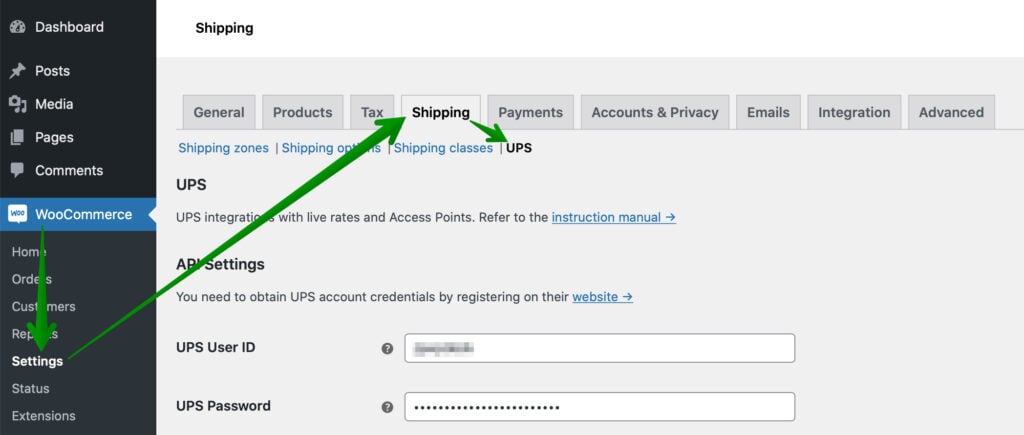
The plugin allows connecting via OAuth – REST API or API Access Key – XML API. Regardless of which method you’ll choose, you need to register a UPS account to use the UPS shipping services.
For the OAuth – REST API method, you only need to own a UPS Account.
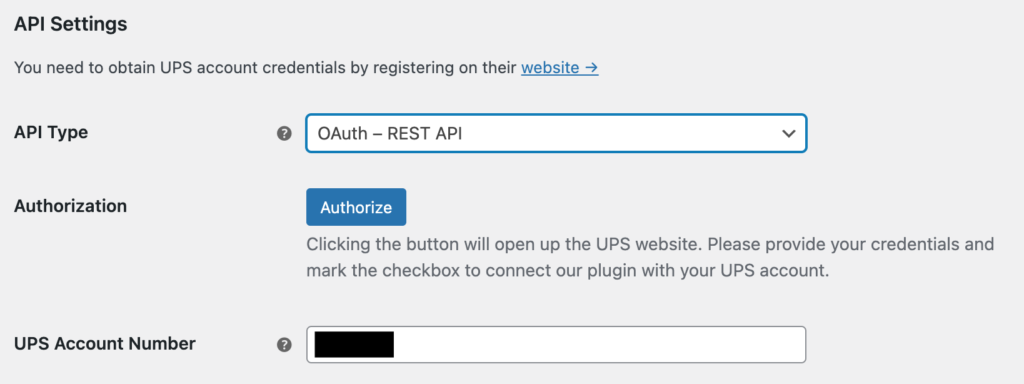
Press Authorize to be redirected to UPS.com site. Then type your UPS email or username, password and agree to connect our plugin with your account by checking the checkbox. Then click Log In.
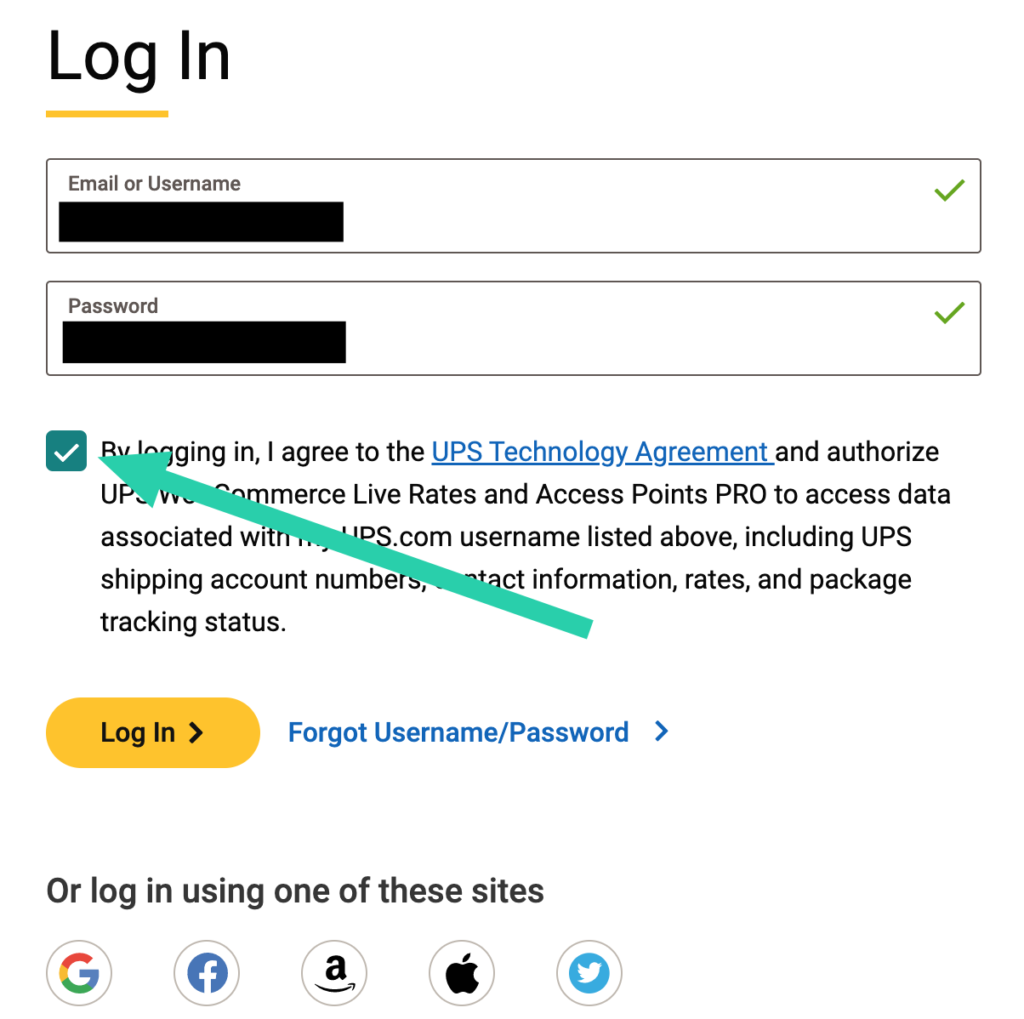
Once the OAuth connection is established, then you’ll see a Revoke button and the API Connection Status as a green OK.
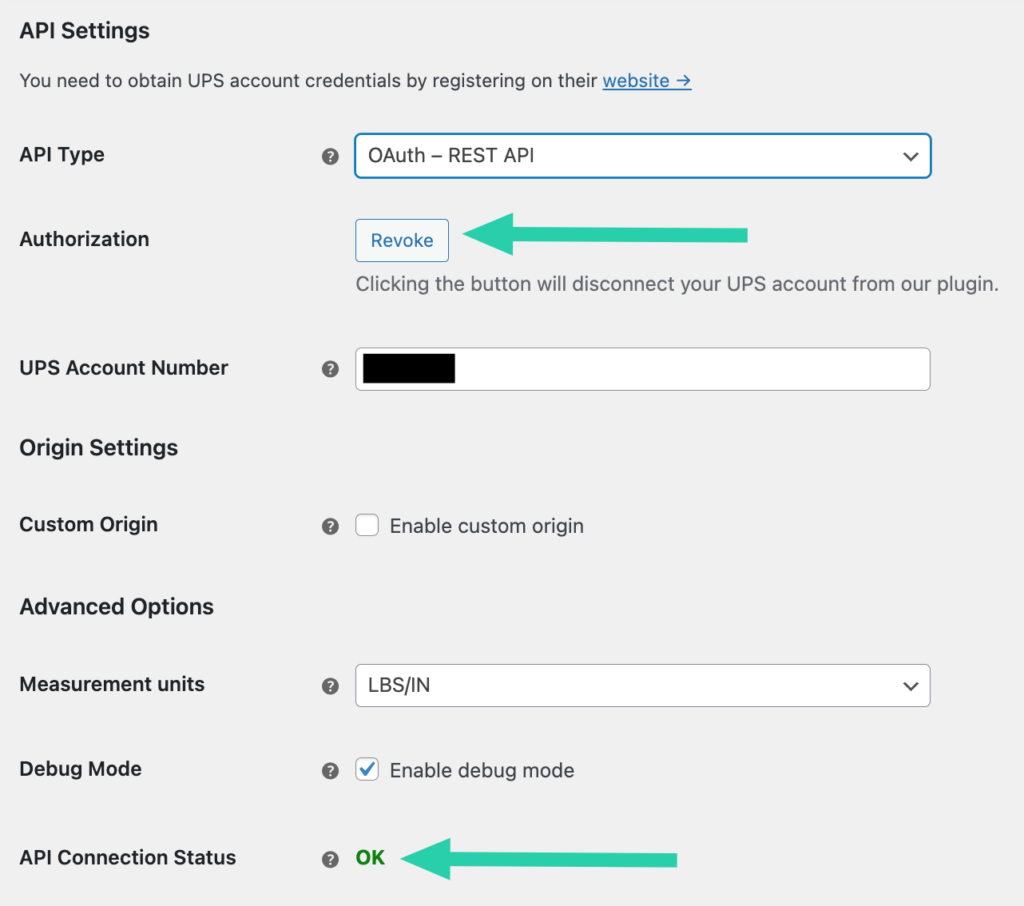
As a next step, go to WooCommerce → Settings → Shipping → Shipping Zones and select the shipping zone to which you want to add the UPS shipping method.
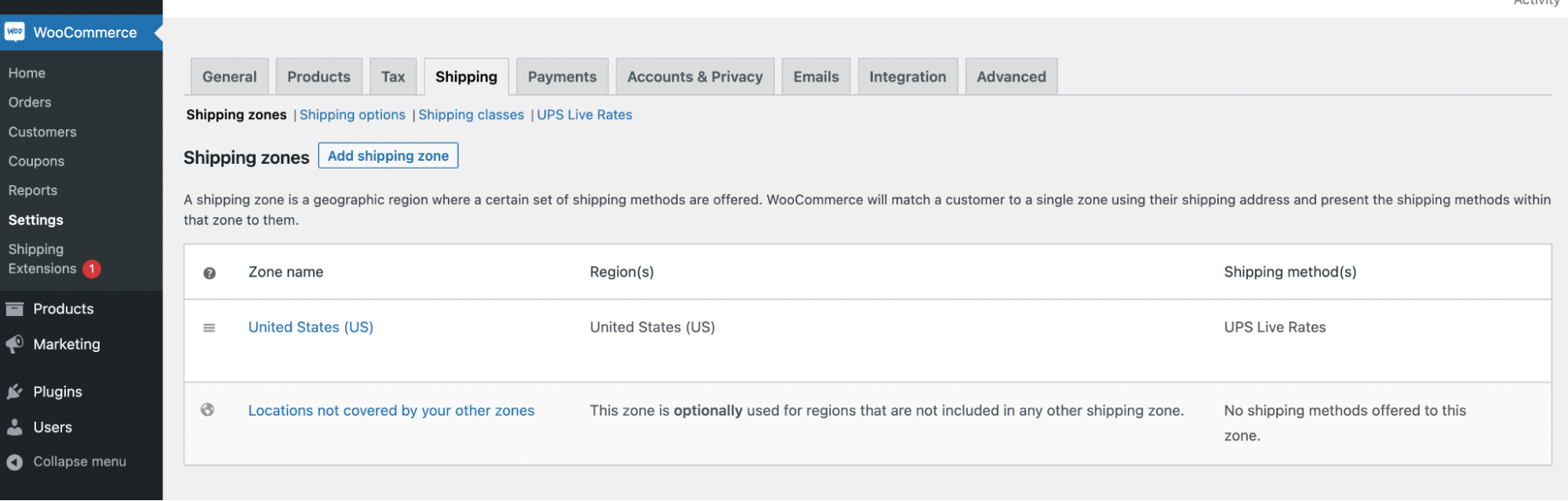
On the next screen, click the Add shipping method button and select UPS Live Rates.
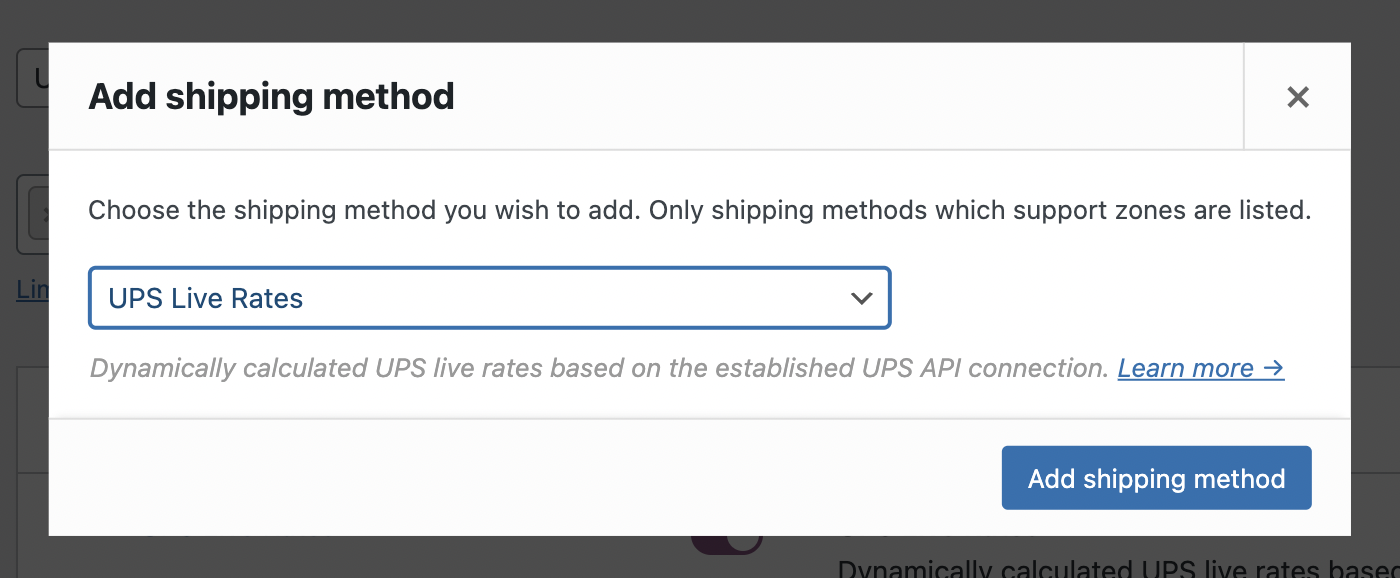
Confirm with the Add shipping method button, and UPS shipping method has been added. Once you configure the plugin and add the shipping method, the WooCommerce UPS shipping calculator works automatically in your store’s cart. To get the most accurate shipping rates, you can adjust your shipping method.
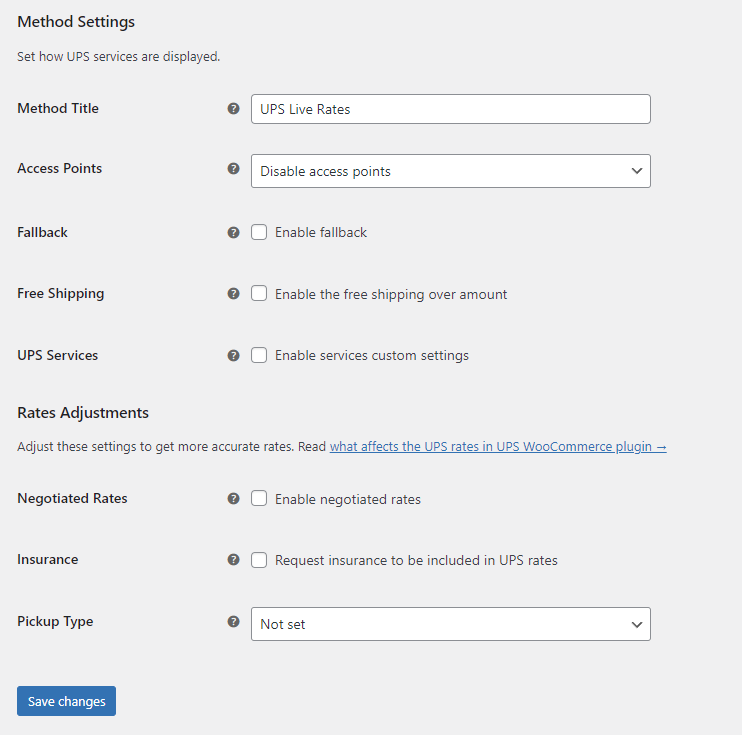
In the Access Points field, choose whether you want to offer UPS Access Points. In the free version of the UPS Live Rates shipping plugin, your clients will get the list of the nearest UPS Access Points to their location.
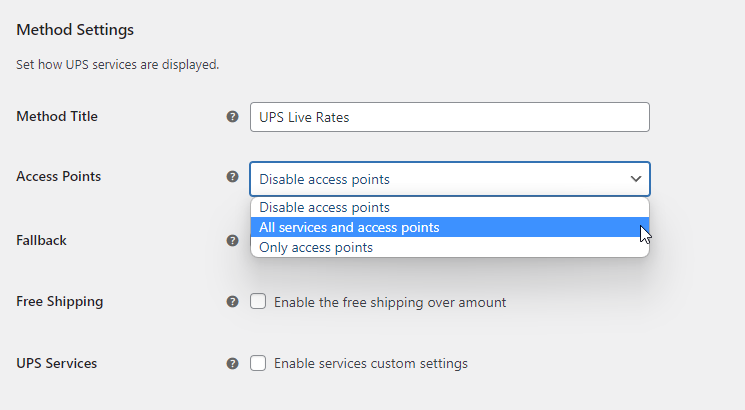
You can also set a fallback rate if there are no UPS services available. Once the checkbox was ticked, the following Fallback Cost field will appear below:
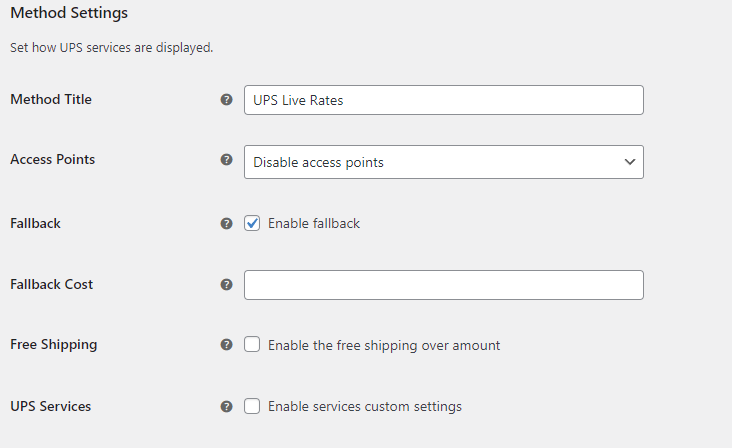
A key feature to boost your WooCommerce store’s sales is the implementation of a free shipping threshold. This can be easily activated by selecting the Enable free shipping over amount option and setting your desired threshold amount. Once this threshold is met in the cart’s total value, free shipping becomes available for all UPS shipping options.
Furthermore, you have the flexibility to choose which UPS services to include in this offer. The range of options includes various UPS rates, such as UPS Ground or Next Day Air Saver. For those looking to provide the broadest range of shipping options, simply deselect the checkbox to include all available UPS services. This feature not only enhances customer satisfaction but also encourages larger purchases to meet the free shipping criteria.
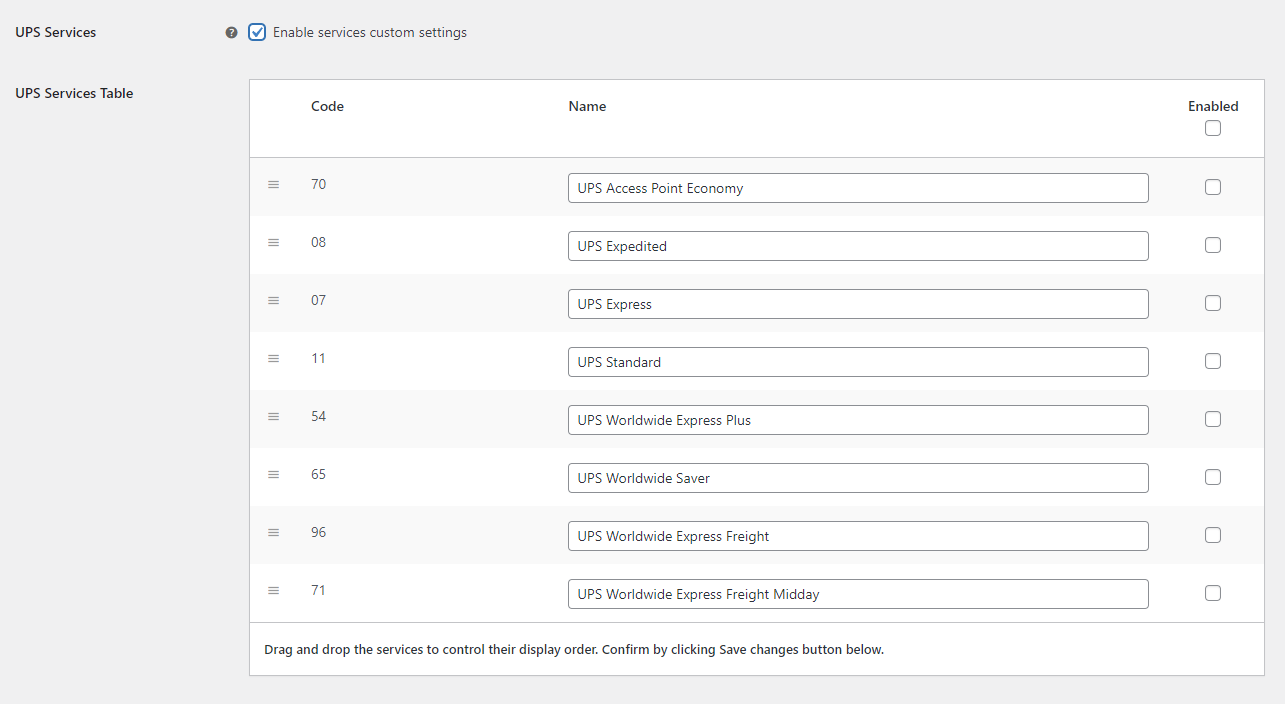
You can extend the functionality of the plugin by using live rates shipping label tracking WooCommerce to create printable shipping labels directly in your WooCommerce dashboard.
WooCommerce Live Rates plugins’ flexibility allows you to customize shipping rates extensively to match your business needs.
Use advanced rules to handle specific shipping scenarios. You can influence the rates offered by adding discounts or adding commision. You can also exclude specific services of particular courier companies to best suit your needs and those of your customers.
customers demand transparency regarding shipping dates and delivery timelines. They want their purchase delivered on time, and they want accurate information regarding when that package will arrive. It gives customers the confidence that their product will be shipped and received as soon as possible. Not only does this eliminate any guesswork or anxiety about when a shipment might arrive, but it also boosts customer trust in the merchant since they are providing concrete delivery dates for each product in their store. This helps boost conversions by making shoppers feel more secure with their purchases.
Properly calculating the number of parcels needed to pack an order is a key element of Live Rates plugins. First and foremost, this affects the cost of shipping, but it also allows you to adjust the packing method to match the realistic packing method that is available in your shop. The right configuration of available parcels can significantly bring the cost of the rates shown in the shop closer to the real ones.
This is what it looks like in the UPS Live Rates plugin:
If the customer orders multiple products that don’t fit into one or more boxes, the plugin will automatically split them into UPS boxes and display the cost for multiple packages. Basically, products in the cart are matched to selected types of packages from the smallest ones. The plugin calculates quantity and types of packages, and then gets live rates shipping costs directly from UPS API. Information about box packing will be displayed in the order edit page in WooCommerce.
Optimizing your store with WooCommerce live shipping rates can significantly enhance your business operations and customer satisfaction. By providing accurate, real-time shipping costs, you build trust with customers and streamline your shipping process. Implementing live shipping rates involves selecting the right plugin, integrating with major carriers, and customizing settings to fit your business needs. With these steps, you can ensure a smooth, transparent, and efficient shipping experience for your customers.
Integrating live shipping rates in WooCommerce not only saves money and improves conversion rates but also offers flexibility and a competitive edge in the eCommerce market. Start setting up your live shipping rates today to enjoy these benefits and take your store to the next level.